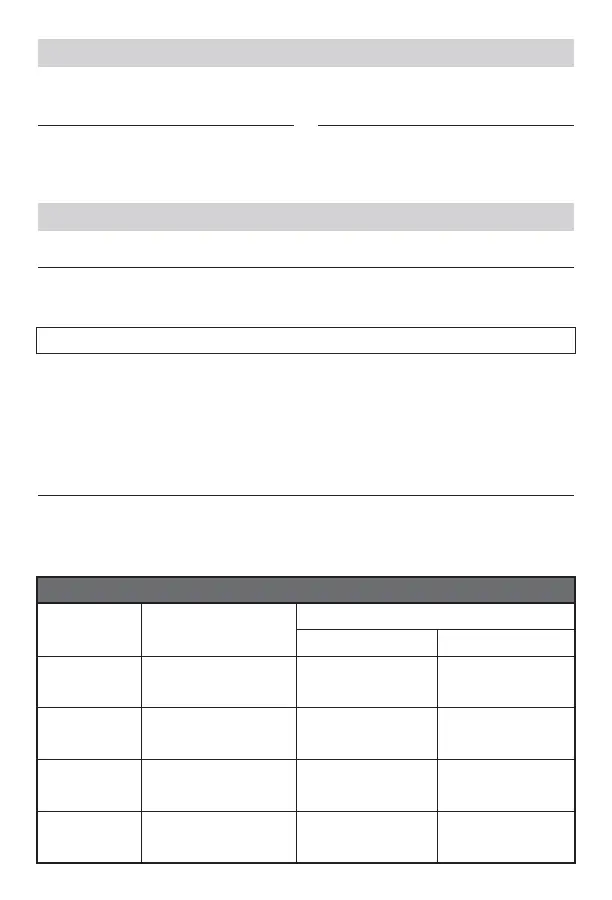ENERGYSTAR SETTINGS
Event Temperature
Time Schedule
Setting
Weekday Weekend
Wake Heat = 70°F 6:00 AM 6:00 AM
Cool = 78°F
Leave Heat = 62°F 8:00 AM 8:00 AM
Cool = 85°F
Return Heat = 70°F 5:00 PM 5:00 PM
Cool = 78°F
Sleep Heat = 62°F 10:00 PM 10:00 PM
Cool = 82°F
FAN OPERATION
The thermostat has two settings for fan operation, AUTO and ON.
PROGRAMMING YOUR THERMOSTAT – MODELS 8363, 8365 & 8366
SET CURRENT TIME AND DAY
1. Press CURRENT TIME and use the
to ADJUST the current hour.
IMPORTANT: ADJUST HOUR TO APPROPRIATE AM/PM SETTING.
NOTE: The flashing information is being adjusted.
2. Press CURRENT TIME again to advance to and ADJUST the current minutes.
3. Press CURRENT TIME again to advance to and ADJUST the current day.
4. Press CURRENT TIME again to finish. “DONE” will appear on the display
when you have completed setting the time and day.
PROGRAM FOR HEATING AND COOLING
As part of the ENERGYSTAR program, your thermostat has been
pre-programmed with the following times and temperatures, which can be
modified as desired (see page 7).
5
AUTO
In the AUTO setting, the fan
operates only when the heating or
cooling equipment is on.
ON
In the ON setting, the fan will
operate continuously.
