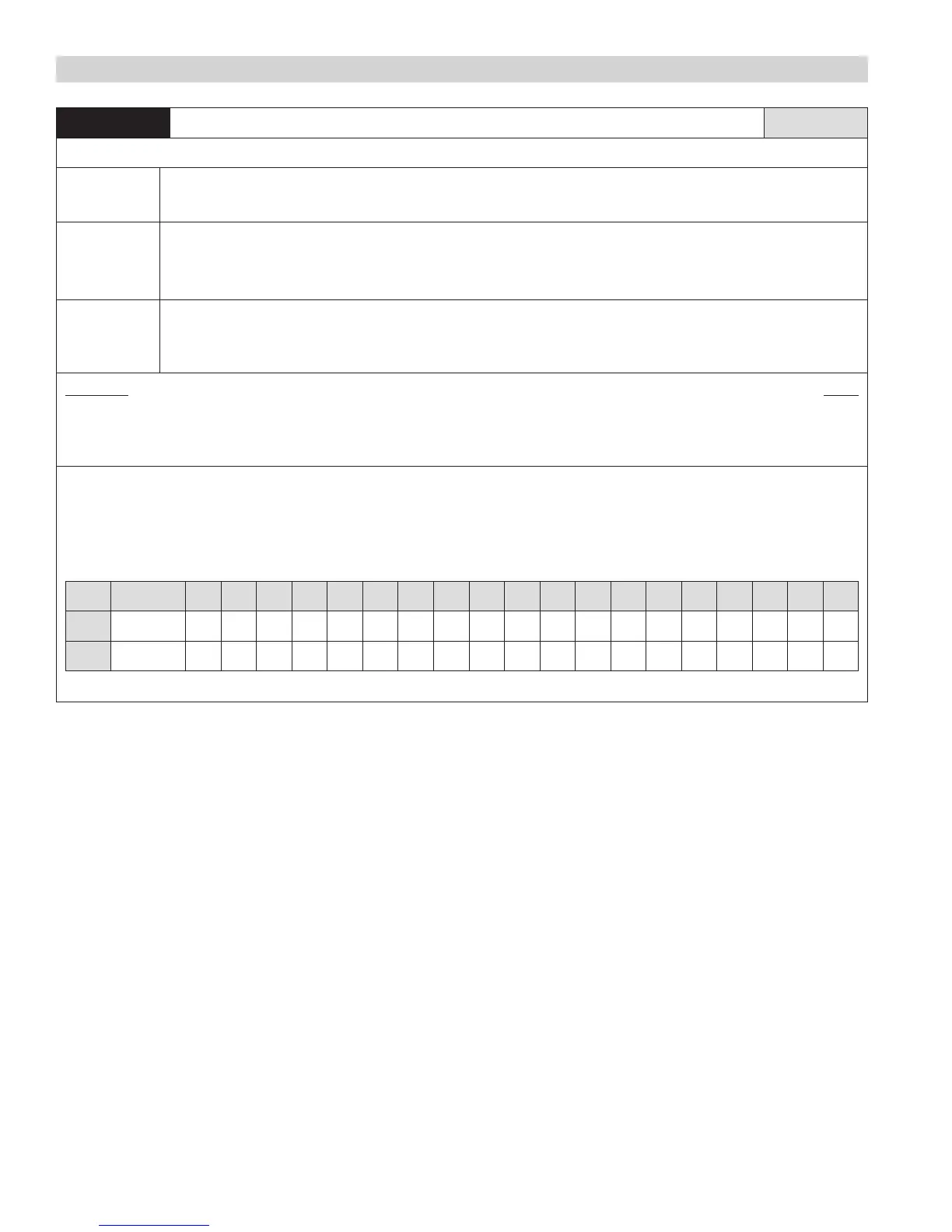CHANGE OF STATE REPORT CONTROL COMMANDS
CP
Command response configuration pattern COS: N/A
Permissions: Read/Write
Query
Command
Syntax: SN[#] CP?<CR>
Description: Requests the command response configuration pattern setting number.
Assignment
Command
Syntax: SN[#] CP=[value]<CR>
Description: Sets the command response configuration pattern setting number to [value].
Example: SN1 CP=1<CR>
Response Syntax: SN[#] CP=[value]<CR>
Example: SN1 CP=1<CR>
Node address 1 responds with a configuration pattern of 1.
Parameters Range
value: configuration pattern number [1 – 2]
1: configuration pattern 1
2: configuration pattern 2
The thermostat retains two independent sets of communication response configurations. Each set contains the command response control
setting and the report setting for each COS command. Changes to the command response control setting or any COS report setting are
applied to the active configuration pattern. This feature can be used to facilitate the use of a standard configuration for normal operation and
second configuration for special functions. CP 2 is useful for integrating text messaging into the automation system.
Default values for each configuration pattern are as follows:
CR C1 C2 C3 C4 C5 C6 C7 C8 C9 C10 C11 C12 C13 C14 C15 C16 C17 C18 C19
CP 1 NORMAL OFF OFF OFF OFF OFF OFF OFF OFF OFF OFF OFF OFF OFF OFF OFF OFF OFF OFF OFF
CP 2 NORMAL OFF OFF OFF OFF OFF OFF OFF OFF OFF OFF OFF OFF OFF OFF OFF OFF OFF OFF OFF
NOTE: Configuration Pattern settings are reset to their default values after a power-cycle.
18
