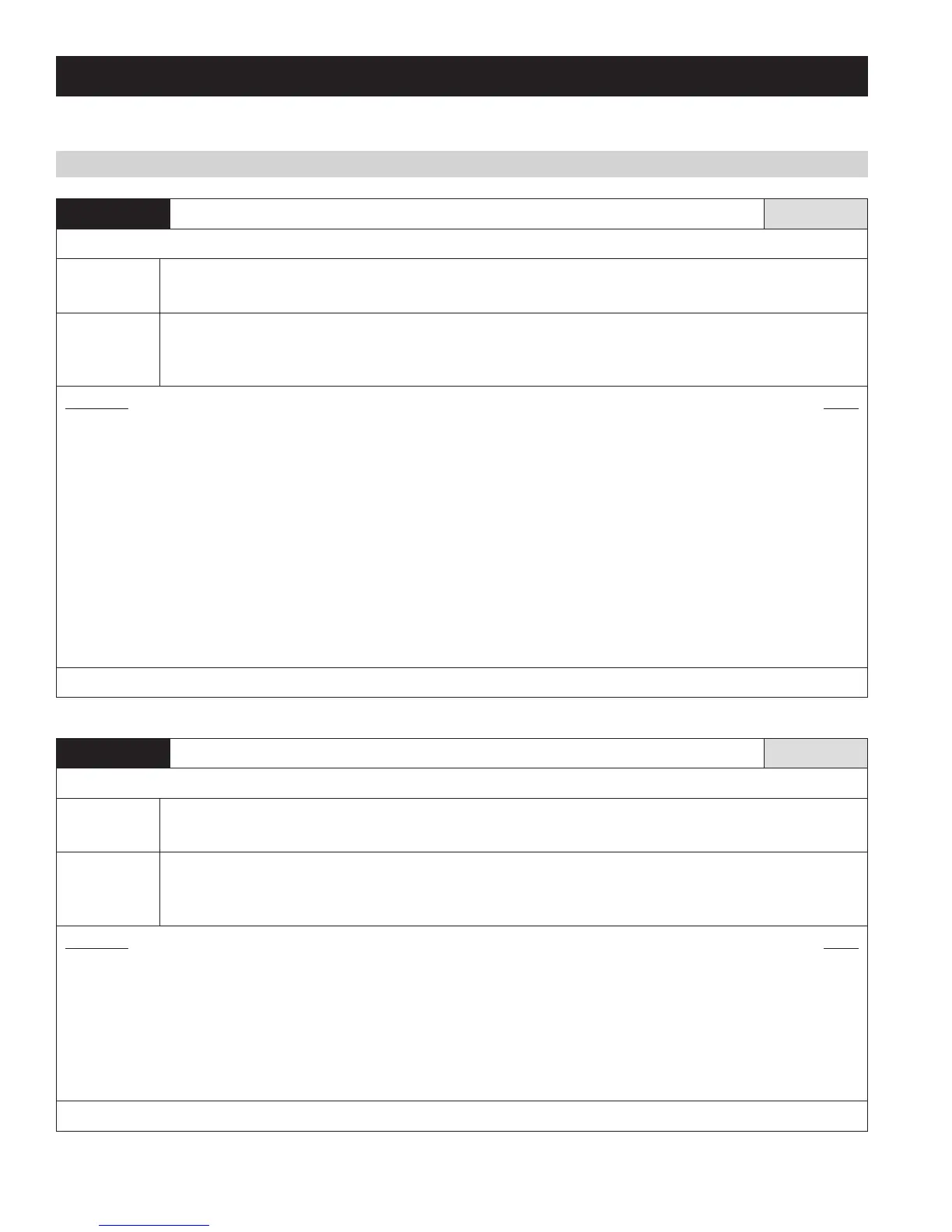COMMAND DETAILS
Default values are in bold.
EQUIPCONFIG
Thermostat node equipment configuration settings COS:NA
Permissions: Read only
Query
Command
Syntax: SN[#] EQUIPCONFIG?<CR>
Description: Requests the thermostat master/slave, gas/electric, number of stages and equipment type settings.
Response Syntax: SN[#] EQUIPCONFIG=[w][x][y][z]<CR>
Example: SN1 EQUIPCONFIG=0101<CR>
Node address 1 responds with slave, gas, single and heat/cool settings.
Parameters Range
w: master or slave code [0 – 1]
0: slave
1: master
x: gas or electric heating code [0 – 1]
0: electric
1: gas
y: single or multi stage code [0 – 1]
0: single
1: multi
z: heat pump or heat/cool equipment type code [0 – 1]
0: heat pump
1: heat/cool
The equipment type is selected using the HP/HC option switch. The master/slave setting is always set to slave and cannot be modified.
EQUIP
Additional thermostat equipment configuration settings COS: N/A
Permissions: Read only
Query
Command
Syntax: SN[#] EQUIP?<CR>
Description: Requests the thermostat control setup, auxiliary stages and extended fan settings.
Response Syntax: SN[#] EQUIP=[x][y]<CR>
Example: SN1 EQUIP=01<CR>
Node address 1 responds with heat and cool control setup and 1 auxiliary stage settings.
Parameters Range
x: control setup code [0 – 2]
0: heat and cool
1: heat only
2: cool only
y: auxiliary heat stages [1 – 2]
1: 1 stage
2: 2 stages
NOTE: Control setup is only applicable for heat/cool equipment type and auxiliary heat stages is only applicable for heat pump equipment type.
THERMOSTAT CONFIGURATION COMMANDS
8
