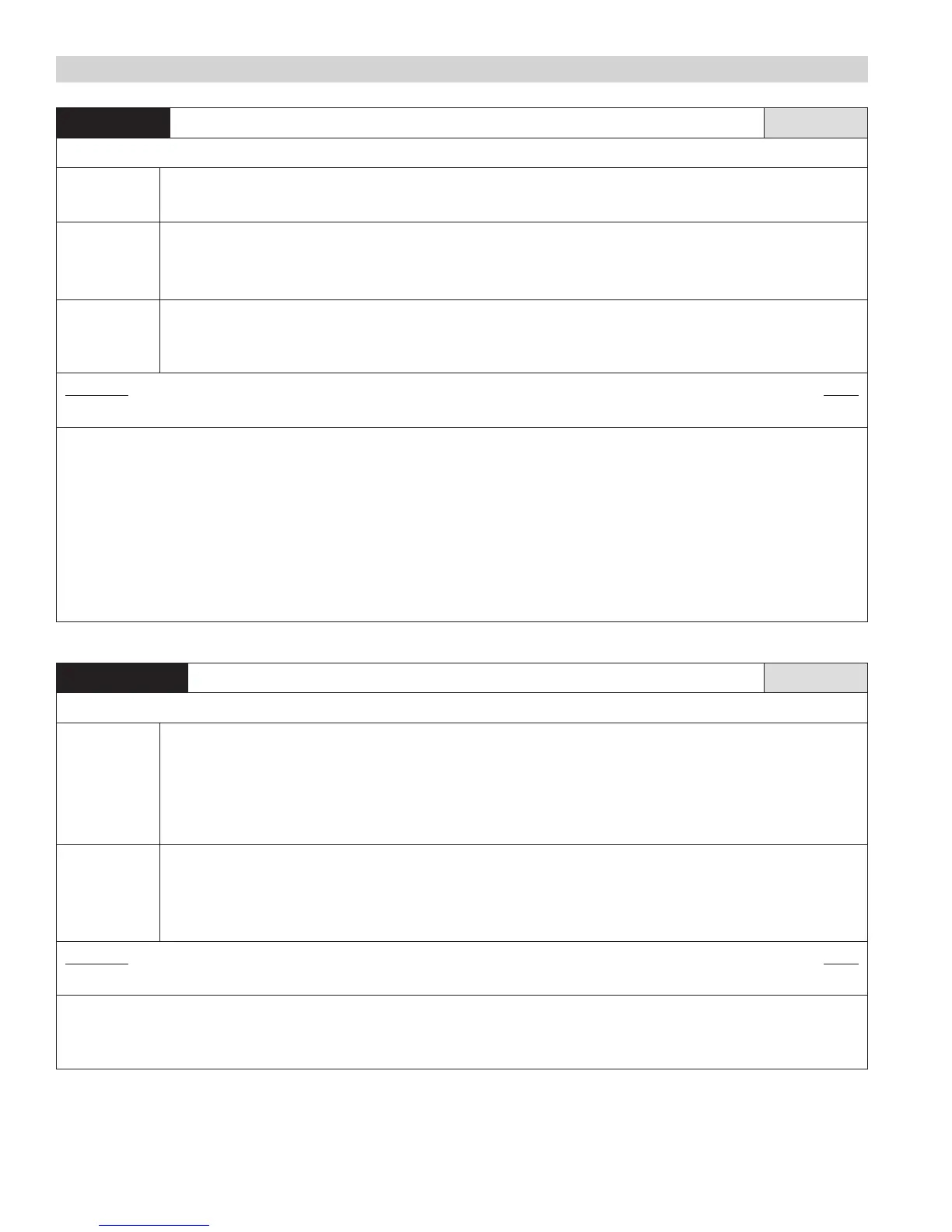HUMIDITY CONTROL COMMANDS
SHUM
Controlling humidification setpoint COS: C5
Permissions: Read/Write
Query
Command
Syntax: SN[#] SHUM?<CR>
Description: Requests the controlling humidification setpoint.
Assignment
Command
Syntax: SN[#] SHUM=[value]%<CR>
Description: Sets the controlling humidification setpoint to [value].
Example: SN1 SHUM=45%<CR>
Response or
COS Message
Syntax: SN[#] SHUM=[value]%<CR>
Example: SN1 SHUM=45%<CR>
Node address 1 responds with a controlling humidification setpoint of 45%.
Parameters Range
value: humidistat setpoint in %RH [10 – 90]
The controlling humidification setpoint corresponds to the active setpoint to which the humidistat is controlling the humidification equipment.
Assignment commands are ignored if the controller type is set to thermostat.
When the humidistat system mode is set to AUTO, the controlling mode is determined by the humidistat. In addition, when the humidistat
system mode is set to AUTO, the Humidification and Dehumidification setpoints are interdependent and must abide by the fixed deadband. If
an assignment command is received with a setpoint value that causes a deadband violation, the opposite setpoint is automatically increased
or decreased to fulfill the deadband requirement. If the deadband requirement cannot be fulfilled by increasing or decreasing the opposite
setpoint, the command is ignored and no response sent.
Integer values must be within the range specified. The humidification setpoint can be changed through the Home Screens for humidistat
control. If the humidification setpoint is changed at the thermostat, a C5 COS unsolicited message is issued (if C5 is ON).
SHUM++, SHUM--
Increment or decrement the controlling humidistat humidification setpoint COS: N/A
Permissions: Write only
Assignment
Command
Syntax: SN[#] SHUM++=[value]%<CR>
Syntax: SN[#] SHUM--=[value]%<CR>
Description: Increments or decrements the controlling humidification setpoint to [value] based on the ++/--.
Examples: SN1 SHUM++=3%<CR>
SN1 SHUM--=5%<CR>
Response Syntax: SN[#] SHUM++=[value]%<CR>
Syntax: SN[#] SHUM--=[value]%<CR>
Example: SN1 SHUM++=5%<CR>
Node address 1 responds with incrementing the humidification setpoint by 5% RH.
Parameters Range
value: controlling humidification setpoint increment or decrement value
The controlling humidification setpoint corresponds to the active setpoint to which the humidistat is controlling the humidification equipment.
This command is ignored if the controller type is set to thermostat.
If the resultant setpoint is outside the allowable range for the humidification setpoint, the command is ignored.
44
