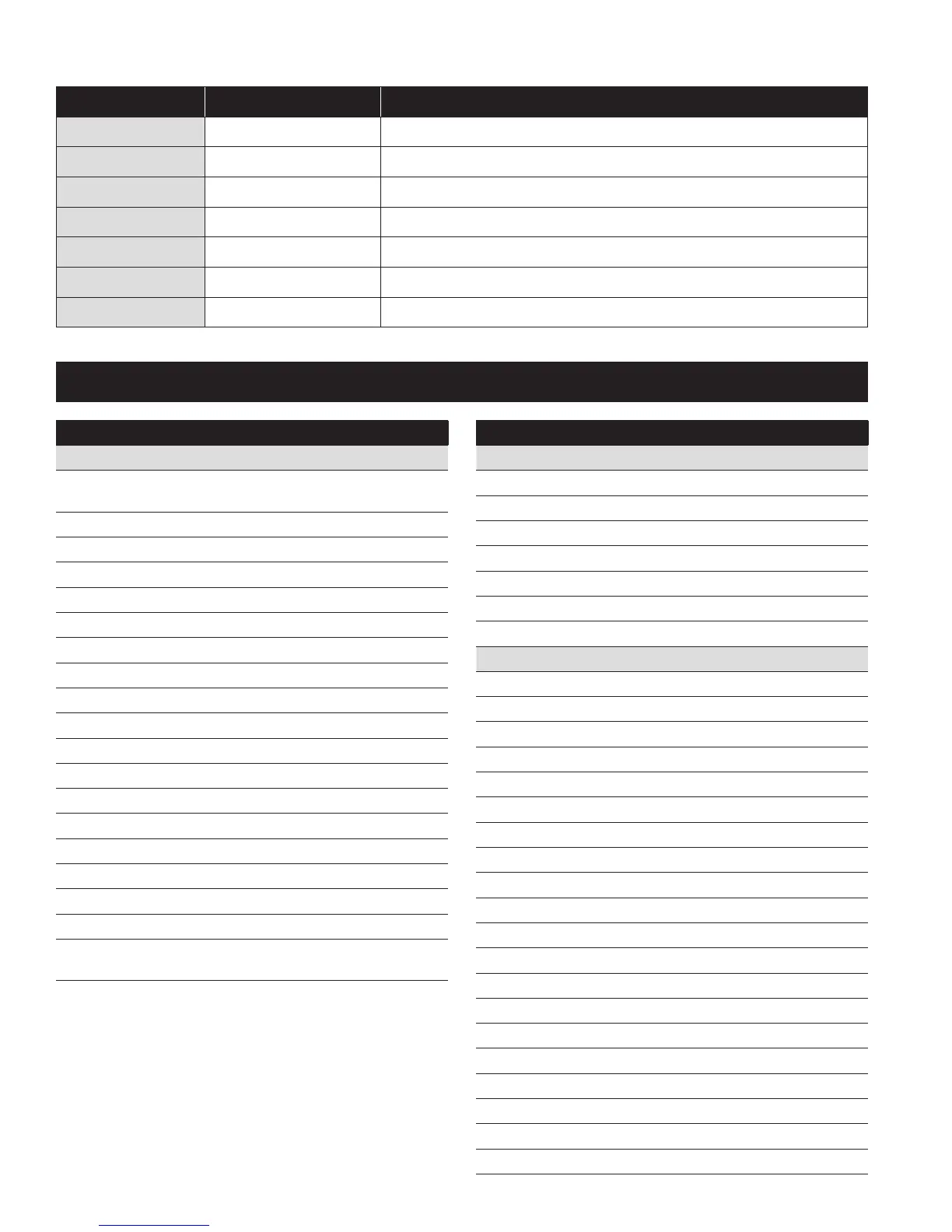The following table details each component of the message syntaxes:
Identifier Descriptor Description
SN
Message start First two characters of all messages.
[#]
Address Node address.
[name]
Thermostat name Thermostat location name.
[Command]
Command name See Command Table for list of commands.
=
Assignment Used to show assignment of the variable referenced by the command.
[value]
Variable value Value of the variable referenced by the command.
<CR>
Message terminator All messages are terminated with the carriage return character.
COMMANDS TABLE OF CONTENTS
Command Description Page
Thermostat Configuration
EQUIPCONFIG Thermostat heat source, staging and equipment
type
8
EQUIP Thermostat control setup and auxiliary stages 8
CT Temperature or humidity controller configuration 9
DIF1 1st Stage differential value 9
DIF2 2nd Stage differential value 9
DIF3 3rd Stage differential value 9
DIF4 4th Stage differential value 9
EXTFAN Extended fan configurations 10
INTEGRAL PI control integral factor period 10
AUTOM Auto changeover mode setting 11
EQONTIME Minimum equipment on time 11
HOFFTIME Minimum heat equipment off time 11
COFFTIME Minimum compressor off time 12
ACHGTIME Minimum auto changeover time 12
DBAND Auto mode deadband configuration 12
RECOV Progressive recovery configuration 13
HIBP High balance point configuration 13
LOBP Low balance point configuration 14
OFFSET Offset applied to control and display
temperature
14
Command Description Page
Communication Control
NETAD Network communication address 15
<NULL> Report connected nodes 15
NETST Number of connected nodes 15
BAUD Network communication baud rate 16
ID Thermostat model and software revision 16
NAME Thermostat location name string 17
CR Command response control 17
Change of State Report Control
CP COS reporting configuration 18
C1 COS C1 report setting 19
C2 COS C2 report setting 19
C3 COS C3 report setting 19
C4 COS C4 report setting 19
C5 COS C5 report setting 19
C6 COS C6 report setting 19
C7 COS C7 report setting 19
C8 COS C8 report setting 19
C9 COS C9 report setting 19
C10 COS C10 report setting 19
C11 COS C11 report setting 19
C12 COS C12 report setting 19
C13 COS C13 report setting 19
C14 COS C14 report setting 19
C15 COS C15 report setting 19
C16 COS C16 report setting 19
C17 COS C17 report setting 19
C18 COS C18 report setting 19
C19 COS C19 report setting 19
6
