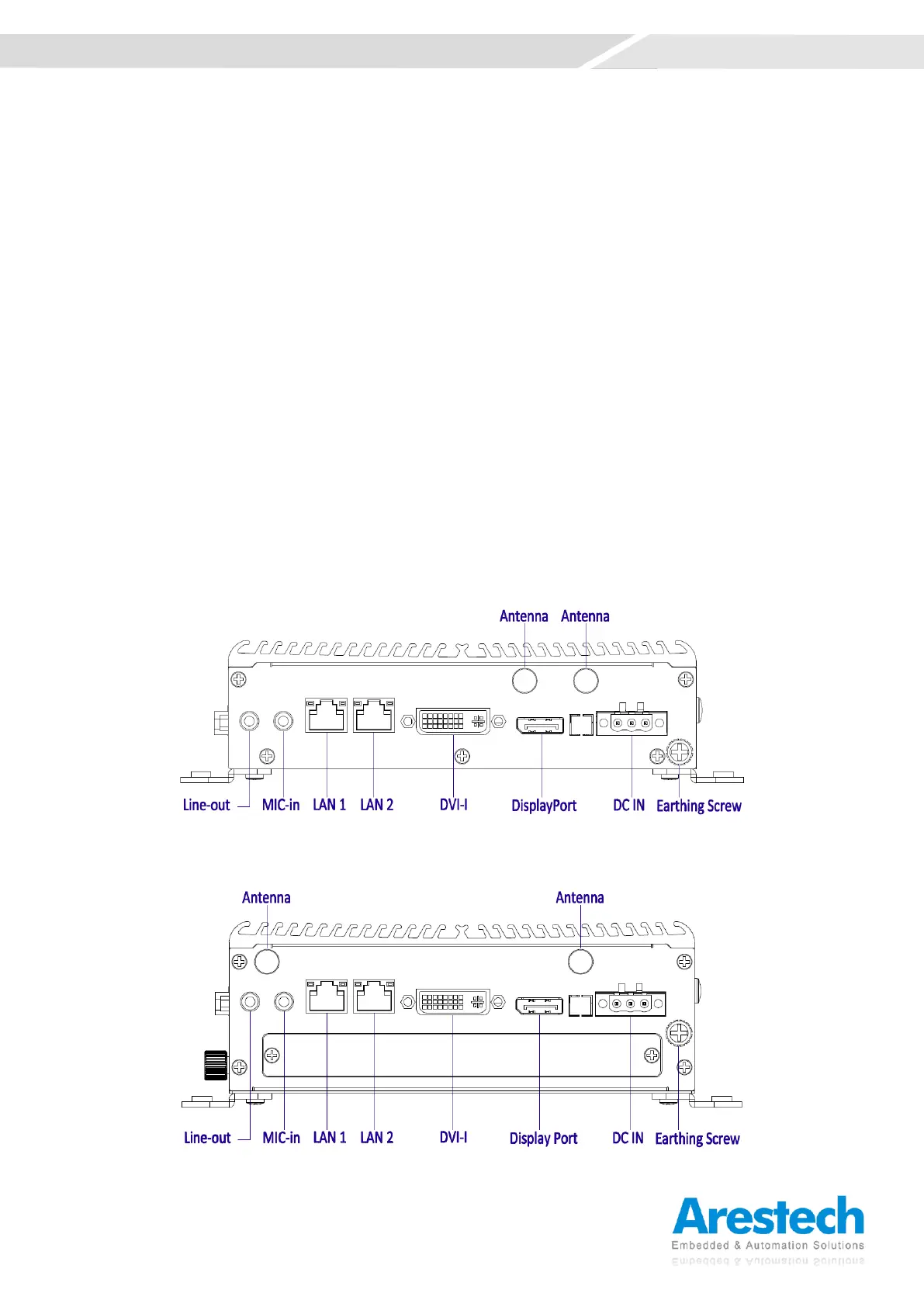1.3.2 Rear Panel
◼ Line Out
Used to connect a speaker
◼ Mic In
Used to connect a microphone
◼ LAN Port
Used to connect the system to a local
area network
◼ DVI-I Port
Used to connect a DVI monitor or an
optional split cable for dual-display mode
◼ Display Port
Used to connect a DisplayPort monitor
◼ DC In
Used to plug in a DC power input with
terminal block
◼ Earthing Screw Hole
Used to connect the ground wire
◼ Antenna Hole
Used to connect an antenna for optional
mini-PCIe Wi-Fi module
◼ COM Port
COM3 ~ COM6 support RS232/422/485
serial device (MERA-2001(S)-2L only)
◼ USB 2.0 Port
Used to connect a USB 2.0/1.1 device
MERA-2000-2L
MERA-2001-2L