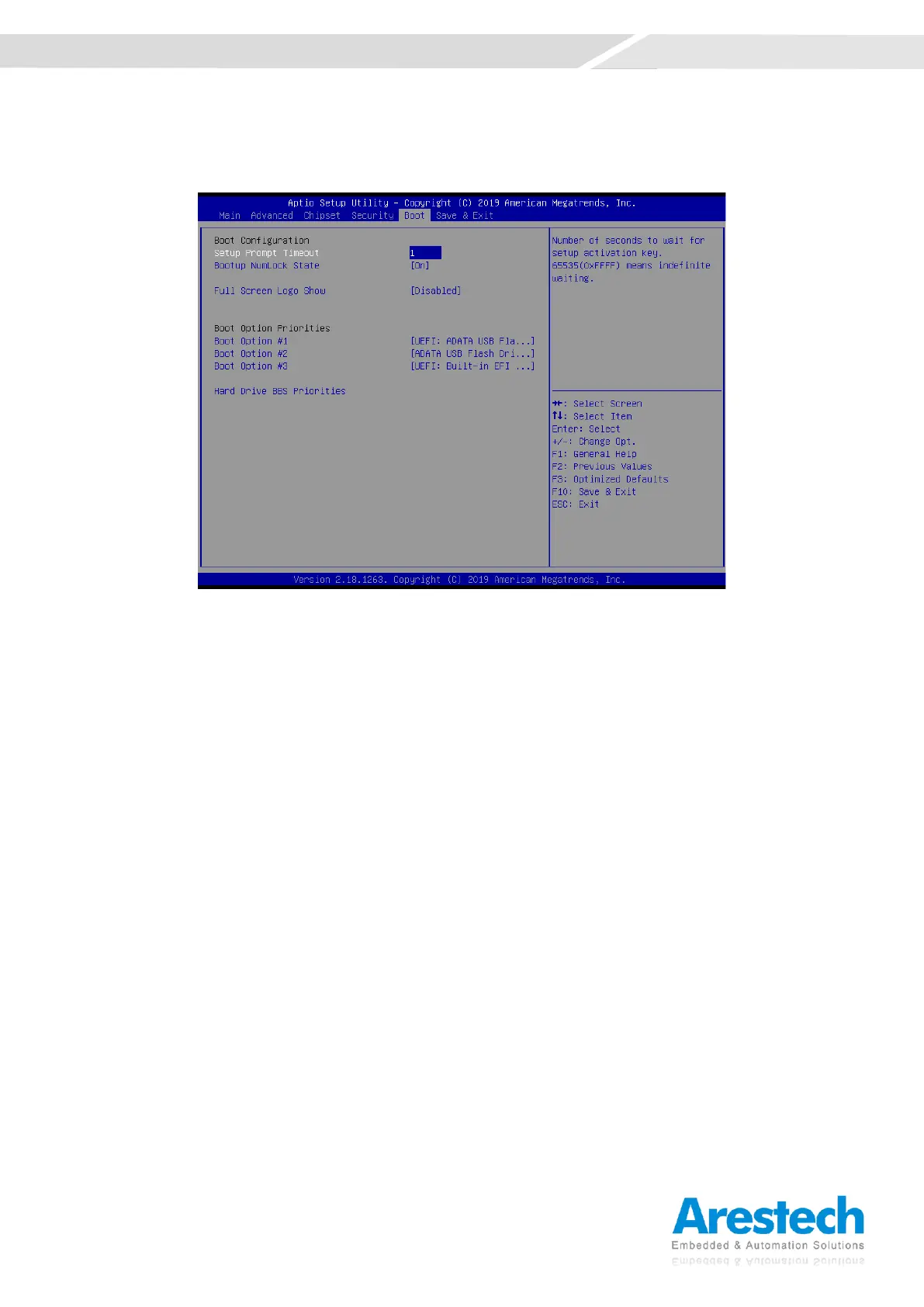4.6 Boot
This menu allows you to setup the system boot options.
◼ Setup Prompt Timeout
This item sets number of seconds to wait for setup activation key.
◼ Bootup NumLock State
This item selects the keyboard NumLock state. Select <On> or <Off>.
◼ Full Screen Logo Show
This item allows you to enable or disable Full Screen Logo Show function.
◼ Boot Option Priorities
The items specify the boot device priority sequence from the available devices. The
number of device items that appears on the screen depends on the number of devices
installed in the system.