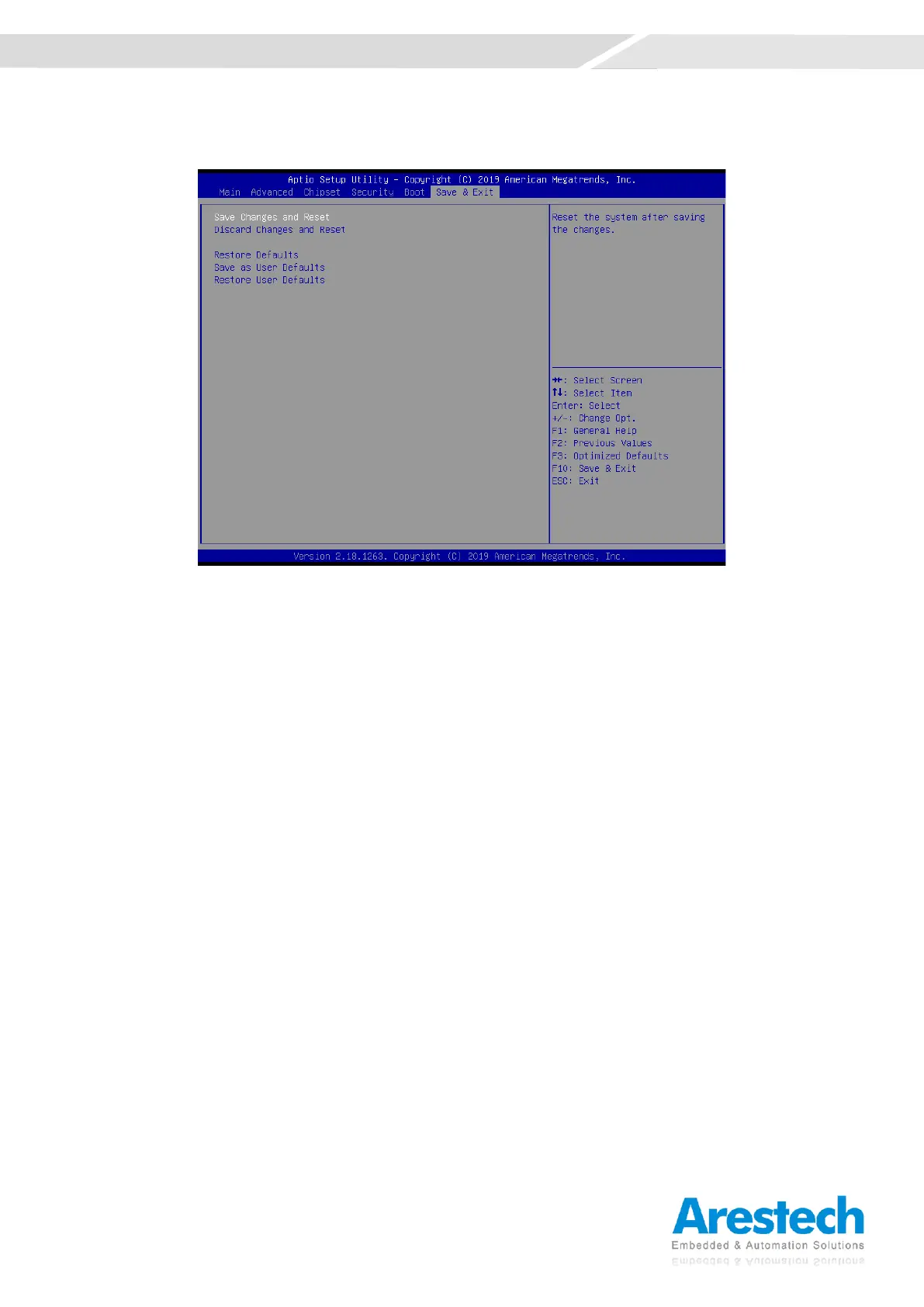4.7 Save & Exit
This setting allows you to configure the boot settings.
◼ Save Changes and Reset
This item allows you reset the system after saving the changes.
◼ Discard Changes and Reset
Select this option to quit Setup without making any permanent changes to the system
configuration.
◼ Restore Defaults
This selection allows you to reload the BIOS when problem occurs during system booting
sequence. These configurations are factory settings optimized for this system.
◼ Save as User Defaults
This item allows user to save the changes done so far as user defaults.
◼ Restore User Defaults
This item allows user to restore the user defaults to all the options.