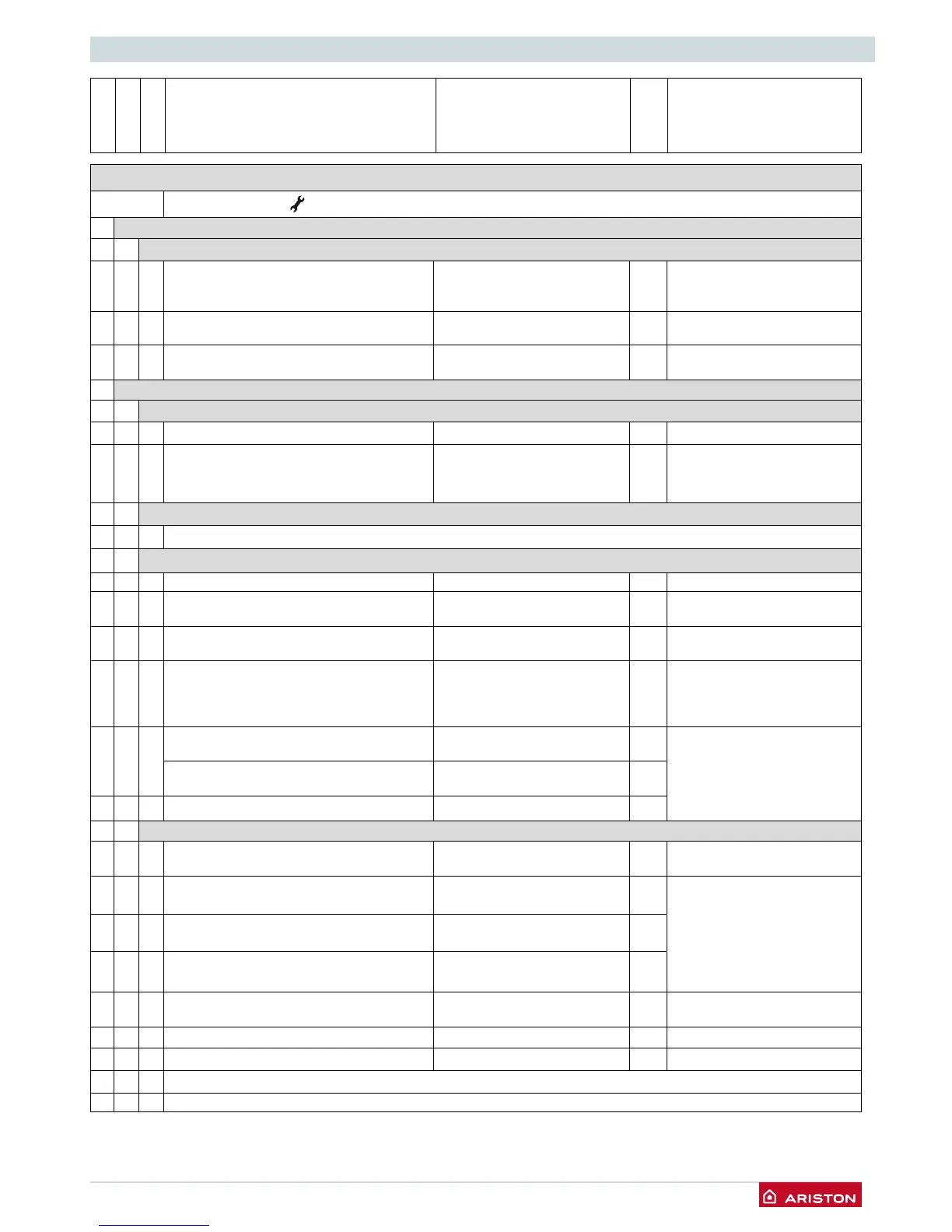Turn the encoder to select MENU and press OK button
0 NETWORK
0 4 DISPLAY SETTING
0 4 0 Zone to be set by display 1 = 1 Zone
2 = 2 Zone
3 = 3 Zone
1
0 4 1 Backlight timing
from 0 to 10 (minutes) or 24
(hour)
24
0 4 2 Thermoregulation button deactivation 0 = OFF
1 = ON
0
2 BOILER PARAMETER SETTING
2 0
GENERAL
2 0 0
DHW Setpoint Temperature from 36 to 60 (°C) Setting by DHW button 2
2 0 1
DHW Pre-heating 0 = OFF
1 = ON
RESERVED FOR TECHNICAL
ASSISTANCE
Only if the PCB is changed
2 1 BOILER PARAMETERS
2 0 0
Boiler circulator type (NOT ACTIVE)
2 2 BOILER GENERAL SETTINGS
2 2 0 Soft ignition from 0 to 90 60 See parag. Gas settings
2 2 3 Underoor thermostat or zone 2 ambient
thermostat selection
0 = Floor safety thermostat
1 = Zone 2 ambient thermostat
0
2 2 4 Thermoregulation 0 = Absent
1 = Present
0
2 2 5 Heating ignition delay 0 = Deactivated
1 = 10 seconds
2 = 90 seconds
3 = 210 seconds
0
2 2 8 Boiler Version - CLAS ONE / CLAS ONE NET
CANNOT BE MODIFIED
from 0 to 5 0
RESERVED FOR TECHNICAL
ASSISTANCE
Only if the PCB is changed
Boiler Version - CLAS SYSTEM ONE
CANNOT BE MODIFIED
from 0 to 5 2
2 2 9 Set boiler heat power
2 3 BOILER PARAMETER - PART 1
2 3 1 Maximum heating power setting from 0 to 99 60 see the “Gas setting” table,
information on Starting
2 3 2 Domestic hot water maximum percentage
CANNOT BE MODIFIED
from 0 to 99
RESERVED FOR TECHNICAL
ASSISTANCE
Only if the gas or PCB is
changed
see “gas setting” table
2 3 3 Minimum percentage
CANNOT BE MODIFIED
from 0 to 99
2 3 4 Heating maximum percentage
CANNOT BE MODIFIED
from 0 to 99
2 3 5 Selection of ignition delay type when
heating
0 = Manual
1 = Automatic
1
2 3 6 Ignition delay when heating timer setting from 0 to 7 (minutes) 3
2 3 7 Post-circulation when heating from 0 to 15 minutes or OC (AC) 3
2 3 8 <Not Available>
2 3 9 <Not Available>