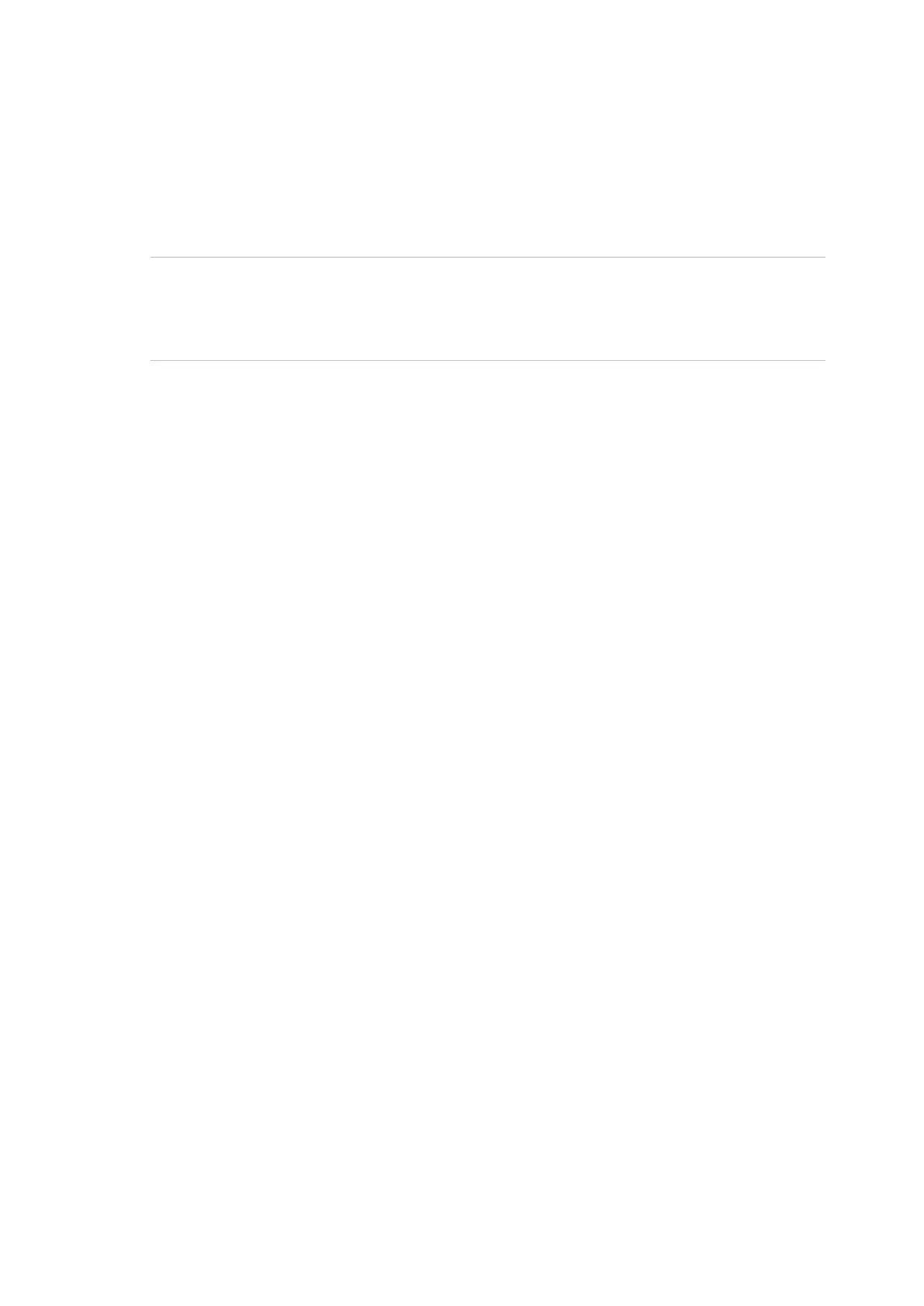2X-A Series Operation Manual 19
Control panel operation
User levels
Access to some of the features of this product is restricted by the user level
assigned to a user account.
Caution: Always change default passwords. When a default password is not
changed, the control panel registers a condition and displays a notification until
the default password is changed. To change a password, see “Changing your
password” on page 29.
Public
The public level is the default user level.
This level allows basic operational tasks, such as responding to a fire alarm or
fault warning at the control panel. No password is required.
See “Public level operation” on page 22 for more information.
This user level is equivalent to EN 54-2 access level 1.
Operator
The operator level allows additional operational tasks and is reserved for
authorized users who have been trained to operate the control panel. The default
password for the default operator user is 2222.
See “Operator level operation” on page 25 for more information.
This user level is equivalent to EN 54-2 access level 2 (reduced).
Restricted user levels
Restricted user levels are protected by password security. You are required to
enter the username and password assigned to you by your maintenance or
installation contractor.
The control panel automatically exits from a restricted user level and reverts to
the public user level after two minutes if no button is pressed.
To enter a restricted user level:
1. Press F4 (Main menu). The username and password prompt appears on the
LCD.
2. Select your username and enter your password by turning the jog dial
clockwise or anticlockwise. Press the jog dial to confirm each entry.
When a correct four-digit password has been entered, the LCD displays the Main
menu for your assigned user level.
Note: Your maintenance or installation contractor may have configured the
control panel to remember the last login details entered.
