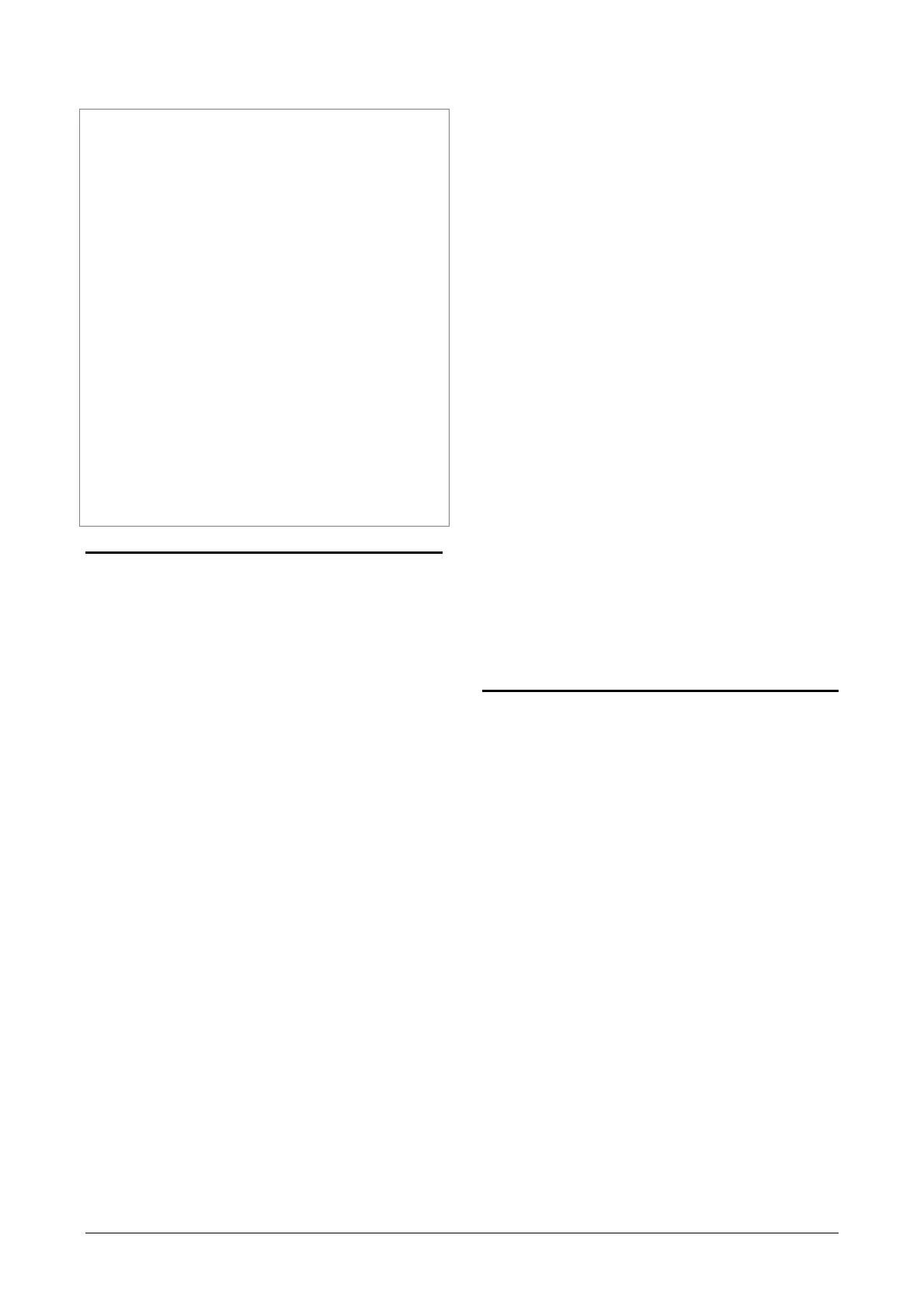10 ATS4000 Installation and Quick Programming Guide
Table 6: Programming menus
1. Zone database
2. Area database
3. RAS database
4. DGP database
5. Alarm groups
6. Timers
7. System options
8. Auto reset
9. Communication
options
10. Program Text
11. Version number
12. LED test
13. Timezones
14. Reset to Default
15. Alarm group
restrictions
16. Event to outputs
17. Auto Arm/Disarm
18. Areas assign to vaults
19. Area linking
20. System code
21. Zone shunts
22. Timezone to follow
output
23. Poll errors
24. Download to Remote
Devices
25. Display card
26. Reserved menu
27. Reserved menu
28. To remote devices
29. Computer connection
30. Printer
31. Battery testing
32. Custom LCD
message
33. Program next service
34. System Event flags
35. Program macro logic
36 – 48 Reserved menu
49. Class database
50. Test call
6. Changing parameters in the
programming (examples)
Default the panel
99-ALL – This option resets all programming to the
factory default. All programming will be erased and all
options will have be the standard values.
For other options refer to the ATS3000/4000
programming guide
To default the panel programming settings
1. Enter [Menu*] 1 2 7 8 and press [ENTER] to access
the ATS menu.
2. Press 19 [ENTER] to access the programming
menu.
3. Press 14 [ENTER] to access the Default menu
4. Press 99 [ENTER]. Panel is now defaulted.
Programming zones
This function is used to program information relating to
an individual zone.
This step determines how the zones will function in given
circumstances.
There are over 50 types of zones. Refer to section 1 of
the programming guide for further information.
To program the zones
1. Enter [Menu*] and the Master Engineer code. Press
[ENTER].
2. Press [ENTER] to access the programming menu
3. Press 1 [ENTER] to access the Zone Database
menu
4. Press zone number [ENTER] to access details of
the zone to be programmed and press [ENTER]
again to move to the next zone database display, or
Press [ENTER] to return to the programming menu.
Program users
This function allows you to add, delete or create a user.
To program the users
1. Press [Menu*] and enter the Manager PIN code.
Press [ENTER].
2. Press 14 [ENTER] for access to program users
3. Press 3 [ENTER] (Create user).
4. Press 1 [ENTER] (Create user 1).
5. Press [Menu*] to list the available alarm groups that
can be assigned.
6. Press [Menu*] again to scroll through the list.
7. Press [ENTER] three times and then press
[MENU*].
8. Enter the new code (up to 10 digits) and press
[ENTER].
9. Press [ENTER] three times.
10. Press 0 [ENTER] to exit. The Manager code is now
changed.
7. Programming sequences
The following can be used as a guide for the order
in which records can be programmed when setting
up a basic system.
1. Draw the floor plan and label all zones, equipment,
areas etc. Use programming sheets to fill out all
information
2. Default the control panel, change the Master
Engineer Code and set the time and date
3. Program specific words which are not in the library
4. Program the timezones
5. Program the areas
6. Program the alarm groups
7. Program the RAS and DGP
8. Program the zones
9. Program the dialler
10. Program users
11. Program outputs.
