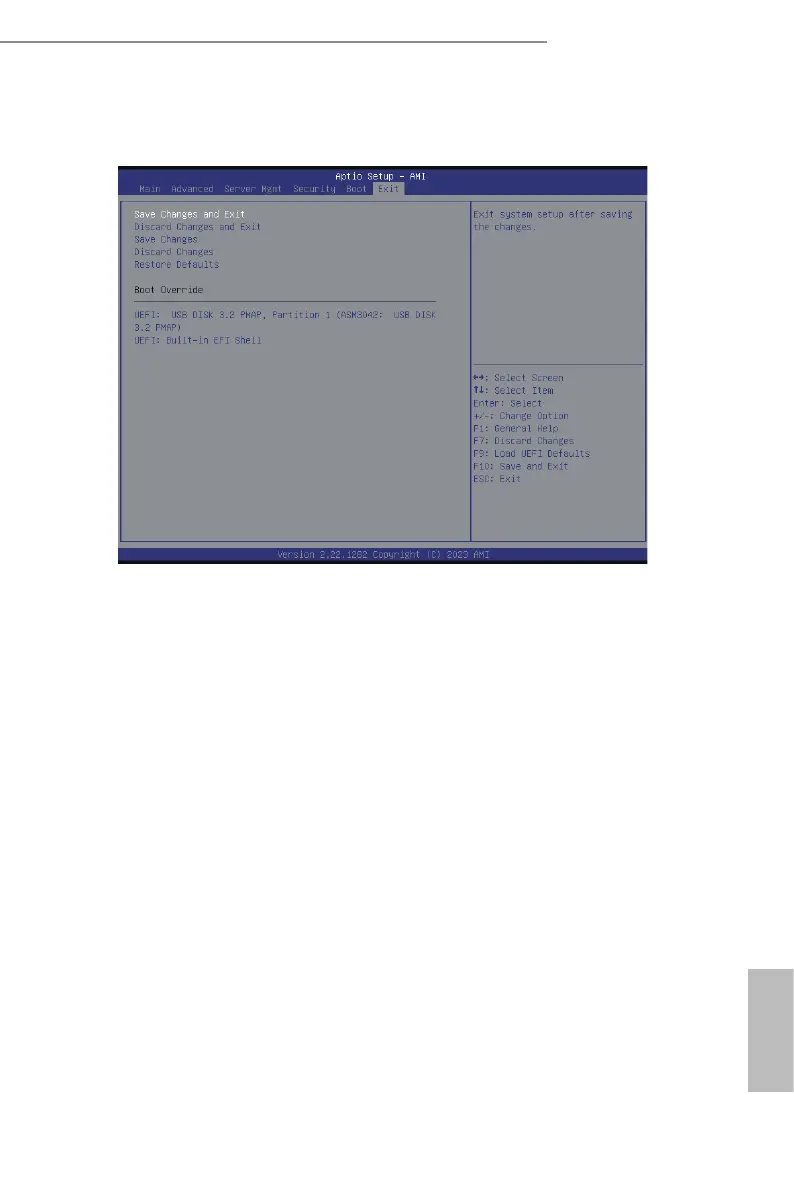ALTRAD8UD-1L
ALTRAD8UD-1L2T
72 73
English
3.7 Exit Screen
Save Changes and Exit
When selecting this item, the following message “Save conguration changes and exit
setup?” will pop-out. Press <F10> key or select [Yes] to save the changes and exit the UEFI
SETUP UTILITY.
Discard Changes and Exit
When selecting this item, the following message “Discard changes and exit setup?” will
pop-out. Press <ESC> key or select [Yes] to exit the UEFI SETUP UTILITY without saving
any changes.
Save Changes
When selecting this item, the following message “Save changes?” will pop-out. Press <F7>
key or select [Yes] to save all changes.
Discard Changes
When selecting this item, the following message “Discard changes?” will pop-out. Press
<F7> key or select [Yes] to discard all changes.
Restore Defaults
Use this item to restore or load default values for all the setup options.
