
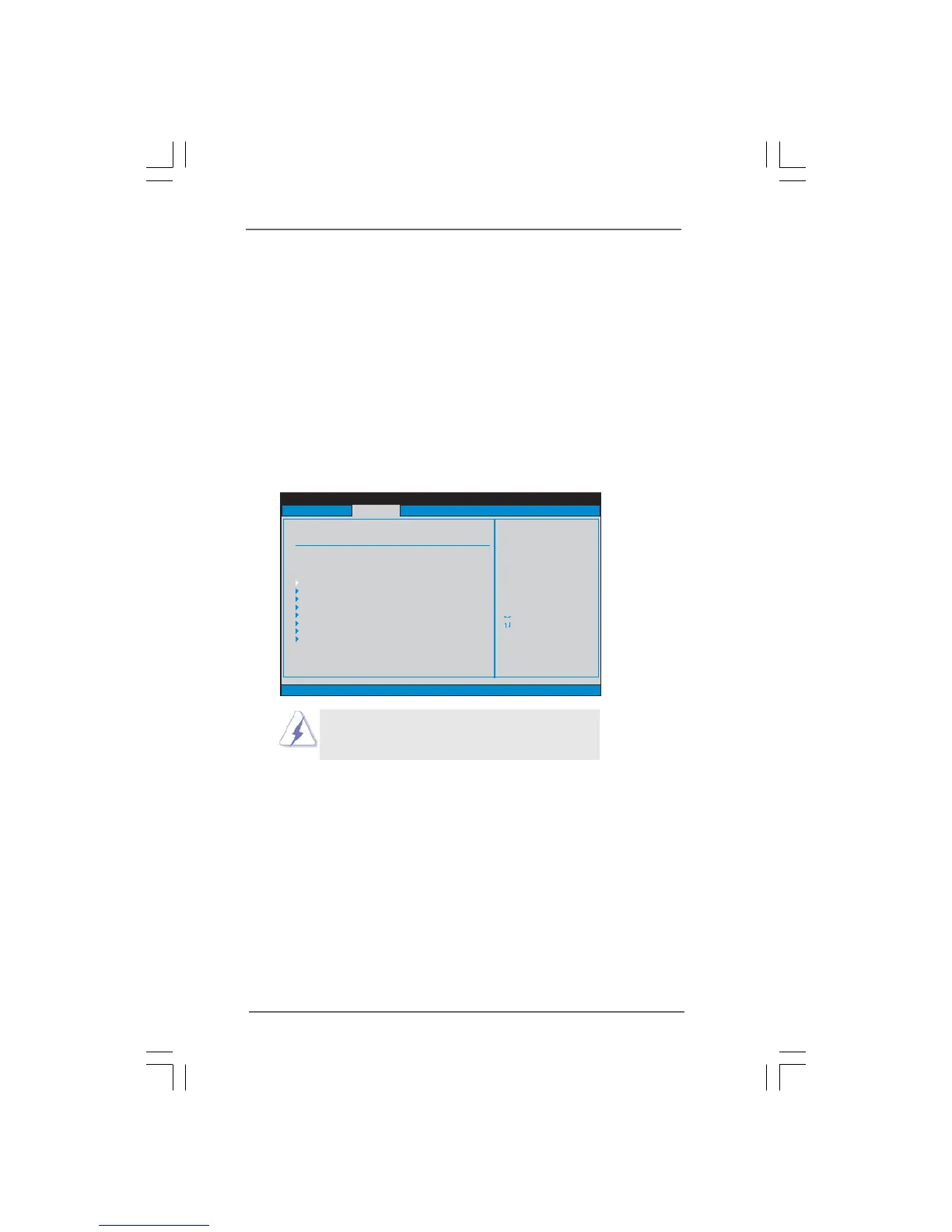 Loading...
Loading...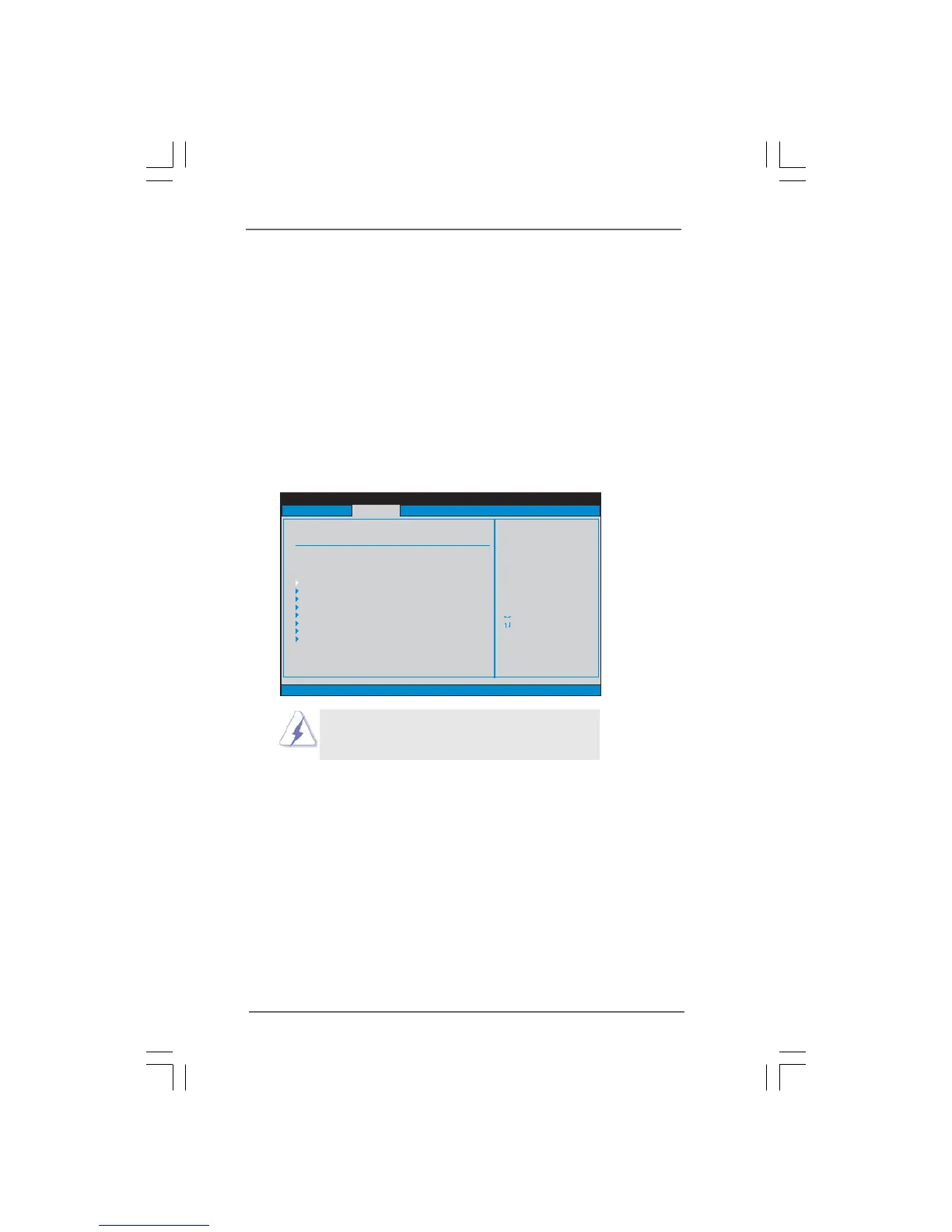
Do you have a question about the ASROCK G41M-S and is the answer not in the manual?
| Number of memory slots | 2 |
|---|---|
| Maximum internal memory | 8 GB |
| Processor socket | LGA 775 (Socket T) |
| Processor manufacturer | Intel |
| Compatible processor series | Intel® Celeron® |
| CPU fan connector | Yes |
| Number of SATA connectors | 4 |
| Number of Parallel ATA connectors | 1 |
| Headphone outputs | 3 |
| USB 2.0 ports quantity | USB 2.0 ports have a data transmission speed of 480 Mbps, and are backwards compatible with USB 1.1 ports. You can connect all kinds of peripheral devices to them. |
| Firewire (IEEE 1394) ports | 0 |
| Audio chip | Realtek ALC662 |
| Power source type | ATX |
| Audio output channels | 5.1 channels |
| Motherboard form factor | micro ATX |
| Compatible operating systems | Windows 2000 / XP / XP 64-bit / Vista / Vista 64-bit |
| BIOS type | AMI |
| BIOS memory size | 64 Mbit |
| Maximum graphics card memory | 352 MB |
| Networking features | 10/100 Mb/s |