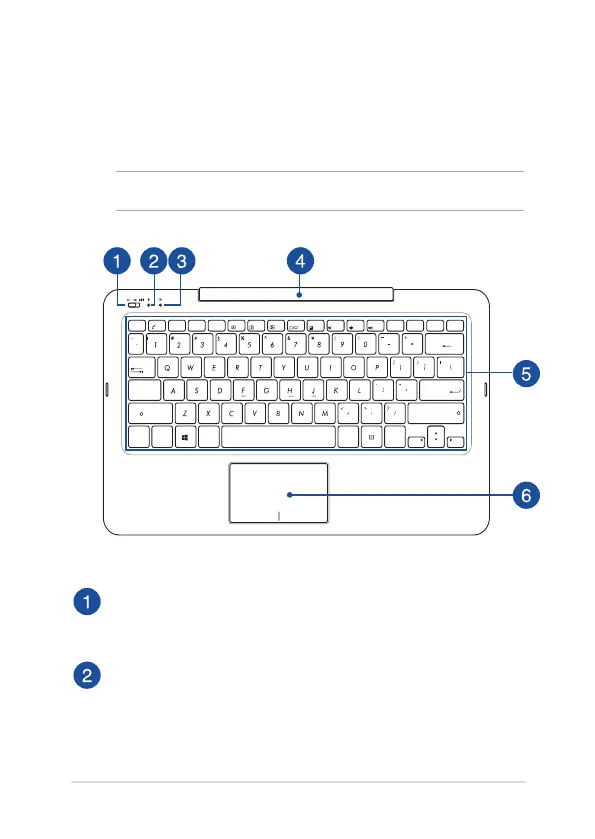ASUS Tablet and ASUS Mobile Dock E-Manual
21
esc
f1
f2
f3
f4
f5
f6
f7
f8
f9
f10
f11
f12
pause
prt sc
delete
home
pgup
pgdn
end
enter
scr lk
sysrq
break
backspace
tab
caps lock
shift
shift
ctrl
ctrl
alt
alt
fn
ASUS Mobile Dock
Top View
NOTE: The keyboard's layout may vary per model, region, or country.
ASUS Mobile dock power switch/Bluetooth switch
Move this swich to the right or to the left to turn on or turn o
your ASUS Mobile Dock and its Bluetooth connectivity.
Bluetooth indicator
This indicator lights up when your ASUS Mobile Dock’s Bluetooth
is enabled.
