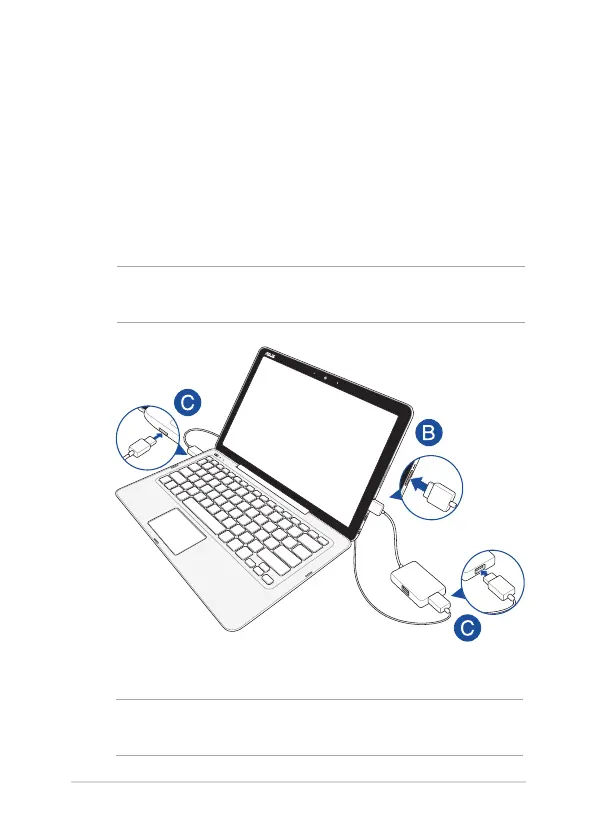ASUS Tablet and ASUS Mobile Dock E-Manual
29
ASUS Mobile Dock
Charging your ASUS Mobile Dock
A. Dock the ASUS Tablet into the ASUS Mobile Dock.
B. Connect the bundled dongle into your ASUS Tablet.
C. Connect the bundled USB to micro USB cable between the ASUS
Mobile Dock and the dongle.
NOTE: Some models support charging by directly connecting a micro USB
to micro USB cable between the ASUS mobile dock and the ASUS Tablet.
D. Connect the ASUS Tablet to a nearby power outlet.
NOTE: For details, refer to the Charging your ASUS Tablet section in this
E-Manual.
