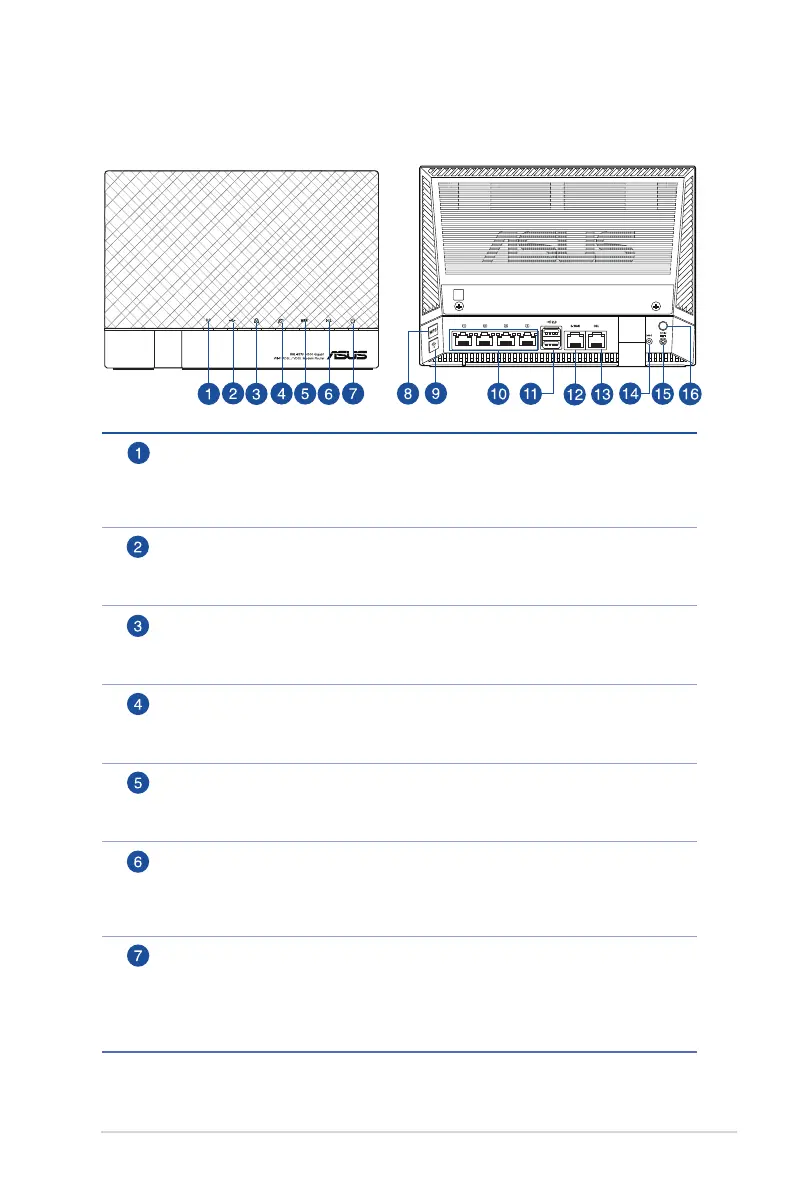7
1.3 Your xDSL modem router
Wi-Fi LED
Off: No wireless signal.
On: Wireless system is ready.
Flashing: Transmitting or receiving data via wireless connection.
USB LED
Off: No power or no physical connection.
On: Has physical connection to USB devices.
LAN 1~4 LED
Off: No power or no physical connection.
On: Has physical connection to an Ethernet network.
Internet LED
Off: No power or no Internet connection.
On: Internet connection is established.
WAN LED
Off: No power or no physical connection.
On: Has physical connection to a wide area network (WAN).
DSL LED
Off: No DSL link or unable to establish DSL link.
On: DSL link is established.
Flashing: DSL is attempting to connect to a DSLAM.
Power LED
Off: No power.
On: Device is ready.
Flashing slow: Rescue mode
Flashing quick: WPS is processing.
