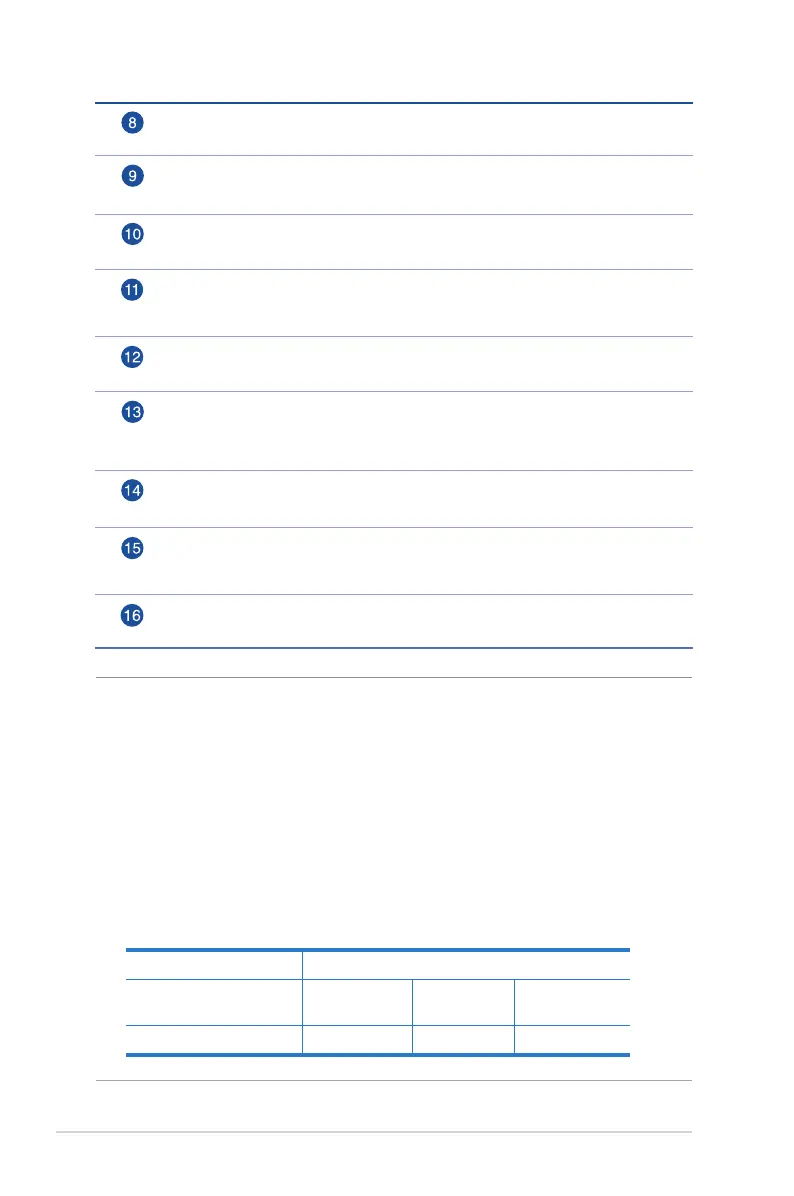8
NOTES:
• Useonlytheadapterthatcamewithyourpackage.Usingother
adapters may damage the device.
• Specifications:
• Powerconsumptioninomode:0.21W
• Powerconsumptioninnetworkstandbymode:4.21W
• Theaveragepowerconsumptionisdeterminedatroom
temperatures with the following load:
DC Power adapter DC Output: +12V with max. 2A current
Operating
Temperature
0~40
o
C Storage 0~70
o
C
Operating Humidity 50~90% Storage 20~90%
WPS button
This button launches the WPS Wizard.
Wi-Fi button
Pressthisbuttontoturnon/otheWi-Ficonnection
LAN 1 ~ 4 ports
Connect network cables into these ports to establish LAN connection.
USB 2.0 ports
Insert USB 2.0 devices such as USB hard disks or USB flash drives into these
ports.
Ethernet WAN port
Connect a network cable into this port to establish WAN connection.
RJ-11 port
Use an RJ-11 cable to connect your xDSL modem router to a splitter or a
telephone outlet.
Reset button
This button resets or restores the system to its factory default settings.
Power (DC-IN) port
Insert the bundled AC adapter into this port and connect your router to a
power source.
Power button
Pressthisbuttontopoweronorothesystem.
