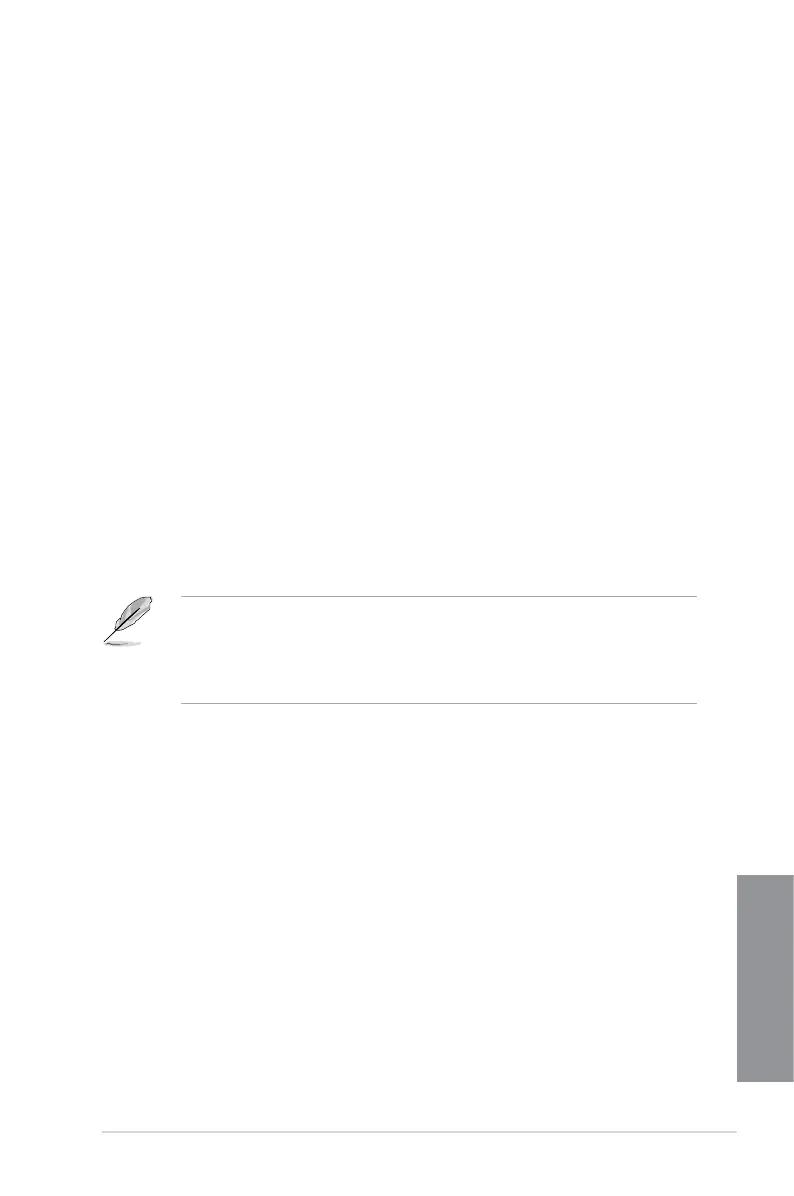F2A85-M PRO
1-3
Chapter 1
Chapter 1
ASUS UEFI BIOS (EZ Mode)
ASUS UEFI BIOS, a UEFI compliant architecture, offers the rst mouse-controlled intuitive
graphical BIOS interface that goes beyond the traditional keyboard-only BIOS controls,
providing you with more exibility, convenience, and easy to navigate UEFI BIOS than the
traditional BIOS versions. It offers you with dual selectable modes and native support for hard
drives larger than 2.2 TB.
ASUS UEFI BIOS includes the following new features:
• F12 BIOS snapshot hotkey
• F3 Shortcut for most accessed information
• ASUS DRAM SPD (Serial Presence Detect) information detecting faulty DIMMs, and
helping with difcult POST situations.
AI Suite II
With its user interface, ASUS AI Suite II integrates several ASUS utilities and allows you to
launch and operate these utilities simultaneously. It allows you to congure the overclocking
settings, adjust the frequencies and related voltages, remotely control the system via a
mobile device, and other easy-to-use helpful utilities.
Ai Charger+
ASUS Ai Charger+, the latest Ai Charger* version, brings you to a new level of USB3.0 fast
charging experience. With its easy and user-friendly interface, you can easily charge iPod,
iPhone, iPad, but also BC 1.1** standard mobile devices three times*** as fast as before.
* Ai Charger is ASUS unique fast-charging software that supports iPod, iPhone and
iPad.
** Check your USB mobile device manufacturer if it fully supports the BC 1.1 function.
*** The actual charging speed may vary with your USB device’s conditions.
Fanless Design: stylish heatsink solution
The stylish heatsink features a 0-dB thermal solution that offers you a noiseless PC
environment. The heatsink design also lowers the temperature of the chipset and power
phase area through high efcient heat-exchange. Combined with usability and aesthetics,
the ASUS stylish heatsink will give you an extremely silent and cooling experience with the
elegant appearance!
ASUS Fan Xpert 2
ASUS Fan Xpert 2 provides customizable settings for a cooler and quieter computing
environment. With its Fan Auto Tuning feature, ASUS Fan Xpert 2 automatically detects
and tweaks all fan speeds, and provides you with optimized fan settings based on the fans’
specications and positions.
