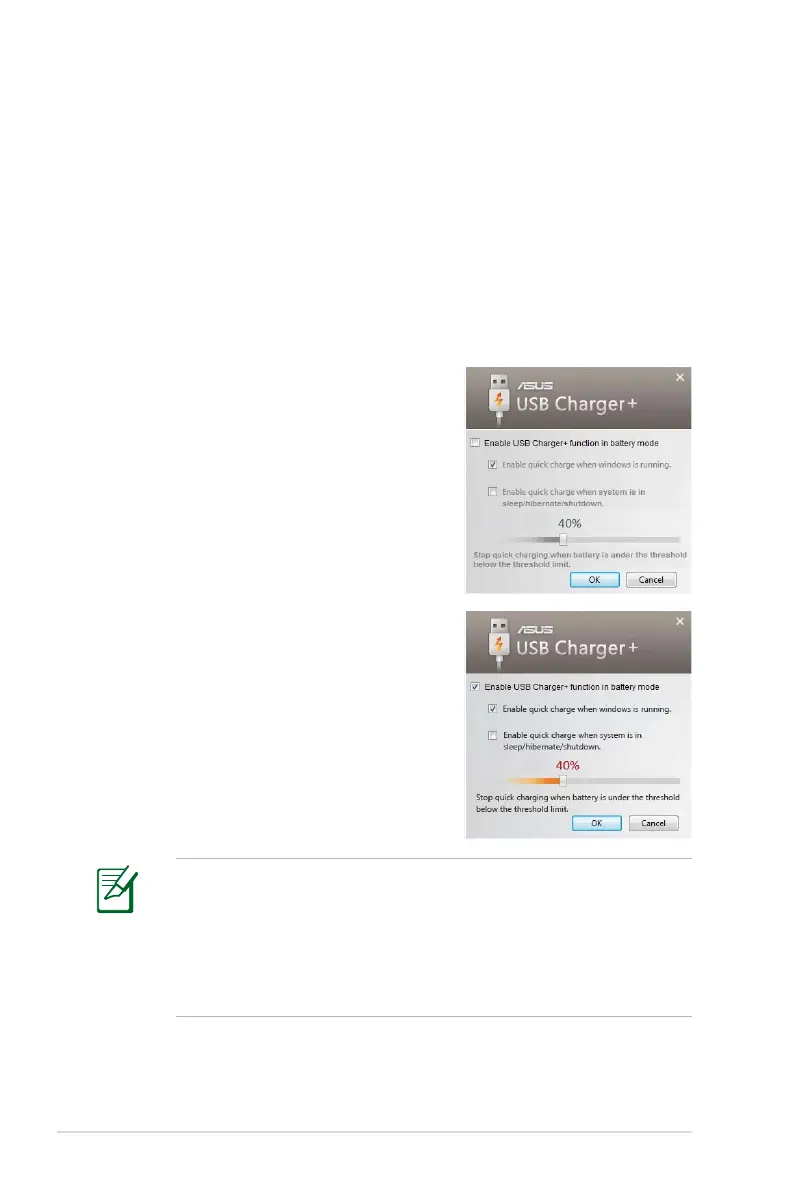76
Notebook PC User Manual
USB Charger+
USB Charger+ helps charge your USB devices compatible with
Battery Charging Version 1.1 (BC 1.1) specifications whether your
Notebook PC is powered on or off. You can decide and set the
battery threshold for stopping charging according to your needs.
With Adapter
USB Charger+ is always available on the designated USB 3.0 port
when your Notebook PC is connected with the adapter.
Without Adapter
To enable the USB Charger+
1. Click the USB Charger+ icon in the
notification area and select Settings.
2. Click Enable USB Charger function
in battery mode.
3. According to your needs, click to
enable quick charge when the
Notebook PC is powered ON or in
sleep/hibernation/shutdown.
4. Move the slider to set the battery
charge threshold to stop the USB
Charger+ function.
• The Notebook PC stops charging your connected USB device
when the battery charge drops below your set threshold.
• The USB port that supports USB Charger+ does not support
USB device wake up function.
• If your connected device is overheated, smoking, or has
abnormal odors, remove the device immediately.
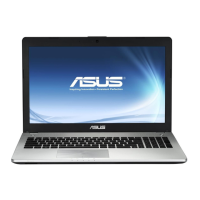