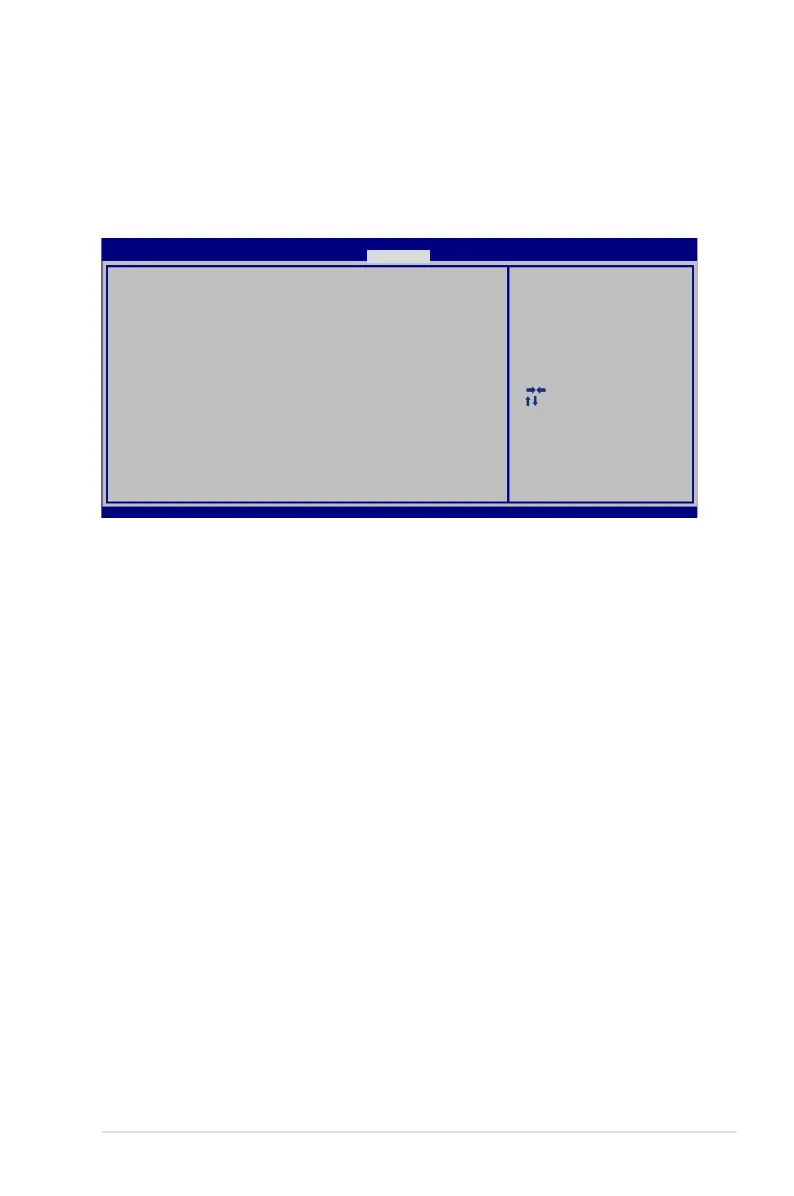Notebook PC User Manual
A-9
Save Changes
If you want to keep your configuration settings, you must save
changes before exiting the BIOS setup utility.
: Se le ct S cr ee n
: Se le ct Ite m
Ent er : Sele ct
+/— : Ch an ge Opt .
F1: Gene ra l He lp
F9: Opti mi ze d De fa ul ts
F10 : Sa ve ES C: Ex it
Ver si on 2.0 1. 12 08 . Co py ri ght (C ) 20 11 A me ri ca n Me ga tr en ds, In c.
A pt io Set up U ti lity - C op yrig ht ( C) 201 1 Am er ican M eg atre nd s, I nc.
M ain Ad va nced C hips et B ootMai n Adv an ce d C hi ps et Bo ot Se cu ri ty Sa ve & E xi t
Sa ve Cha ng es a nd E xi t
Di sc ard Ch an ge s an d Ex it
Sa ve Opt io ns
Sa ve Cha ng es
Di sc ard Ch an ge s
Re st ore De fa ul ts
Bo ot Ove rr id e
P2 : MAT SH IT AB D-ML T UJ 24 0AFW
Wi nd ows Bo ot M anag er
P0 : WDC W D7 50 0BPK T- 80 PK 4T0
La un ch E FI S he ll f ro m file sy st em dev ic e
Exi t sy stem s et up aft er s avin g
the c ha nges .
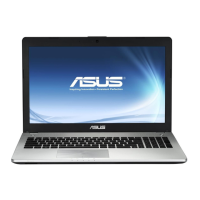