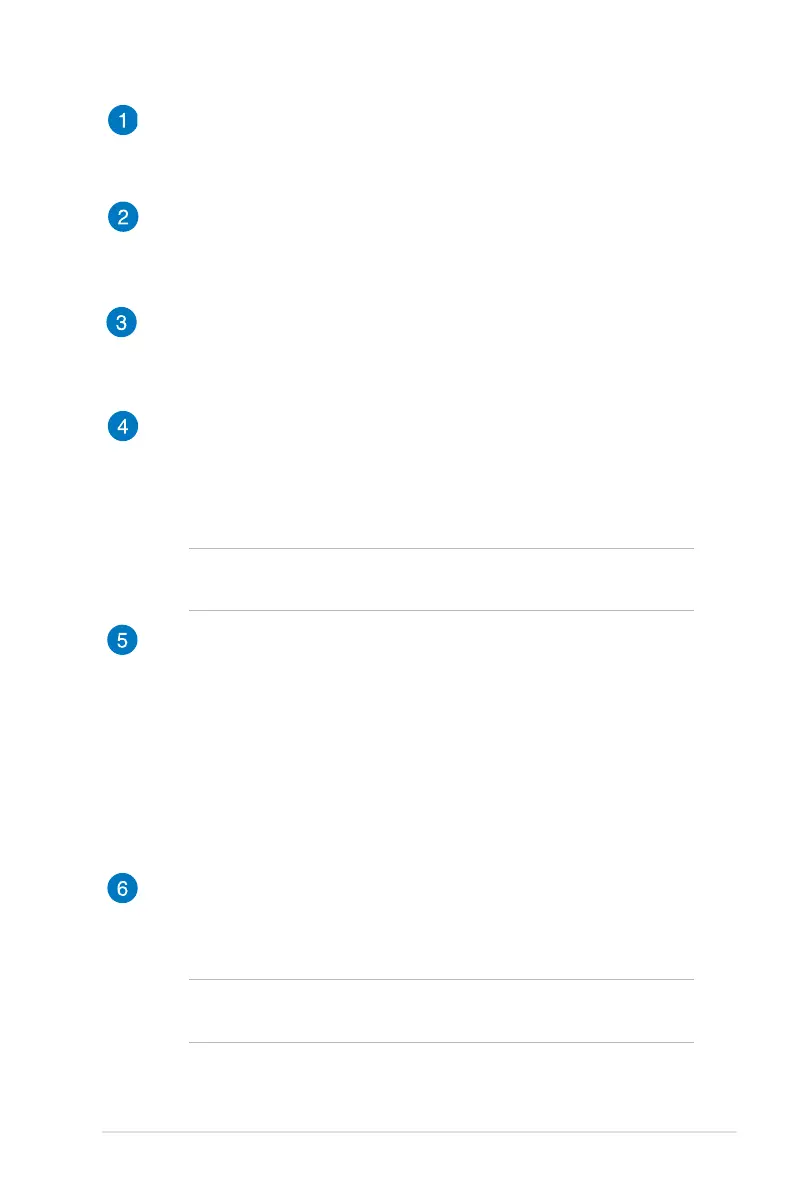Notebook PC E-Manual
15
Microphone
The built-in microphone can be used for video conferencing,
voice narrations, or simple audio recording.
3D Vision IR port (on selected models)
The 3D Vision IR port transmits 3D Vision signals to your 3D
glasses while playing 3D video games or watching 3D movies.
Camera
The built-in camera allows you to take pictures or record videos
using your Notebook PC.
Display panel
This display panel provides excellent viewing features for
photos, videos, and other multimedia les on your Notebook
PC.
NOTE: The display resolution may vary depending on Notebook
PC model.
Power button
Press the power button to turn your Notebook PC on or o.
You can also use the power button to put your Notebook PC to
sleep or hibernate mode and wake it up from sleep or hibernate
mode.
In the event that your Notebook PC becomes unresponsive,
press and hold the power button for about four (4) seconds
until your Notebook PC shuts down.
Numeric keypad
The numeric keypad toggles between these two functions: for
numeric input and as pointer direction keys.
NOTE: For more details, refer to the Numeric keypad section in
this manual.
