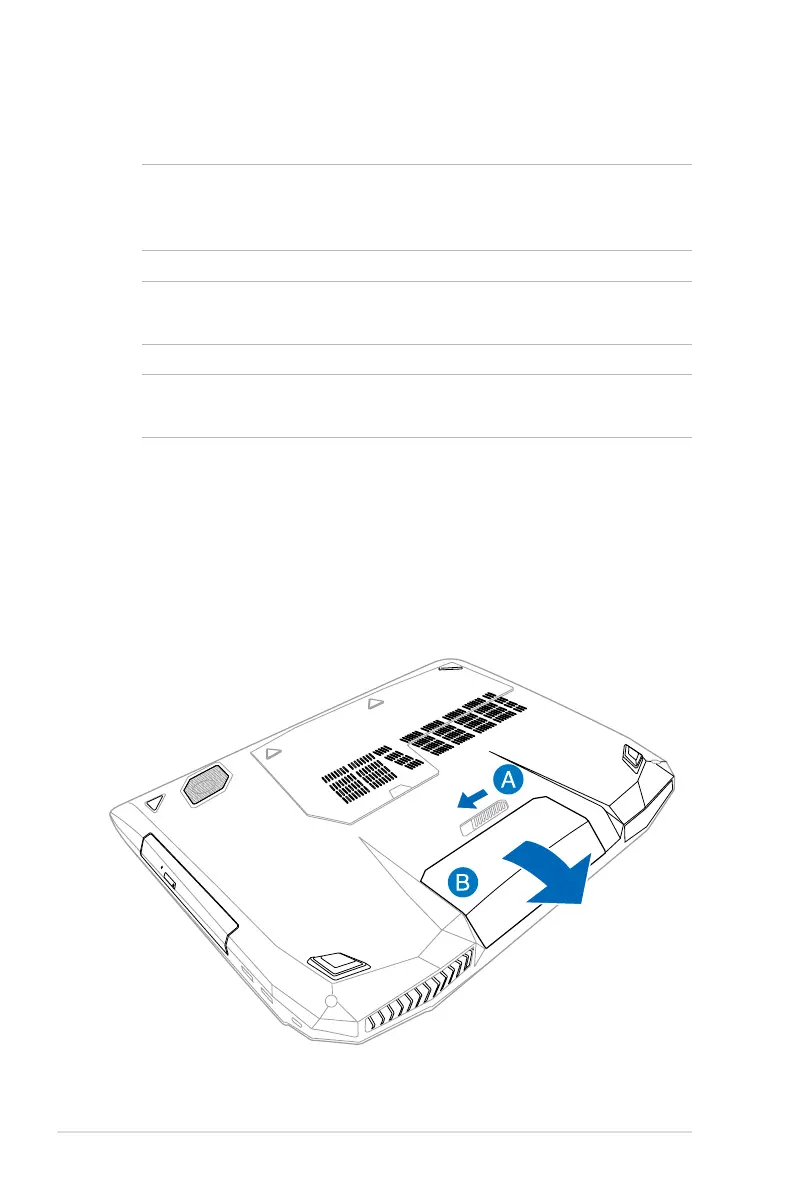98
Notebook PC E-Manual
Installing a new battery pack
WARNING! Turn o your Notebook PC and disconnect all connected
peripherals, any telephone or telecommunication lines and power
connector, before removing the battery pack.
IMPORTANT! Purchase battery packs from authorized retailers of this
Notebook PC to ensure maximum compatibility and reliability.
NOTE: The following steps are also applicable for removing and
replacing the battery pack of your Notebook PC.
Refer to the following steps when installing a new battery pack for
your Notebook PC.
A. Move and hold the spring battery lock to an unlocked position.
B. Pull out the old battery pack from the battery slot then release
your hold on the spring battery lock.
