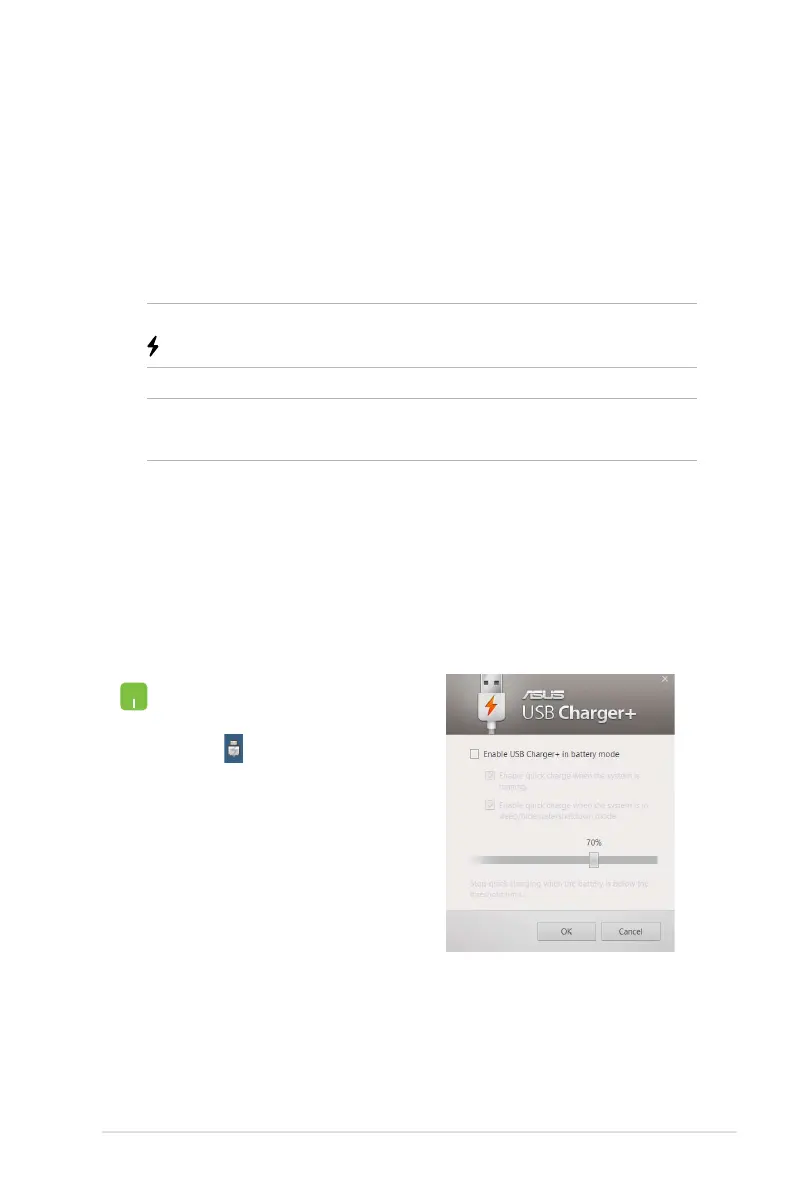Notebook PC E-Manual
69
USB Charger+
USB Charger+ allows you to quick-charge mobile devices via your
ASUS Notebook PC’s USB charge port.
This feature can also be used even while your Notebook PC is on
sleep, hibernate, or shutdown mode (available on selected models
only).
NOTE: USB Charger+ is available in your USB 3.0 charge port with the
icon.
WARNING: If your connected device overheats, remove it
immediately.
Using the USB Charger+ Settings
The USB Charger+ Settings lets you set the charge limit when your
ASUS Notebook PC is running on battery power and allows you to
charge devices while your Notebook PC is on sleep, hibernate, or
shutdown mode.
1. Right-click on the
USB Charger+ icon
on the desktop
tray, then click
Settings.
2. Tick Enable USB
Charger+ in battery
mode.
