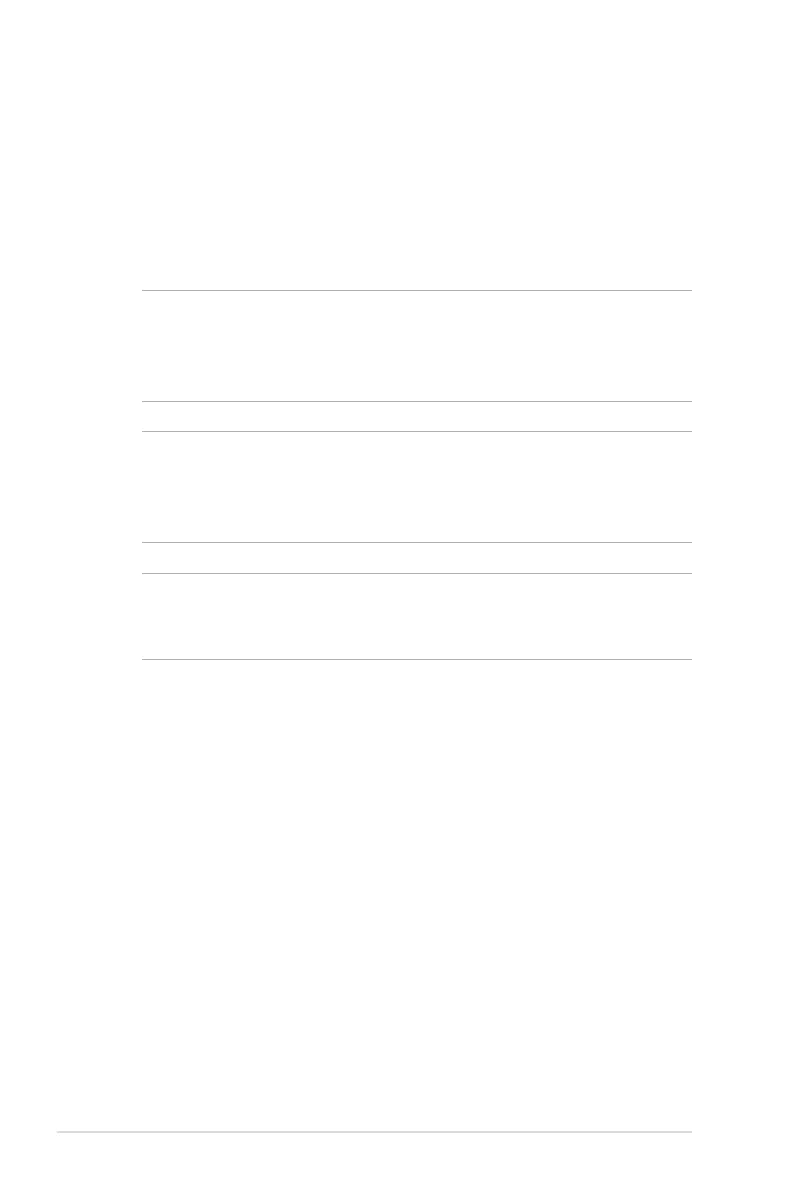88
Notebook PC E-Manual
Installing a Random Access Memory
(RAM) module
Upgrade the memory capacity of your Notebook PC by installing a
RAM module in the memory module compartment. The following
steps show you how to install a RAM module into your Notebook PC:
WARNING! Disconnect all the connected peripherals, any telephone
or telecommunication lines and power connector (such as external
power supply, battery pack, etc.) before removing the compartment
cover.
IMPORTANT! Visit an authorized service center or retailer for
information on RAM module upgrades for your Notebook PC.
Purchase RAM modules from authorized retailers of this Notebook PC
to ensure maximum compatibility and reliability.
NOTE: The appearance of your Notebook PC’s bottom side and RAM
module may vary per model but the RAM module installation remains
the same.
