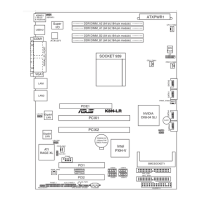
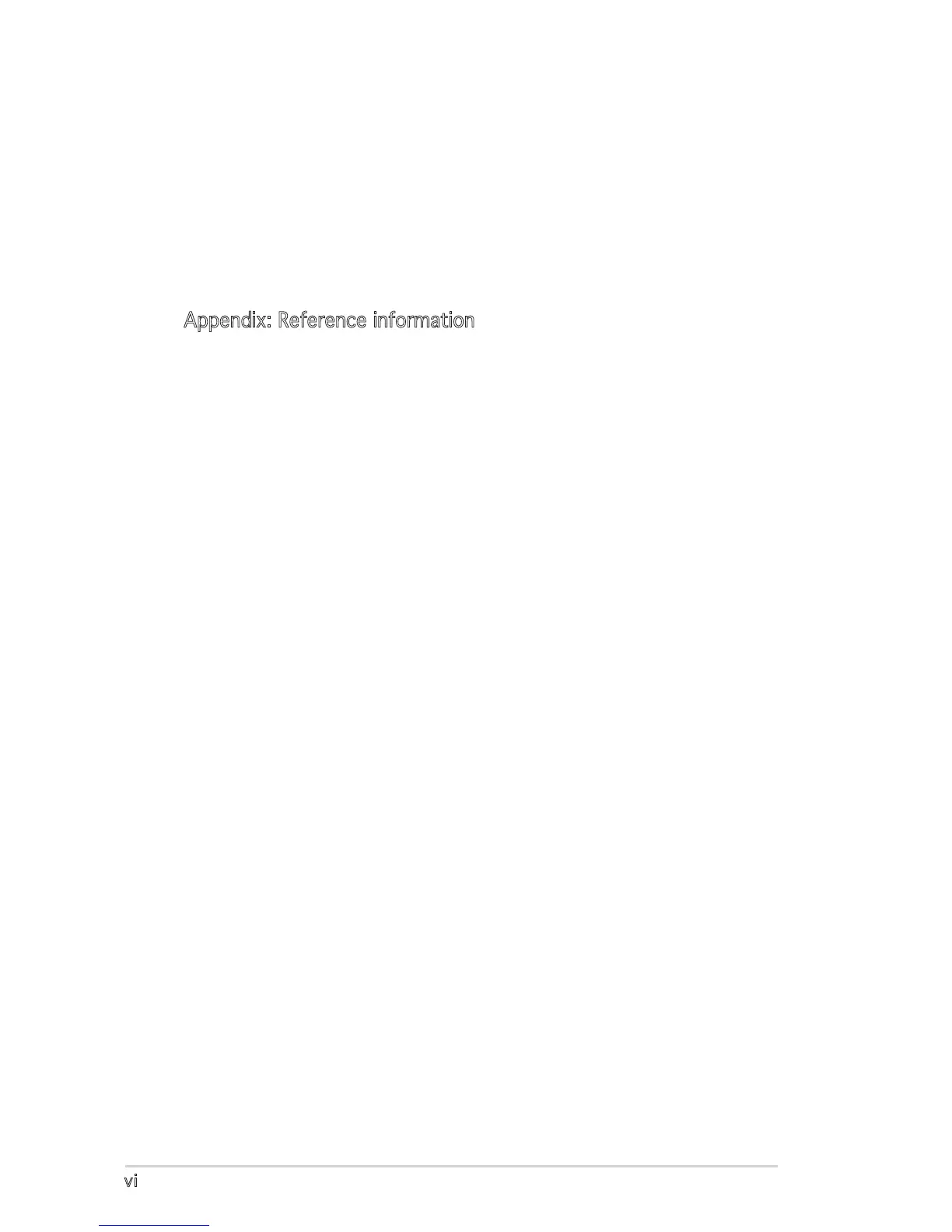 Loading...
Loading...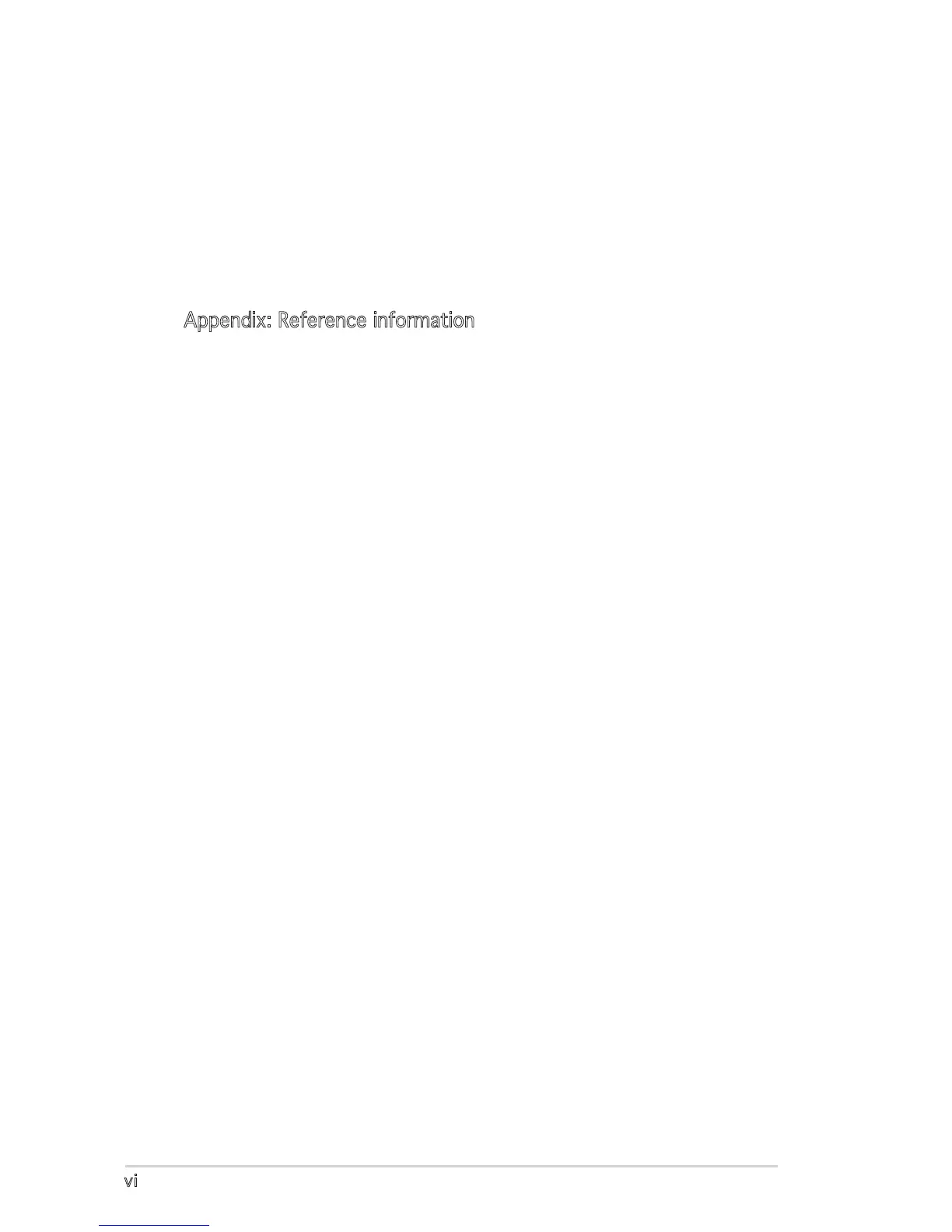
Do you have a question about the Asus K8N-LR and is the answer not in the manual?
| Brand | Asus |
|---|---|
| Model | K8N-LR |
| Category | Motherboard |
| Language | English |
Important precautions and checks before installing motherboard components or changing settings.
Information and procedures for installing the CPU and its related components.
Step-by-step guide for initial system power-on and POST checks.
Guides on creating bootable disks and using BIOS update utilities like AFUDOS.
Explanation of how to enter and navigate the BIOS setup utility.
Definitions of RAID levels and instructions for installing hard disk drives for RAID.
Instructions for creating a RAID driver disk and installing RAID drivers during OS setup.