ASUS K8N-LR 4-29
4.4.8 AMD CoolʼNʼQuiet Configuration
AMD Cool’N’Quiet Configuration
Cool’N’Quiet [Enabled]
Cool ʻNʼ Quiet [Enabled]
Enables or disables the ASUS AMD Cool ʻnʼ Quiet technology feature.
Configuration options: [Enabled] [Disabled]
Enabled/Disabled Cool
'N'Quiet
4.4.9 Hyper Transport Configuration
Hyper Transport Configuration
CPU HT Link Speed [Auto]
CPU HT Link Width [Auto]
CPU HT Link Speed [Auto]
Allows you to set the Hyper Transport Link speed. Configuration options:
[Auto] [200 MHz] [400 MHz] [600 MHz] [800 MHz] [1 GHz]
CPU HT Link Width [Auto]
Allows you to set the Hyper Transport Link width. Configuration options:
[Auto][8 Bit] [16 Bit]
The Hyper Transport
link will run at this
speed if it is slower
than or equal to the
sysyem clock and the
board is capable.
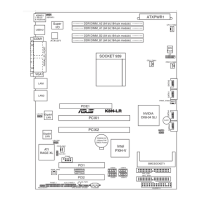
