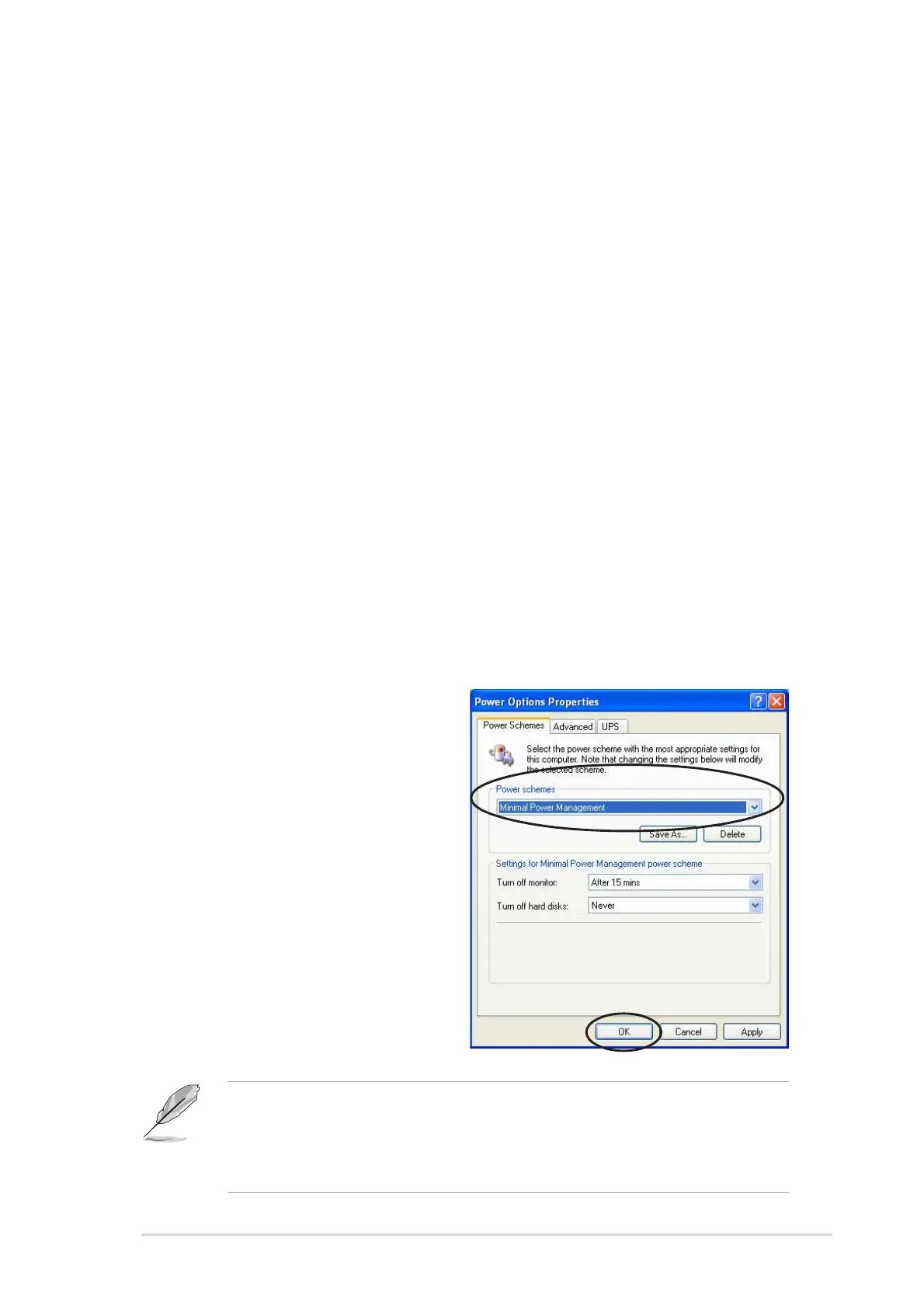ASUS K8N motherboard
3-9
• Make sure to install the AMD Cool ‘n’ Quiet!™ driver and application before
using this feature.
• The AMD Cool ‘n’ Quiet!™ Technology feature works only with the AMD
heatsink and fan assembly with monitor chip.
3.4 Cool ‘n’ Quiet!™ Technology
The motherboard supports the AMD Cool ‘n’ Quiet!™ Technology that dynamically
and automatically change the CPU speed, voltage and amount of power
depending on the task the CPU performs.
3.4.1 Enabling Cool ‘n’ Quiet!™ Technology
To enable Cool ‘n’ Quiet!™ technology:
1. Turn on the system and enter BIOS by pressing the <Del> key during the
Power On Self-Tests (POST).
2. In the Advanced > CPU Configuration > AMD CPU Cool & Quiet
Configuration menu, select the item Cool N’Quiet and set it to Enabled. See
section “2.4 Advanced Menu” for details.
3. In the Power menu, select the item ACPI 2.0 Support and set it to Yes. See
section “2.5 Power Menu” for details.
4. Save your changes and exit BIOS Setup.
5. Reboot your computer and set your Power Option Properties depending on
your operating system.
Windows
®
2000/XP:
1. From the Windows
®
2000/XP operating system, click the Start button. Select
Settings, then Control Panel.
2. Make sure the Control Panel is set
to Classic View.
3. Double-click the Display icon in the
Control Panel then select the
Screen Saver tab.
4. Click the Power... button. The
following dialog box appears.
5. From the Power schemes combo
list box, select Minimal Power
Management.
6. Click OK to effect settings.
