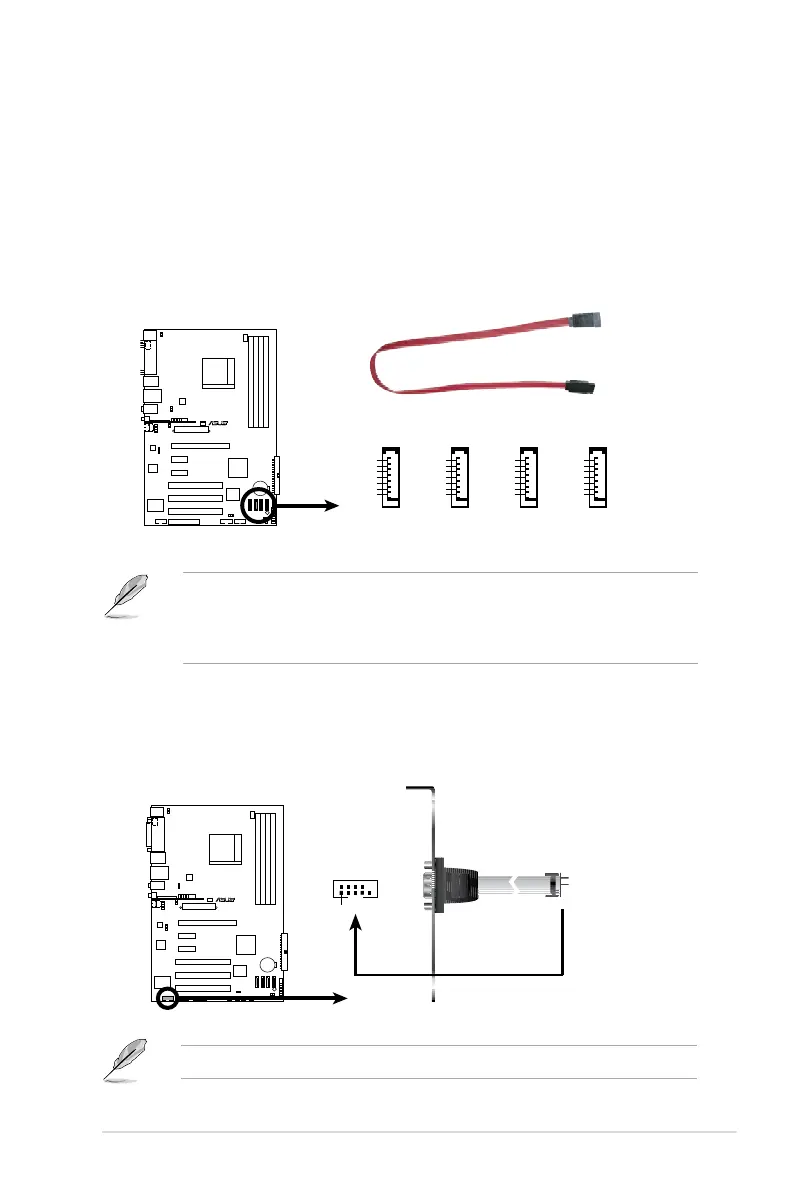ASUS M2N / M2N DH 2-25
3. Serial ATA connectors (7-pin SATA1 [red], SATA2 [red], SATA3 [red],
SATA4 [red])
These connectors are for the Serial ATA signal cables for Serial ATA 3.0
Gb/s hard disk and optical disk drives. The Serial ATA 3.0 Gb/s is backward
compatible with Serial ATA 1.5 Gb/s specication.
If you installed Serial ATA hard disk drives, you can create a RAID 0, RAID 1,
RAID 0+1, RAID 5, or JBOD conguration through the onboard NVIDIA
®
MediaShield™ controller.
4. Serial port connector (10-1 pin COM1)
This connector is for a serial (COM) port. Connect the serial port module cable
to this connector, then install the module to a slot opening at the back of the
system chassis.
The RAID function of these connectors is set to [Disabled] by default. If you
intend to create a Serial ATA RAID set using these connectors, enable the
nVidia RAID Function item in the BIOS. See section “4.3.4 IDE Conguration”
for details.
The COM module is purchased separately.
