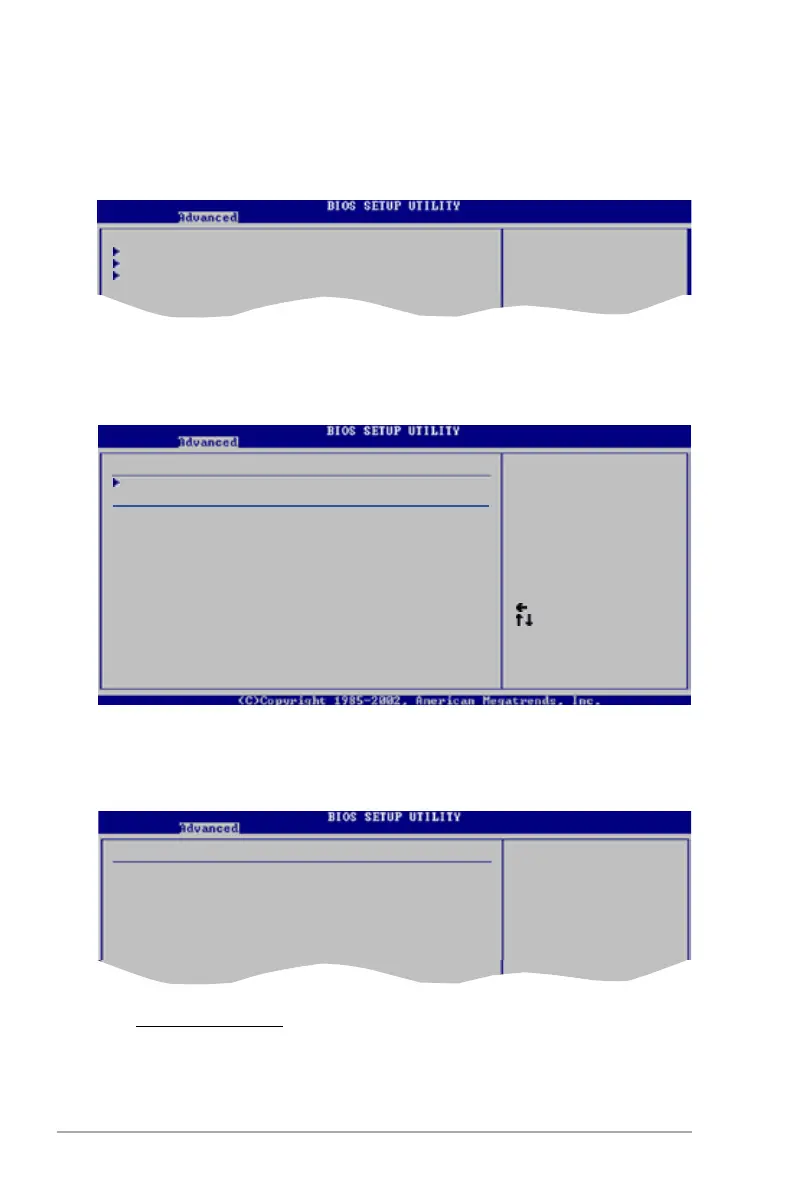4-22 Chapter 4: BIOS setup
4.4.3 Chipset
The Chipset menu allows you to change the advanced chipset settings. Select an
item then press <Enter> to display the sub-menu.
Memory Controller
SouthBridge Conguration
Hyper Transport Conguration
Options for NB.
Memory Controller
The Memory Conotroller menu allows you to change the Northbridge settings.
Select Screen
Select Item
+- Change Option
F1 General Help
F10 Save and Exit
ESC Exit
Memory Controller
Memory Conguration
Power Down Control [Auto]
Memory CLK : 200 MHz
CAS Latency (Tcl) : 3.0
RAS/CAS Delay (Trcd) : 3 CLK
Min Active RAS (Tras) : 8 CLK
Row Precharge Time (Trp) : 3 CLK
RAS/RAS Delay (Trrd) : 2 CLK
Row Cycle (Trc) : 11 CLK
Row Refresh Cycle (Trfc) : 14 CLK
Read Write Delay (Trwt) : 4 CLK
Read Preamble : 5.5 ns
Asynchronous Latency : 7 ns
Memory Conguration
The memory conguration menu allows you to change the memory settings.
Select Screen
Select Item
+- Change Option
F1 General Help
F10 Save and Exit
ESC Exit
Memory Conguration
Memclock Mode [Auto]
MCT Timing Mode [Auto]
Bank Interleaving [Auto]
Enable Clock to All DIMMs [Disabled]
MemClk Tristate C3/ATLVID [Disabled]
Memory Hole Remapping [Enabled]
MEMCLK can be set
by the code using
AUTO, or if you use
LIMIT, you can set
one of the standard
values.
Memclock Mode [Auto]
Sets the memory clock mode. Conguration options: [Auto] [Limit] [Manal]
