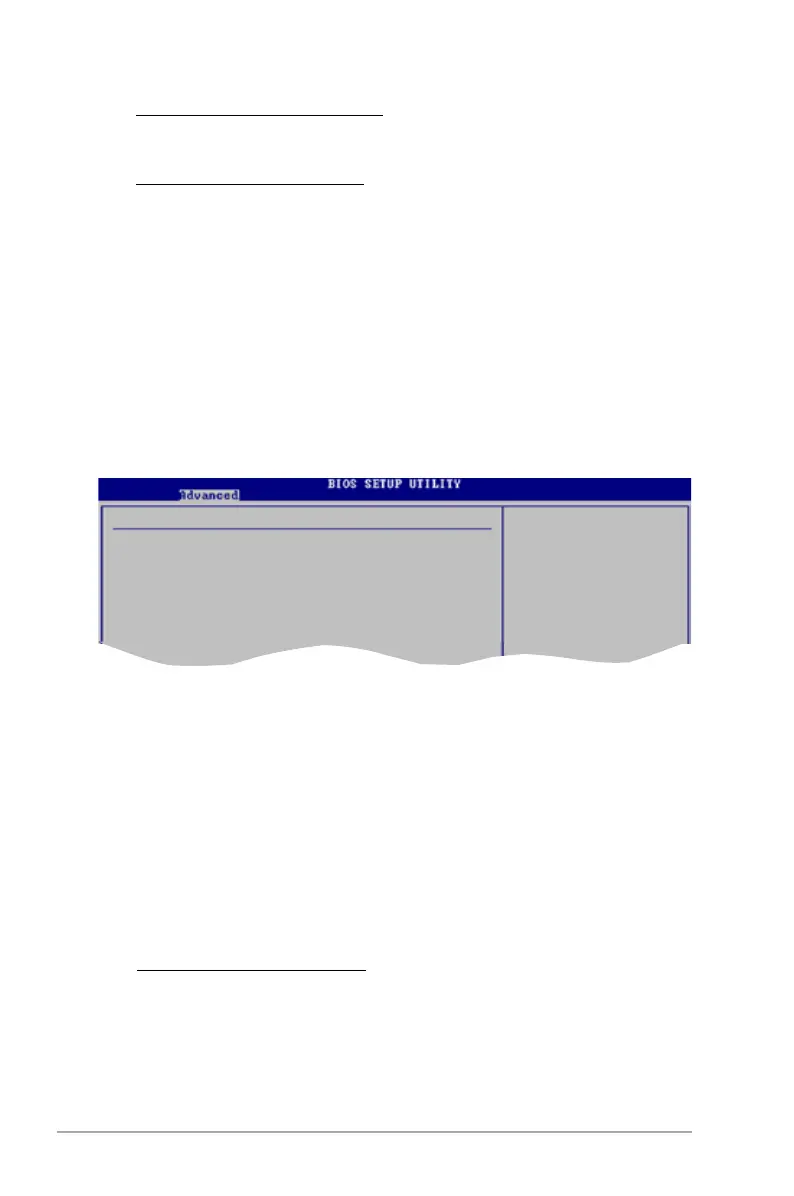4-24 Chapter 4: BIOS setup
MemClk Tristate C3/ATLVID [Disabled]
Enables or disables the MemClk Tri-Stating during C3 and Alt VID.
Configuration options: [Enabled] [Disabled]
Memory Hole Remapping [Enabled]
Enables or disables the memory remapping around the memory hole.
Conguration options: [Enabled] [Disabled]
Power Down Control [Auto]
Allows the DIMMs to enter power down mode by deasserting the clock enable
signal when DIMMs are not in use. Conguration options: [Auto] [Disabled]
SouthBridge Conguration
The SouthBridge Conguration menu allows you to change the SouthBridge
settings.
South Bridge Chipset Conguration
Primary Graphics Adapter [PCIE]
AZILIA AUDIO [Auto]
OnBoard LAN [Auto]
OnBoard LAN Boot ROM [Disabled]
Enable or Disable
SMBus Controller.
Primary Graphics Adapter [PCIE]
Allows you to select the graphics controller to use as the primary boot device.
Conguration options: [PCI] [PCIE]
AZALIA AUDIO [Auto]
Allows you to disable or set the High-Denition audio function.
Conguration options: [Auto] [Disabled]
OnBoard LAN [Auto]
Allows you to disable or set the onboard LAN controller.
Conguration options: [Disabled] [Auto]
OnBoard LAN Boot ROM [Disabled]
Allows you to enable or disable the option ROM in the onboard LAN
controller. This item appears only when the Onboard LAN item is set to
Enabled. Conguration options: [Disabled] [Enabled]
