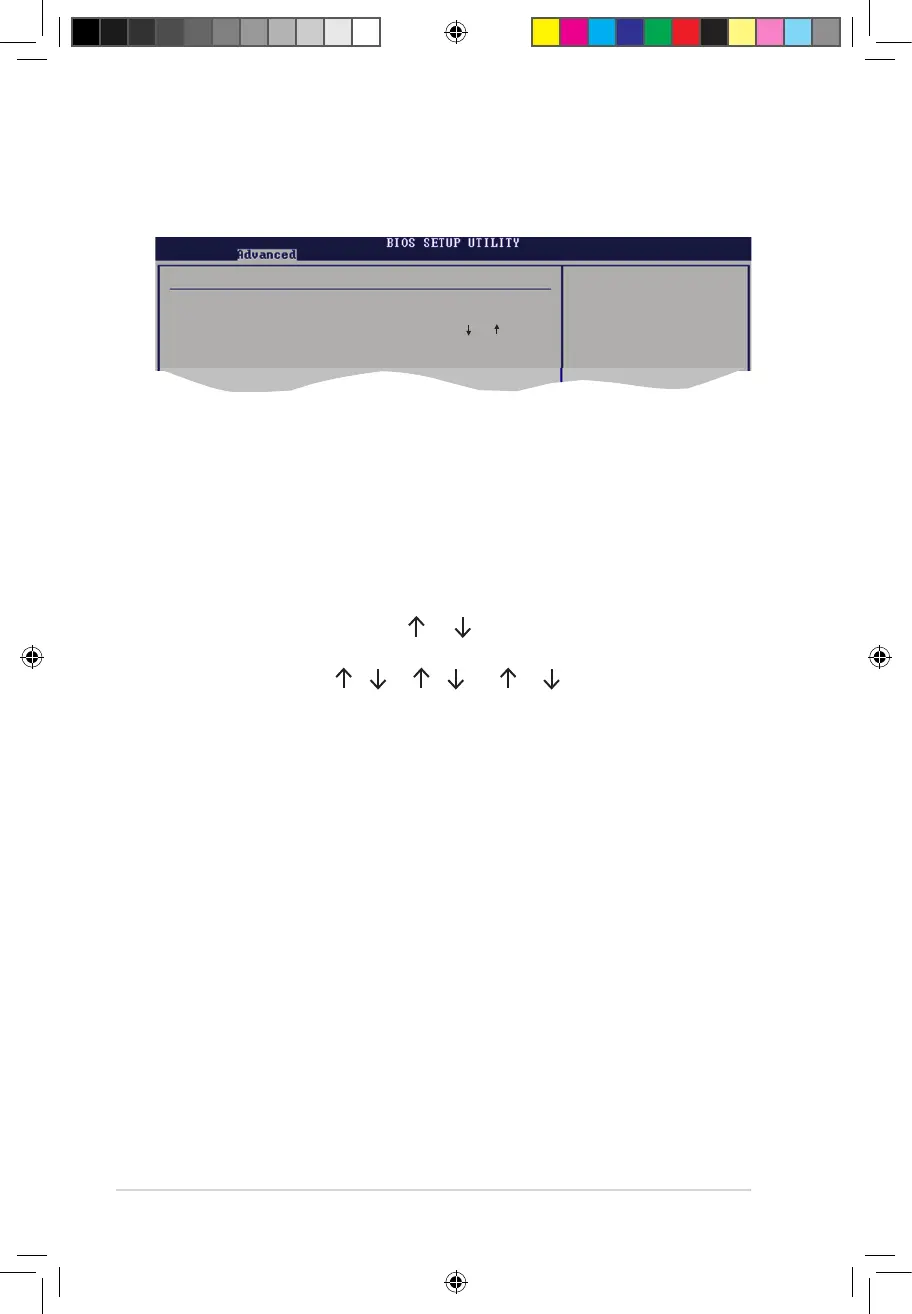Hyper Transport Conguration
The sub-menu allows you to change the Hyper Transport settings.
SB to K8(CPU) Freq Auto [Disabled]
Enables or disables the CPU to automatically adjust Hyper Transport frequency.
SB to K8(CPU) Frequency [1000 MHz]
Allows you to set the Hyper Transport frequency. This item appears when you set
the MCP55(SB) to K8(CPU) Freq Auto to Disabled.
SB to K8(CPU) LinkWidth [16 16 ]
Sets the Hyper Transport width.
4 ] [8 8 ] [16 16 ]
Hyper Transport Conguration
SB to K8(CPU) Freq Auto [Disabled]
SB to K8(CPU) Frequency [1000 MHZ]
SB to K8(CPU) LinkWidth [16 16 ]
SouthBridge to K8(CPU)
frequency selection
by CPU capability
