
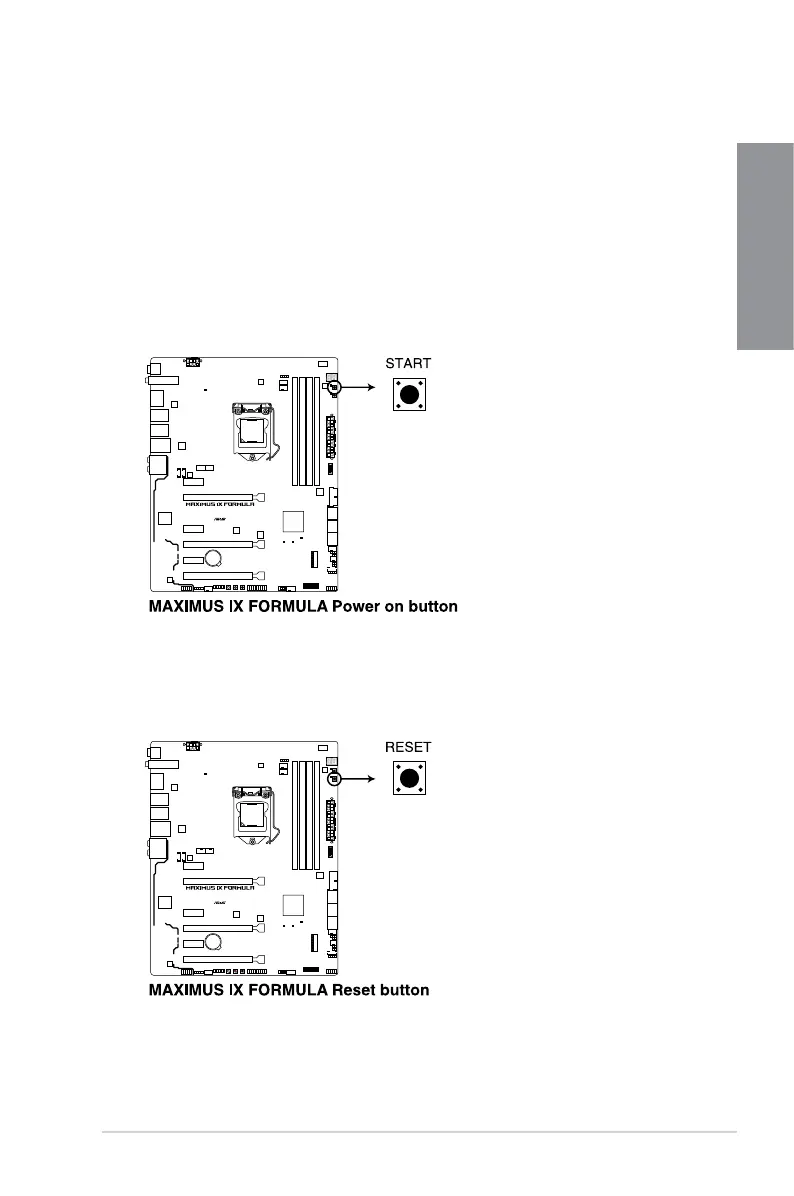 Loading...
Loading...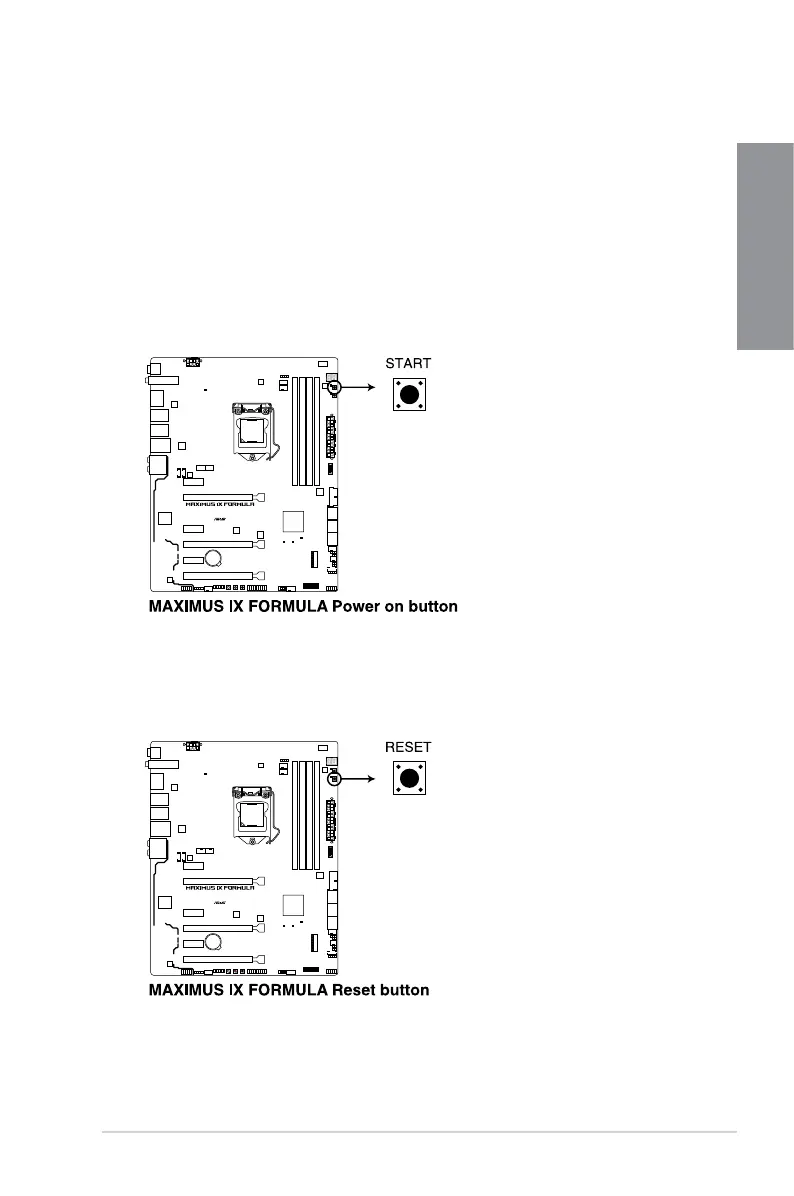
Do you have a question about the Asus MAXIMUS IX FORMULA and is the answer not in the manual?
| Form Factor | ATX |
|---|---|
| Socket | LGA 1151 |
| Chipset | Intel Z270 |
| Memory Slots | 4 |
| Max Memory | 64 GB |
| Memory Type | DDR4 |
| PCIe 3.0 x16 Slots | 3 |
| PCIe 3.0 x1 Slots | 2 |
| SATA 6Gb/s Ports | 6 |
| M.2 Slots | 2 |
| USB 3.0 (Rear) | 4 |
| USB 2.0 (Rear) | 2 |
| Networking | Intel I219-V Gigabit LAN |
| Wi-Fi | 802.11ac |
| RAID Support | 0, 1, 5, 10 |
| Multi-GPU Support | NVIDIA 2-Way SLI, AMD 3-Way CrossFireX |
| USB 3.1 (Rear) | 1 x USB 3.1 Type-A, 1 x USB 3.1 Type-C |
| Audio | SupremeFX (ROG SupremeFX 8-Channel High Definition Audio CODEC S1220) |
Details on the processor socket, chipset, and supported DDR4 memory types and speeds.
Information on PCIe slot configurations, multi-VGA outputs, and maximum shared memory.
Specs for M.2 sockets, SATA ports, Gigabit LAN, and Wi-Fi/Bluetooth capabilities.
Details on audio codec, USB port types, and the rear panel connection options.
Introduces the motherboard, its layout, and key components like CPU socket and memory slots.
Step-by-step guide for installing the motherboard, CPU, heatsink, memory, and other components.
Identifies rear I/O ports and guides audio connection setups for different channel configurations.
Explains how to enter BIOS at startup or after POST, and general navigation keys.
Details on overclocking options, CPU ratios, BCLK, DRAM frequency, and TPU settings.
Procedures for updating BIOS using EZ Update, EZ Flash 3, and CrashFree BIOS 3.
Explains RAID levels (0, 1, 5, 10) and their benefits for data storage.
Guide to setting up RAID using Intel® Rapid Storage Technology within the UEFI BIOS.











