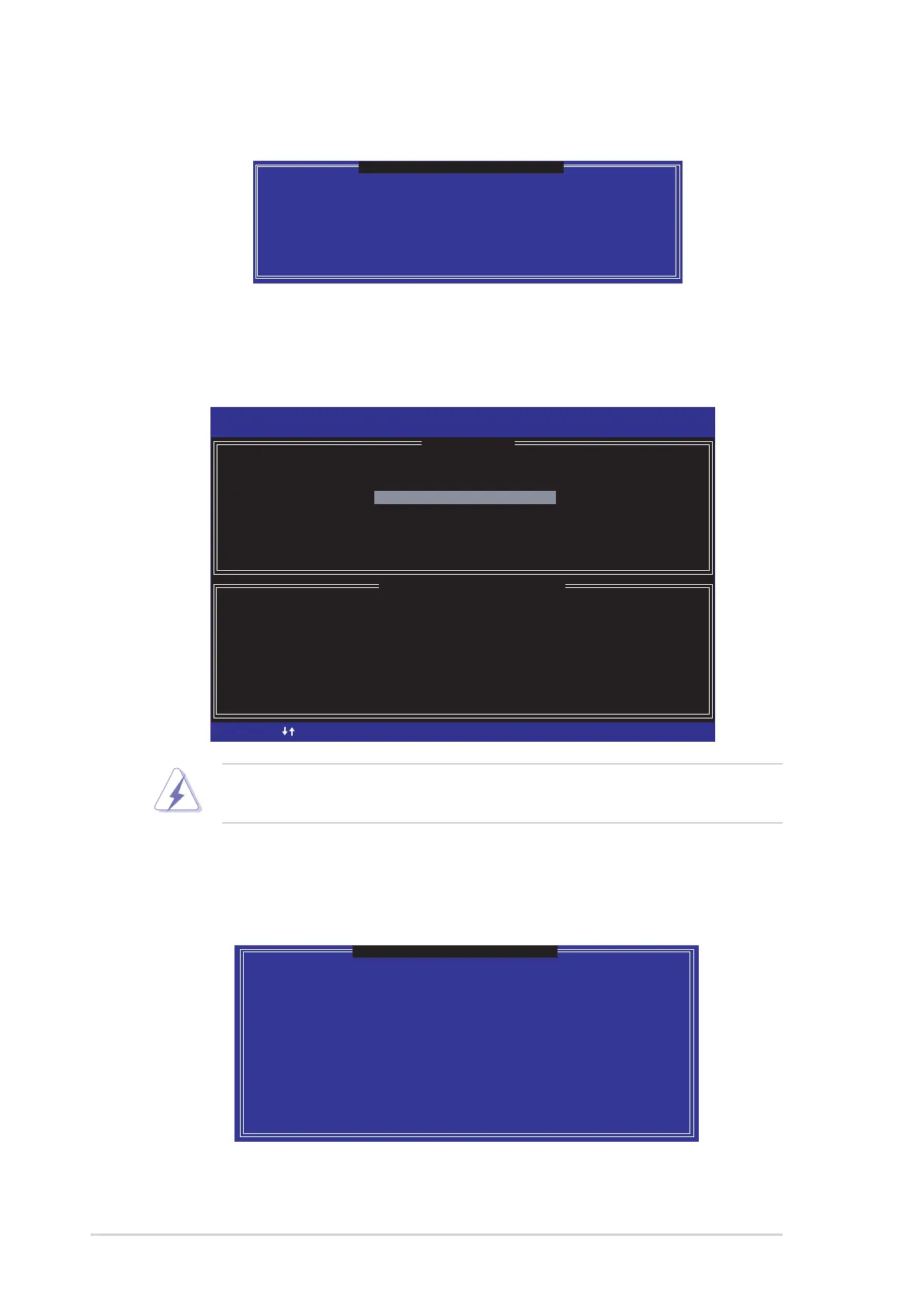5-20
Chapter 5: Software support
5.6.6 Reset RAID Data
To reset RAID data and remove any RAID structures in the drives:
1. Select 3 Reset RAID Data and press <Enter>.
[
DISK/VOLUME INFORMATION
]
RAID Volumes:
None defined.
Non-RAID Disks:
Port Drive Model Serial # Size Status Bootable
0 ST380013AS xxxxxxxx 74.5GB Normal Yes
1 ST380013AS xxxxxxxx 74.5GB Normal Yes
Copyright(C) 2003 Intel Corporation. All Rights Reserved. v3.x.x.xxxx
[
MAIN MENU
]
1. Create RAID Volume
2. Delete RAID Volume
3. Reset Disks to Non-RaID
4. Exit
[ ]-Select
[ESC] Exit
[Enter]-Select Menu
2. The utility prompts a confirmation message, press <Y>.
Take caution when using this option. All data on the RAID drives and
all internal RAID structures will be lost!
Resetting all RAID data will remove any internal RAID structures
from all RAID disks, including disks with working volumes. These
structures are used to maintain the RAID volumes. By removing
these structures, the drive will revert back to a Non-RAID disk
that can then be used or reallocated to a new RAID volume.
[
RESET ALL DATA RAID DATA
]
WARNING: Selecting "Yes" will cause all data on any RAID disk
(RAID Volume or Other RAID Disk) to be lost.
Are you sure you want to destroy all RAID data (Y/N):
2. Press <Del> to delete the RAID volume.
Are you sure you want to delete this volume?
ALL DATA IN THE VOLUME WILL BE LOST!!
Are you sure you want to delete volume "RAID_Volume1"? (Y/N)
[
VOLUME DELETE VERIFICATION
]
3. The utility prompts a verification message, press <Y>.
