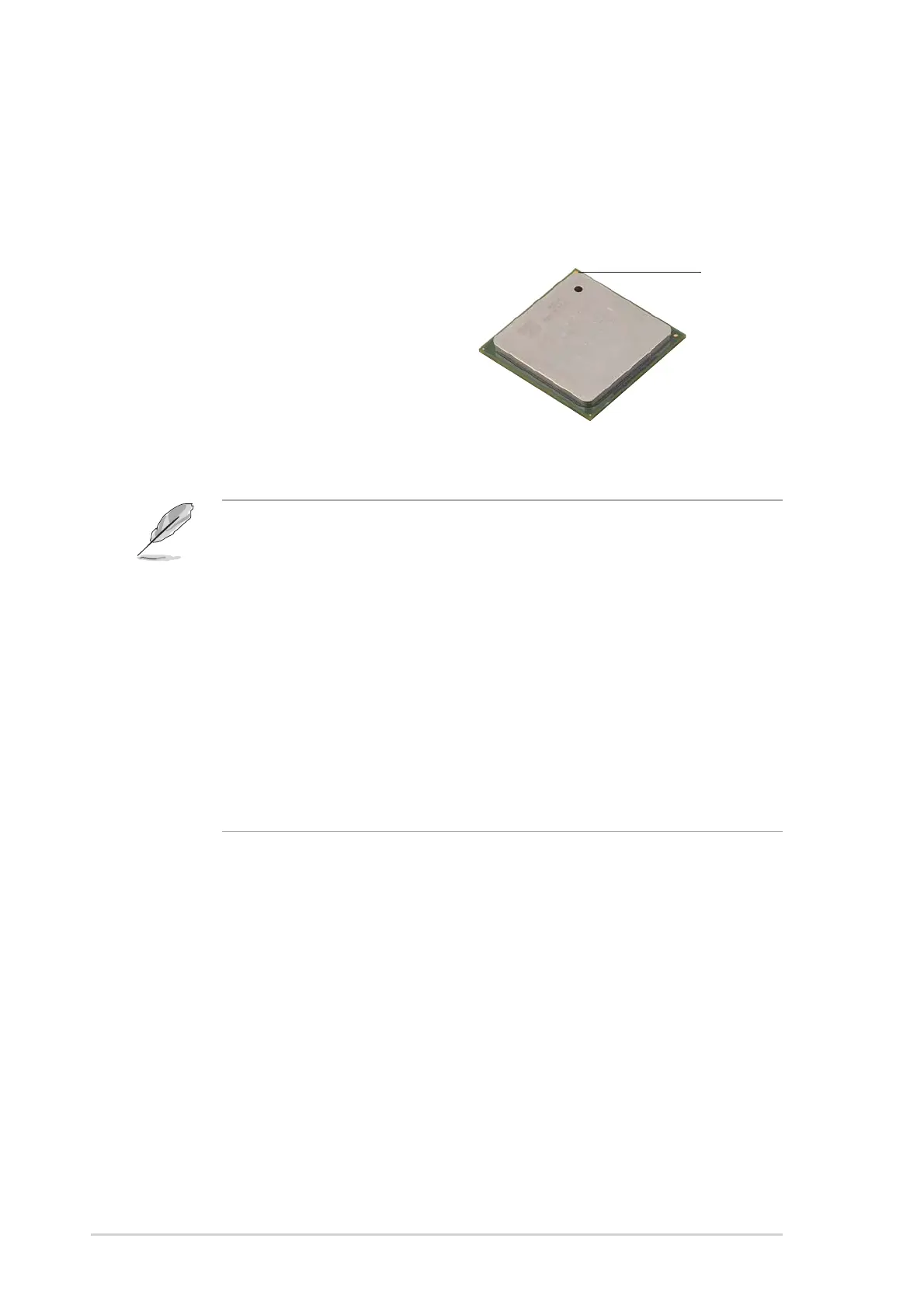2-6
Chapter 2: Hardware information
2.3 Central Processing Unit (CPU)
2.3.1 Overview
The motherboard comes with a surface mount 478-pin Zero Insertion
Force (ZIF) socket designed for the Intel
®
Pentium
®
4 processor.
Take note of the marked corner (with
gold triangle) on the CPU. This mark
should match a specific corner on the
socket to ensure correct installation.
Gold Mark
To use the Hyper-Threading Technology on this motherboard:
1. Buy an Intel
®
Pentium
®
4 CPU that supports Hyper-Threading
Technology. Install the CPU.
2. Power up the system and enter BIOS Setup (see Chapter 4). Under
the Advanced Menu, make sure that the item Hyper-Threading
Technology is set to Enabled. The item appears only if you installed a
CPU that supports Hyper-Threading Technology.
3. Reboot the computer.
Notes on Intel
®
Hyper-Threading Technology
• This motherboard supports Intel
®
Pentium
®
4 CPUs with
Hyper-Threading Technology.
• Hyper-Threading Technology is supported under Windows
®
XP and
Linux 2.4.x (kernel) and later versions only. Under Linux, use the
Hyper-Threading compliler to compile the code. If you are using any
other operating systems, disable the Hyper-Threading Technology
item in BIOS to ensure system stability and performance.
• It is recommended that you install Windows
®
XP Service Pack 1.
• Make sure to enable the Hyper-Threading Technology item in BIOS
before installing a supported operating system.
• For more information on Hyper-Threading Technology, visit
www.intel.com/info/hyperthreading.
