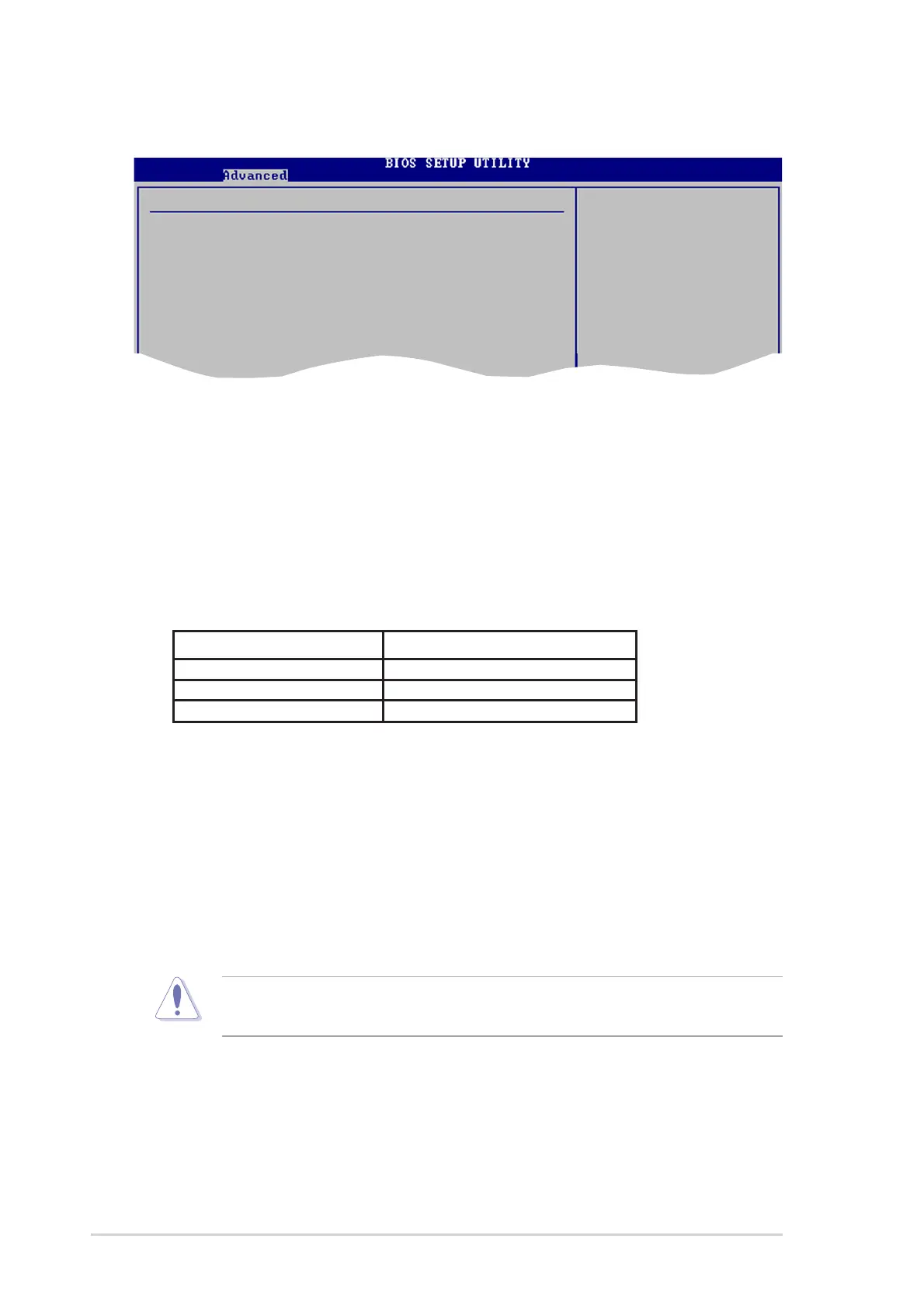4-18
Chapter 4: BIOS Setup
Selecting a very high AGP/PCI frequency may cause the system to
become unstable! If this happens, revert to the default setting.
CPU VCore Voltage [Auto]
Allows you to select a specific CPU VCore voltage. Configuration options:
[Auto] [1.9500V] [1.9250V] [1.9000V] [1.8750V] [1.8500V] [1.8250V]
[1.8000V] [1.7750V] [1.7500V] [1.7250V] [1.7000V] [1.6750V] [1.6500V]
[1.6250] [1.6000V] [1.5875V] [1.5750V] [1.5625V] [1.5500V] [1.5375V]
[1.5250V] [1.5125V] [1.5000V]
DRAM Frequency [Auto]
Allows you to set the DDR operating frequency. Configuration options:
[266 MHz] [333 MHz] [400 MHz] [500 MHz] [533 MHz] [Auto]
AGP/PCI Frequency (MHz) [Auto]
Allows you to adjust to a higher AGP/PCI frequency for better system
performance and overclocking capability. Configuration options: [Auto]
[66.66/33.33] [72.73/36.36] [80.00/40.00]
When you set the AI Overclocking Tuner item to [Manual], the related
overclocking items appear.
CPU External Frequency (MHz) [XXX] (value is auto-detected)
Indicates the frequency sent by the clock generator to the system bus and
PCI bus. The bus frequency (external frequency) multiplied by the bus
multiple equals the CPU speed. The value of this item is auto-detected by
BIOS and is not manually configurable. The values range from 100 to 400.
Refer to the following table for the correct Front Side Bus and CPU
External Frequency settings. Use the <+> and <-> keys to adjust the FSB.
Front Side Bus CPU External Frequency
FSB 800 200 MHz
FSB 533 133 MHz
FSB 400 100 MHz
Table 4.4.1 FSB/CPU External Frequency Synchronization
Configure System Frequency/Voltage
AI Overclock Tuner [Manual]
CPU External Frequency (MHz) [133]
DRAM Frequency [Auto]
AGP/PCI Frequency (MHz) [Auto]
CPU VCore Voltage [Auto]
DDR Reference Voltage [Auto]
AGP VDDQ Voltage [1.50V]
Performance Mode [Auto]
Select the target CPU
frequency, and the
relevant parameters
will be auto-adjusted.
Frequencies higher
than CPU manufacturer
recommends are not
guaranteed to be stable.
If the system becomes
unstable, return to the
default.
