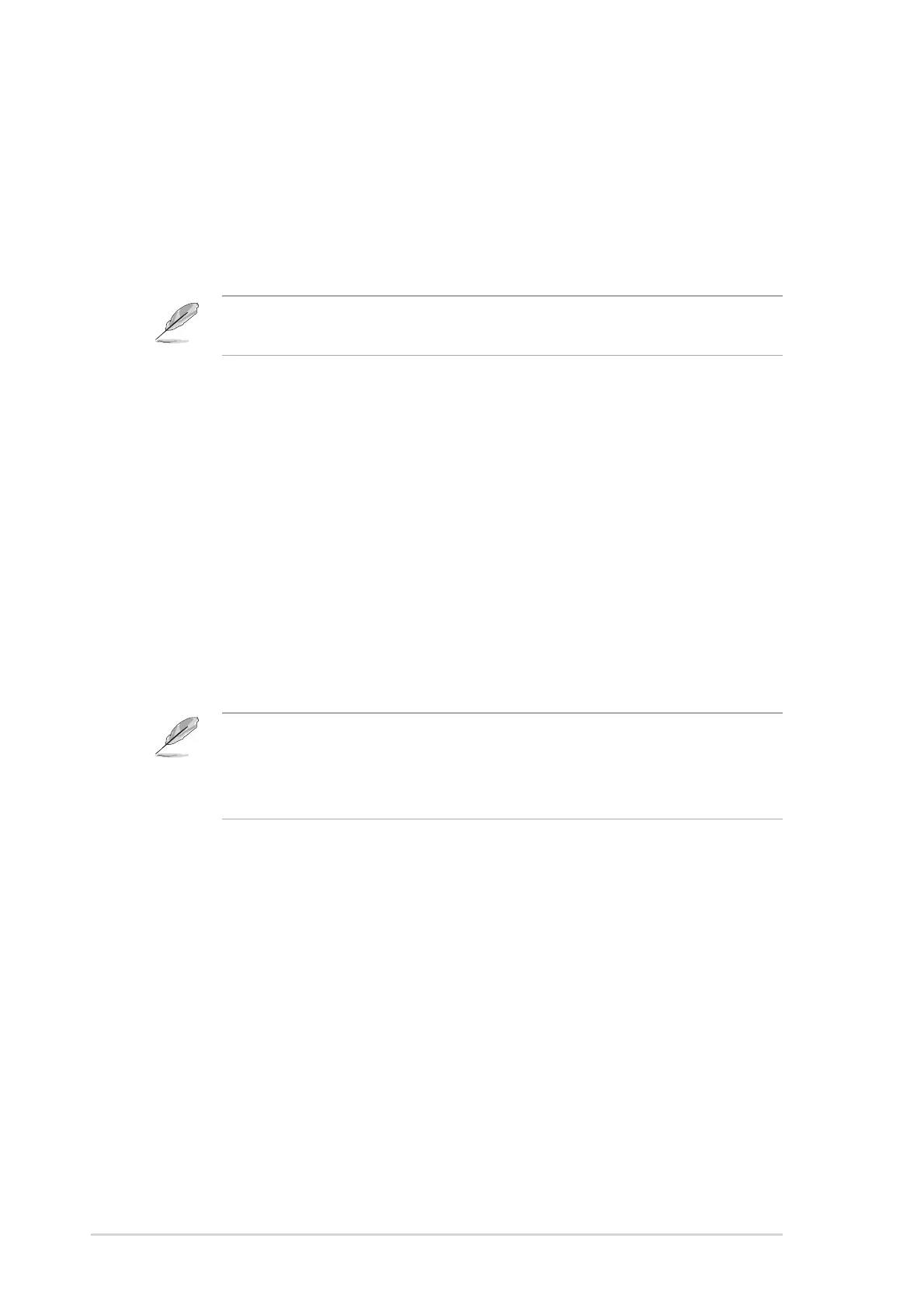4-30
Chapter 4: BIOS Setup
Fan Speed Ratio [11/16]
This item allows you to select the appropriate fan speed ratio for the
system. The default [11/16] is the minimum fan speed ratio. Select a
higher ratio if you installed additional devices and the system requires
more ventilation. Configuration options: [11/16] [12/16] [13/16] [14/16]
[15/16]
CPU Fan Speed [xxxxRPM] or [N/A]
Chassis Fan Speed [xxxxRPM] or [N/A]
Power Fan Speed [xxxxRPM] or [N/A]
The onboard hardware monitor automatically detects and displays the
CPU, chassis, and power fan speeds in rotations per minute (RPM). If any
of the fans is not connected to the motherboard, the specific field shows
N/A.
VCORE Voltage, +3.3V Voltage, +5V Voltage, +12V Voltage
The onboard hardware monitor automatically detects the voltage output
through the onboard voltage regulators.
The above item appears only when the Q-Fan Control item is set to
Enabled.
If any of the monitored items is out of range, the following error
message appears: “Hardware Monitor found an error. Enter Power
setup menu for details”. You will then be prompted to “Press F1 to
continue or DEL to enter SETUP”.
