
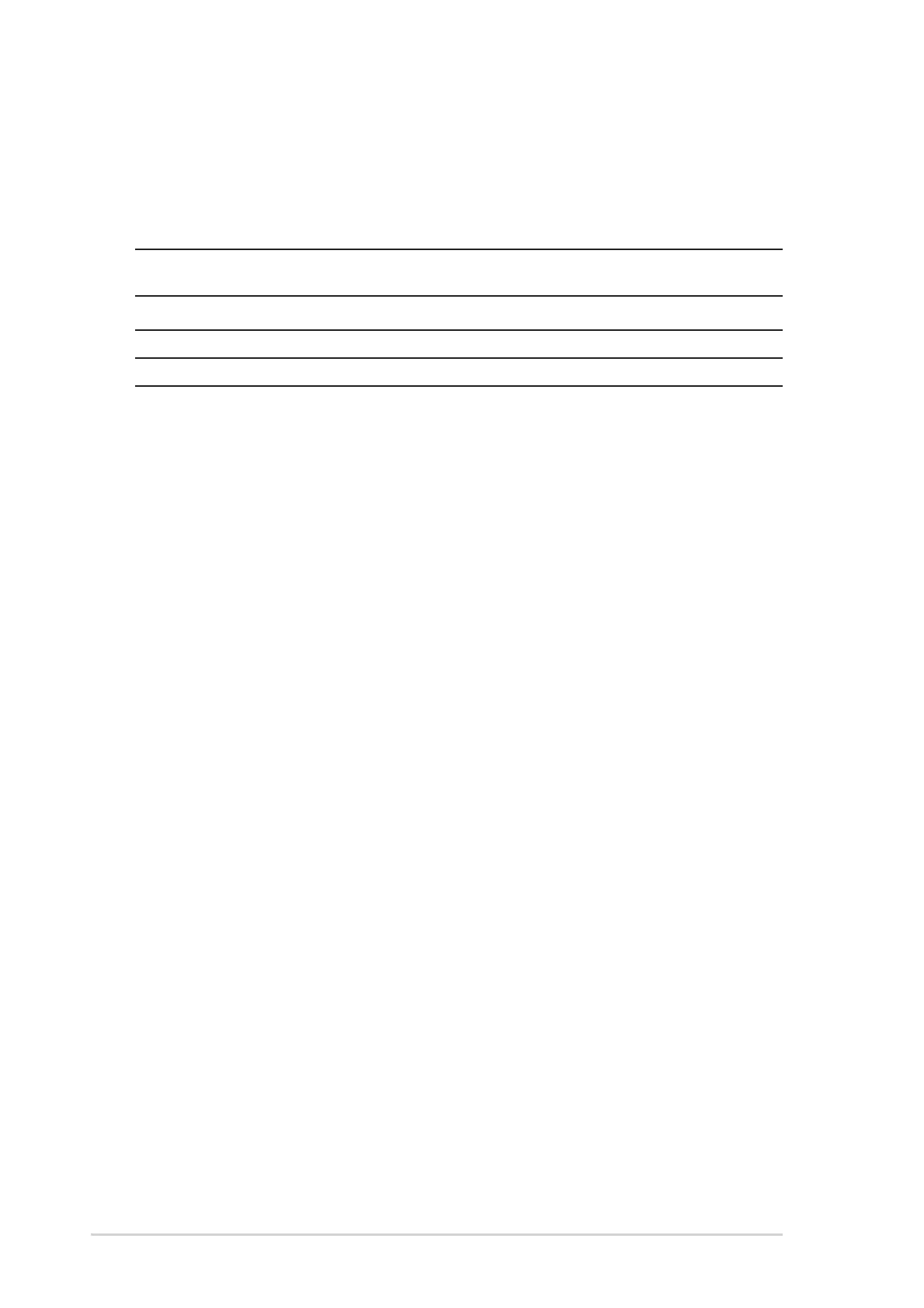 Loading...
Loading...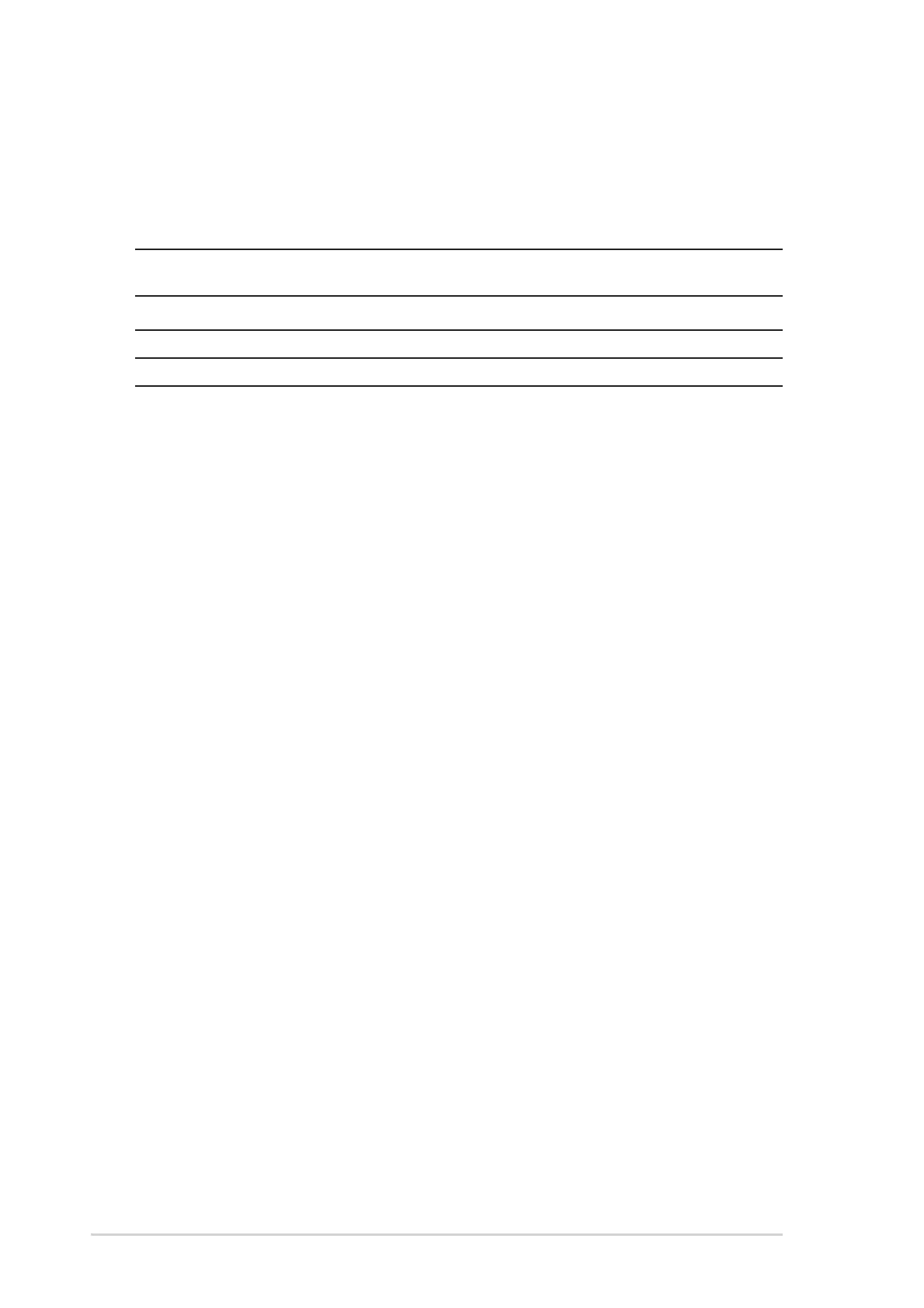
Do you have a question about the Asus P4P800 and is the answer not in the manual?
| Chipset | Intel 865PE |
|---|---|
| CPU Support | Intel Pentium 4, Celeron |
| Socket | Socket 478 |
| Front Side Bus | 800/533/400 MHz |
| Memory Type | DDR SDRAM |
| Memory Slots | 4 x DIMM |
| Max Memory | 4 GB |
| AGP Slot | 1 x AGP 8X |
| Expansion Slots | 5 x PCI |
| IDE Ports | 2 x ATA100 |
| SATA Ports | 2 x SATA 1.5Gb/s |
| Audio Chipset | ADI AD1985 |
| LAN Chipset | 3Com 3C940 |
| LAN Speed | 10/100/1000 Mbps |
| Form Factor | ATX |
| USB Ports | 8 x USB 2.0 |
| Audio Channels | 6 |