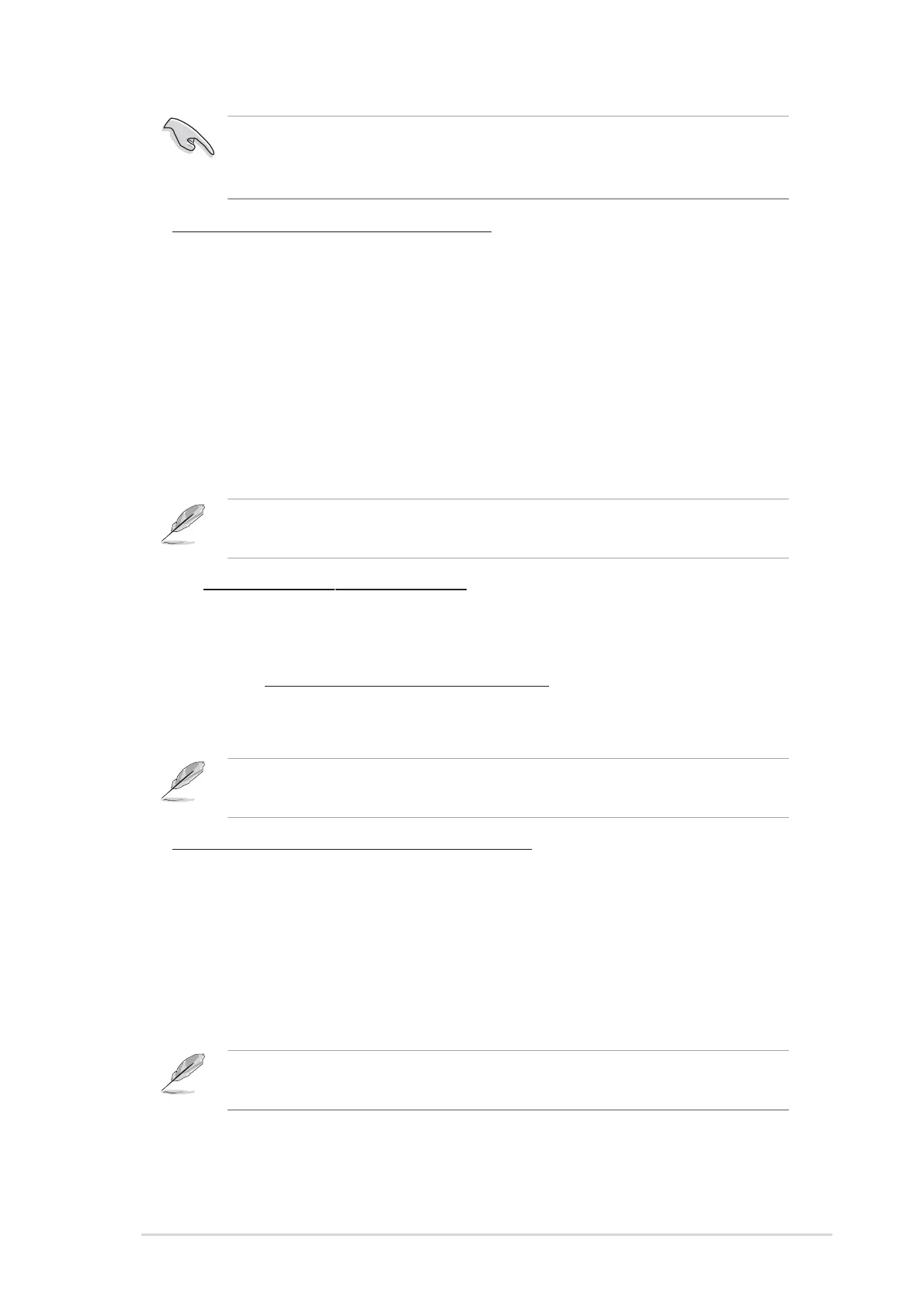ASUS P4P800 motherboard user guide
4-13
Enhanced Mode Support On [S-ATA]
The default setting S-ATA allows you to use native OS on Serial ATA
and Parallel ATA ports. We recommend that you do not change the
default setting for better OS compatibility. In this setting, you may use
legacy OS on the Parallel ATA ports only if you did not install any
Serial ATA device.
The P-ATA+S-ATA and P-ATA options are for advanced users only. If
you set to any of these options and encounter problems, revert to the
default setting S-ATA.
Configuration options: [P-ATA+S-ATA] [S-ATA] [P-ATA]
IDE Port Settings [Primary P-ATA+S-ATA]
Allows selection of the IDE ports to activate if you are using a legacy
operating system. Set to [Primary P-ATA+S-ATA] if you wish to use the
primary Parallel ATA and Serial ATA ports, or set to [Secondary
P-ATA+SATA] to enable the secondary P-ATA port instead. Setting to
[P-ATA Ports Only] disables the two Serial ATA ports supported by
ICH5. Configuration options: [Primary P-ATA+S-ATA] [Secondary
P-ATA+S-ATA] [P-ATA Ports Only]
IDE Detect Time Out [35]
Selects the time out value for detecting ATA/ATAPI devices. Configuration
options: [0] [5] [10] [15] [20] [25] [30] [35]
Refer to the section “Parallel ATA and Serial ATA device configurations”
on page 2-24 for the appropriate settings of the IDE Configuration
items under different operating systems.
The Enhanced Mode Support On appears only when the item
Onboard IDE Operate Mode is set to Enhanced Mode.
The IDE Port Settings appears only when the item Onboard IDE
Operate Mode is set to Compatible Mode.
Configure S-ATA as RAID [No]
This field configures the S-ATA to function as an IDE controller or
RAID. Configuration options: [Yes] [No]
Serial ATA BOOTROM [Enabled]
This field enables or disables the Serial ATA boot ROM.
Configuration options: [Disabled] [Enabled]
The Serial ATA BOOTROM item appears only when the item
Configure S-ATA as RAID is set to [Yes].
