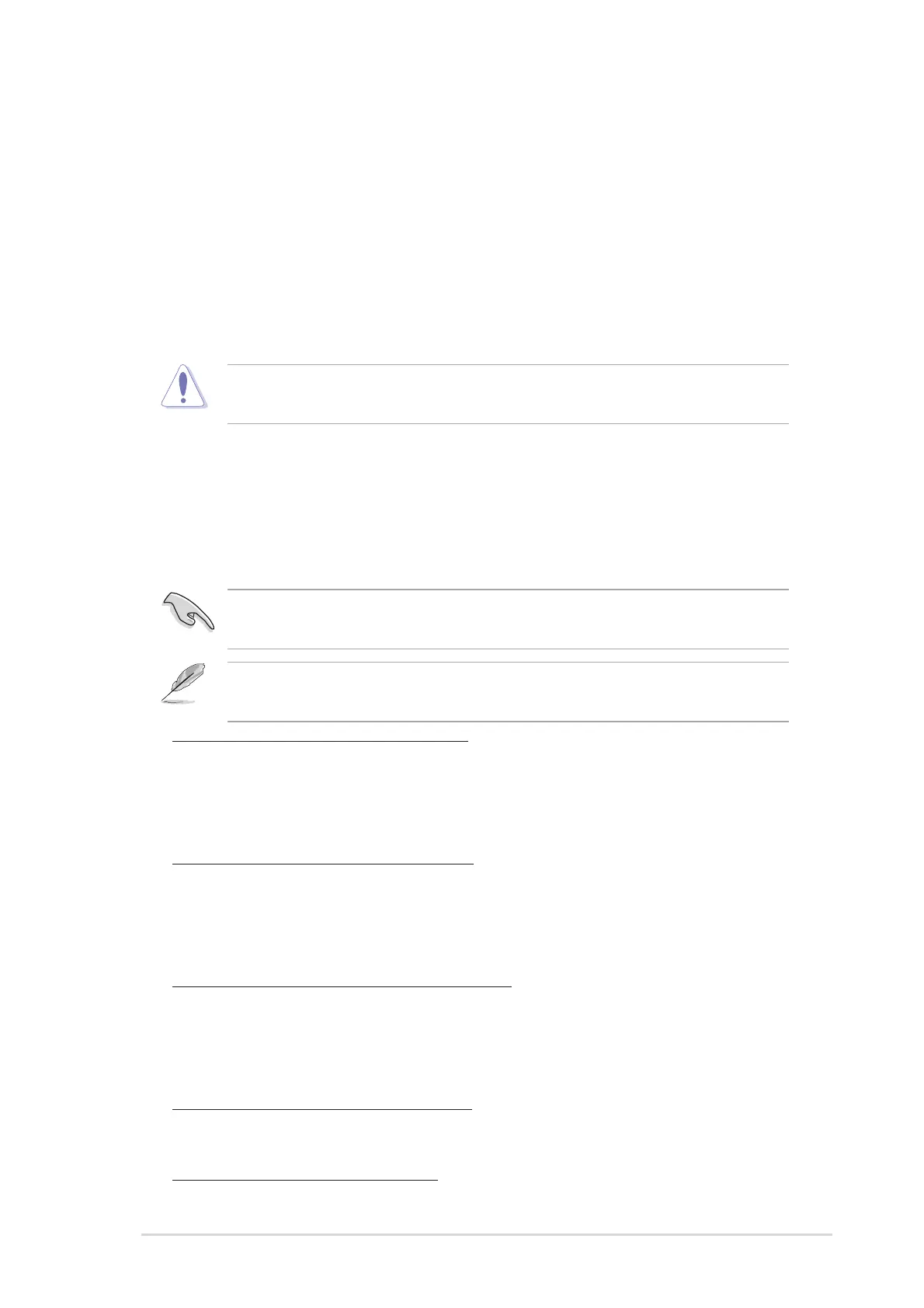ASUS P4P800 motherboard user guide
4-19
The following sub-items appear only when the item Configure DRAM
Timing by SPD is set to Disabled.
Configure DRAM Timing by SPD [Enabled]
When this item is enabled, the DRAM timing parameters are set according
to the DRAM SPD (Serial Presence Detect). When disabled, you can
manually set the DRAM timing parameters through the DRAM sub-items.
Configuration options: [Disabled] [Enabled]
Performance Acceleration Mode [Auto]
This field when [Enabled] minimize latencies from CPU to memory to
boost system performance. Configuration options: [Auto] [Enabled]
If the system becomes unstable after changing the settings of any of
the above items, revert to the default settings.
DRAM Idle Timer [Auto]
Configuration options: [Infinite] [0T] [8T] [16T] [64T] [Auto]
DRAM Refresh Mode [Auto]
Configuration options: [Auto] [15.6 uSec] [7.8 uSec] [64 uSec] [64T]
Setting to [Enabled] may cause the system to become unstable! If this
happens, revert to the default setting [Auto].
DRAM CAS# Latency [2.5 Clocks]
This item controls the latency between the SDRAM read command and
the time the data actually becomes available. Configuration options:
[2.0 Clocks] [2.5 Clocks] [3.0 Clocks]
DRAM RAS# Precharge [4 Clocks]
This item controls the idle clocks after issuing a precharge command to
the DDR SDRAM. Configuration options: [4 Clocks] [3 Clocks]
[2 Clocks]
DRAM RAS# to CAS# Delay [4 Clocks]
This item controls the latency between the DDR SDRAM active
command and the read/write command. Configuration options:
[4 Clocks] [3 Clocks] [2 Clocks]
DRAM Precharge Delay [8 Clocks]
Configuration options: [8 Clocks] [7 Clocks] [6 Clocks] [5 Clocks]
DRAM Burst Length [4 Clocks]
Configuration options: [4 Clocks] [8 Clocks]
