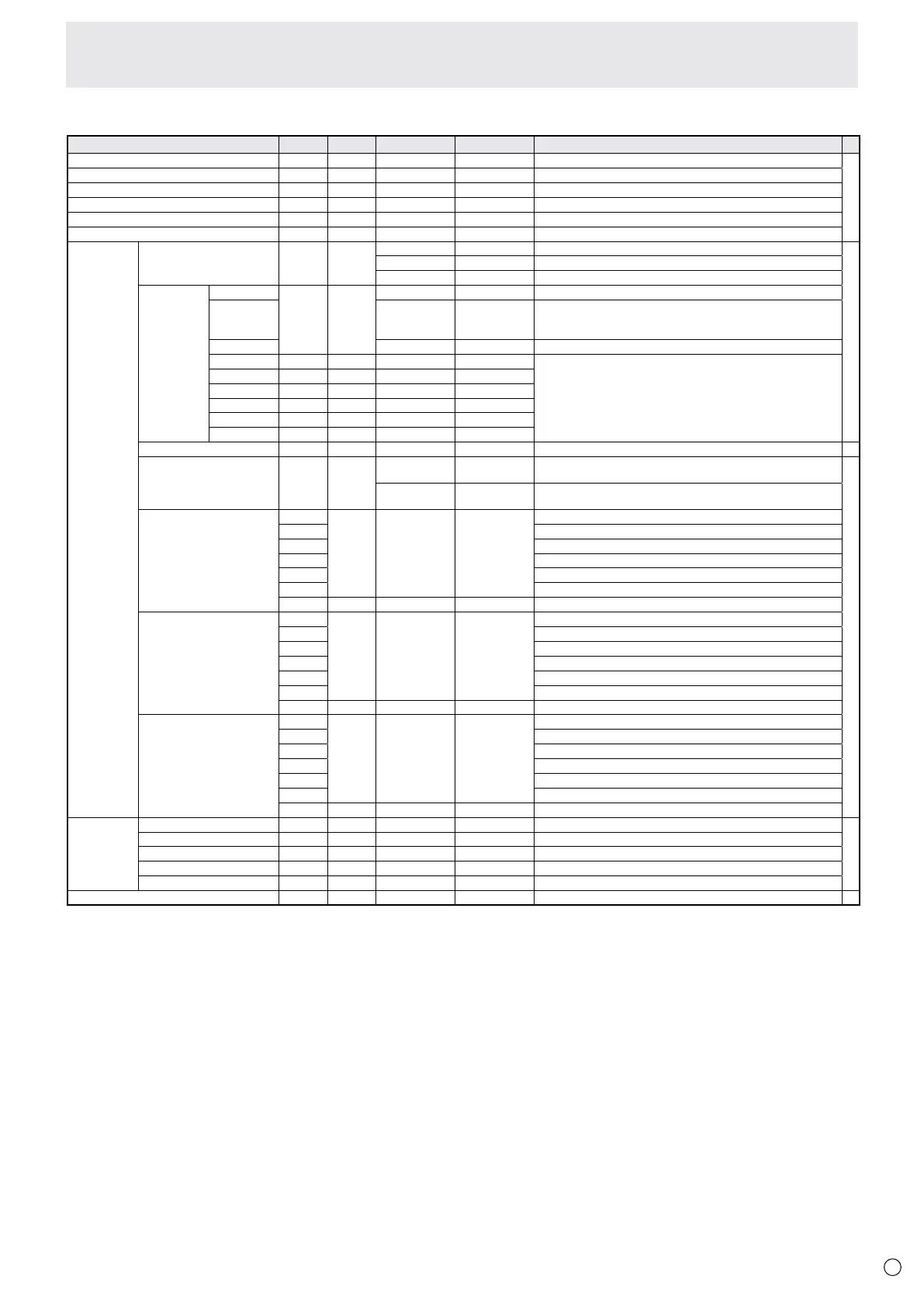27
E
PICTURE menu
Function
Command Direction
Parameter Reply
Control/Response contents *
BRIGHT VLMP WR 0-31 0-31
º
CONTRAST CONT WR 0-60 0-60
BLACK LEVEL BLVL WR 0-60 0-60
TINT TINT WR 0-60 0-60
COLORS COLR WR 0-60 0-60
SHARPNESS SHRP WR 0-24 0-24
COLOR
ADJUSTMENT
COLOR MODE BMOD WR 0 0 STD
º
2 2 VIVID
3 3 sRGB (When the input mode is PC)
WHITE
BALANCE
THRU CTMP WR 0 0 When the input mode is PC HDMI or DisplayPort.
PRESET 1-18 1-18
From 1: approximately 3,000K to 15: approximately 10,000K(500K steps)
16: approximately 5,600K, 17: approximately 9,300K,
18: approximately 3,200K
USER 99 99
R-CONTRAST CRTR WR 0-256 0-256 “ERR” when CTMP is not set to 99.
G-CONTRAST CRTG WR 0-256 0-256
B-CONTRAST CRTB WR 0-256 0-256
R-OFFSET OFSR WR -127-127 -127-127
G-OFFSET OFSG WR -127-127 -127-127
B-OFFSET OFSB WR -127-127 -127-127
COPY TO USER CPTU W 0 Copies a preset value to the user setting.
-
GAMMA GAMM WR 0-2 0-2 0: 1.8, 1: 2.2, 2: 2.4 (during PC input)
0: LIGHT 2, 2: DARK (during AV input)
º
5-6 5-6 5: 2.0, 6: STD (during PC input)
5: LIGHT 1, 6: STD (during AV input)
C.M.S.-HUE (during AV input) CMHR WR -10-10 -10-10 R
CMHY Y
CMHG G
CMHC C
CMHB B
CMHM M
CRST W 1 Resets the hue.
C.M.S.-SATURATION
(during AV input)
CMSR WR -10-10 -10-10 R
CMSY Y
CMSG G
CMSC C
CMSB B
CMSM M
CRST W 2 Resets the saturation.
C.M.S.-VALUE
(during AV input)
CMVR WR -10-10 -10-10 R
CMVY Y
CMVG G
CMVC C
CMVB B
CMVM M
CRST W 3 Resets the brightness.
ADVANCED AV HDMI1 RGB INPUT RANGE AHDR WR 0-2 0-2 0: AUTO, 1: FULL, 2: LIMITED
º
PC HDMI1 RGB INPUT RANGE PHDR WR 0-2 0-2 0: AUTO, 1: FULL, 2: LIMITED
AV HDMI2 RGB INPUT RANGE AH2R WR 0-2 0-2 0: AUTO, 1: FULL, 2: LIMITED
PC HDMI2 RGB INPUT RANGE PH2R WR 0-2 0-2 0: AUTO, 1: FULL, 2: LIMITED
DisplayPort RGB INPUT RANGE
PDPR WR 0-2 0-2 0: AUTO, 1: FULL, 2: LIMITED
RESET ARST W 2
-
Controlling the Monitor with a PC (RS-232C)
