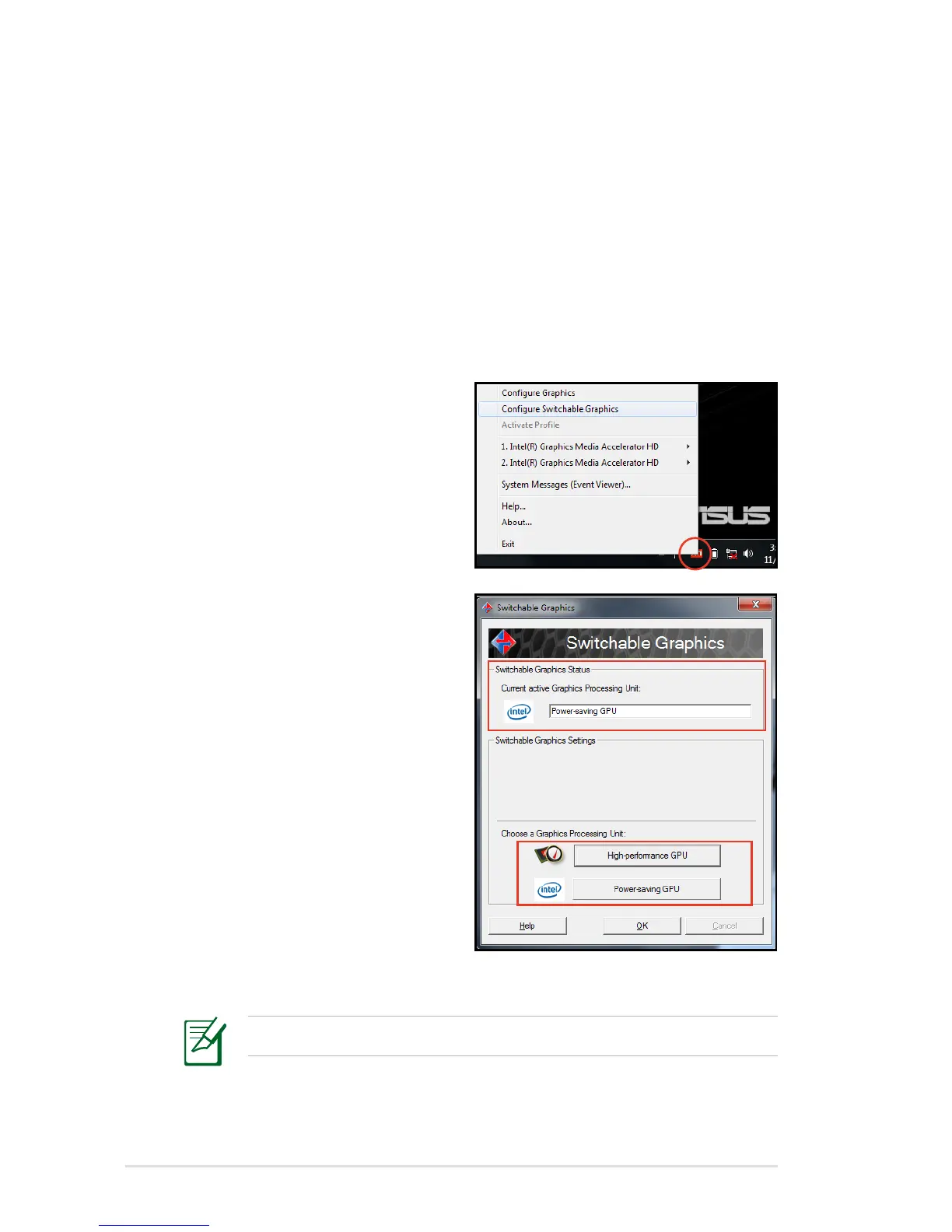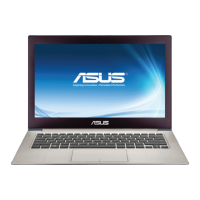36
Notebook PC User Manual
ASUS Graphix Boost Technology_Switchable
Graphics Technology (on selected models)
ASUS Graphix Boost Technology allows you to select from the
integrated and the discrete graphics processing unit (GPU) mode
to optimize the system for graphics processing or lower power
consumption.
To select a GPU mode
1. Right-click the ATI icon on
the Windows notification
area, and then select
Configure Switchable
Graphics.
2. Select from the
High-performance GPU
and the Power-saving GPU.
3. You will be prompted to
confirm your selection. Click
OK to switch to the GPU you
select.
It is normal that your display
turns blank for few seconds
during the switch.
4. When switched to
the selected GPU, the
Switchable Graphics Status
updates to reflect the GPU being used. Click OK to finish.
The HDMI port only functions in High-performance GPU mode.
