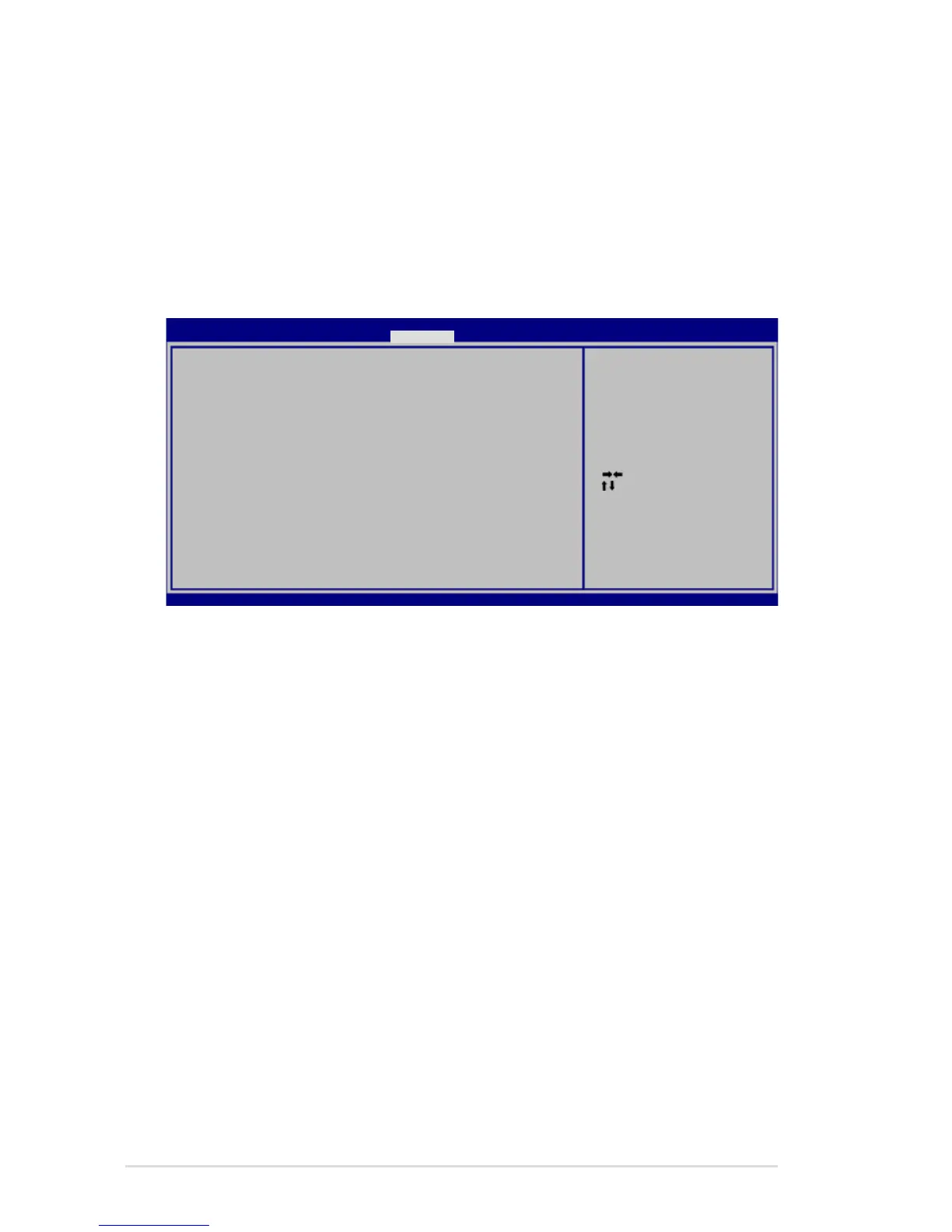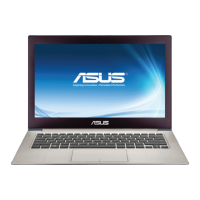A-6
Notebook PC User Manual
Save Changes
If you want to keep your configuration settings, you must save
changes before exiting the BIOS setup utility.
If you want to restore default settings, choose Restore Defaults. You
must then save changes to keep the manufacture default settings.
: Select Screen
: Select Item
Enter: Select
+/—: Chang e Opt.
F1: General Help
F2: Previous Values
F9: Optimized Defaults
F10: Save ESC: Exit
Version 1.28.1119. Copyrig ht (C) 2008 American Megatren ds , Inc.
Aptio Setup Utility - Copyr ig ht (C) 2008 American Megatr en ds, Inc.
Main Advanced Bo ot Security Save & Ex it
Save Changes and Exit
Discard Changes and Exi t
Save Options
Save Changes
Discard Changes
Restore Defaults
Boot Selection Menu
P0: Hitachi HTS545050B9A3 00
P1: HL-DT-STDVDRAM CT30N
Launch EFI Shell from f il esystem device
Set the system boot order.
