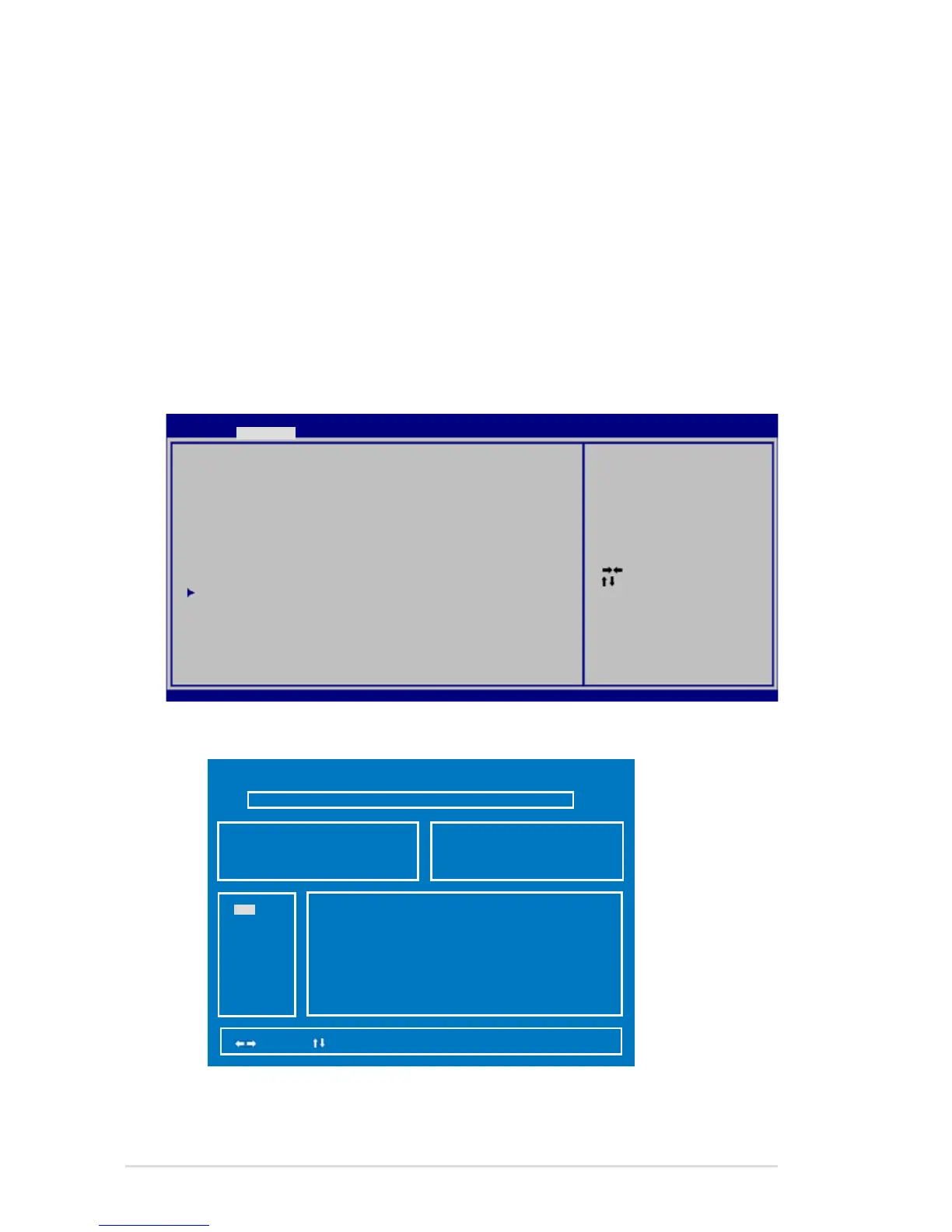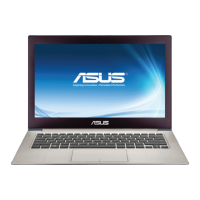A-12
Notebook PC User Manual
Software Problem - BIOS
Updating the BIOS.
1. Please verify the Notebook PC’s exact model and download the
latest BIOS file for your model from the ASUS website and save
it in your flash disk drive.
2. Connect your flash disk drive to the Notebook PC and power on
the Notebook PC.
3. Use the “Start Easy Flash” function on the Advanced page of the
BIOS Setup Utility. Follow the instructions shown.
4. Locate the latest BIOS file and start updating (flashing) the BIOS.
ASUS Tek. Easy Flash Utility
[ ]: Switch [ ] : Choo se [q] : Exit
FLASH TYPE: Generic Flash Ty pe
Current Plat fo rm
Platform: N61Ja
Version: 001
Build Date: Nov 4 2009
New Platfo rm
Platform: Unkown
Version: Unkown
Build Date: Unkown
5. You must “Restore Defaults” on the Exit page after updating
(flashing) the BIOS.
: Select Screen
: Select Item
Enter: Select
+/—: Chang e Opt.
F1: General Help
F2: Previous Values
F9: Optimized Defaults
F10: Save ESC: Exit
Version 1.28.1119. Copyrig ht (C) 2008 American Megatren ds , Inc.
Aptio Setup Utility - Copyr ig ht (C) 2008 American Megatr en ds, Inc.
Main Advanced Bo ot Security Save & Ex it
Start Easy Flash
Boot Graphic Select [Hybrid VGA]
ASUS FancyStart [Disabled]
POST Logo Type [Static]
Play POST Sound [No]
Speaker Volume [4]
Internal Pointing Devic e [Enabled]
Intel Virtualization Te ch nology [Enabled]
VT-d [Enabled]
Legacy USB Support [Enabled]
SATA Configuration
Press ENTER to run the uti li ty
to select and update BIOS.
FS0
FS1
FS2
