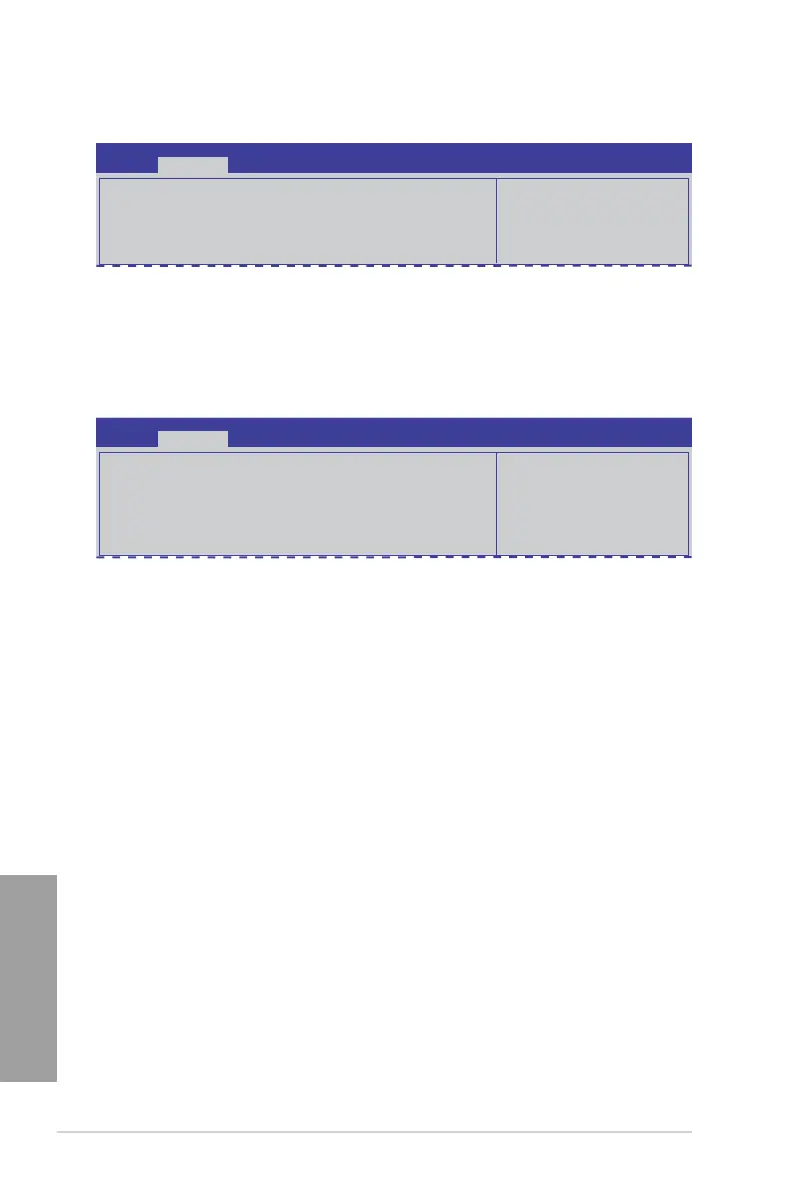5-26
Chapter 5: BIOS setup
Chapter 5
5.4.10 APM setting
Specify what state to go to
when power is re-applied after
a power failure (G3 state).
Restore AC Power Loss [Last State]
Power On By PCIE [Disabled]
Power On By RTC [Disabled]
Restore AC Power Loss [Last State]
When set to [Power Off], the system goes into off state after an AC power loss.
When set to [Power On], the system will reboot after an AC power loss.
When set to [Last State], the system goes into either off or on state, whatever the
system state was before the AC power loss.
Conguration options: [Power Off] [Power On] [Last State]
Power On By PCIE [Disabled]
[Disabled] Disables the PCIE devices from generating a wake event.
[Enabled] Enables the PCIE devices to generate a wake event.
Power On By RTC [Disabled]
[Disabled] Disables RTC from generating a wake event.
[Enabled] When set to [Enabled], the items
RTC Alarm Date (Days)
and
Hour/Minute/Second
will become user-configurable with set
values.
Aptio Setup Utility - Copyright (C) 2011 American Megatrends, Inc.
Advanced
5.4.9 WHEA Conguration
Enable or disable Windows
Hardware Error Architecture.
WHEA Support [Enabled]
WHEA Support [Enabled]
Allows you to enable or disable the Windows Hardware Error Architecture support.
Conguration options: [Disabled] [Enabled]
Aptio Setup Utility - Copyright (C) 2011 American Megatrends, Inc.
Advanced