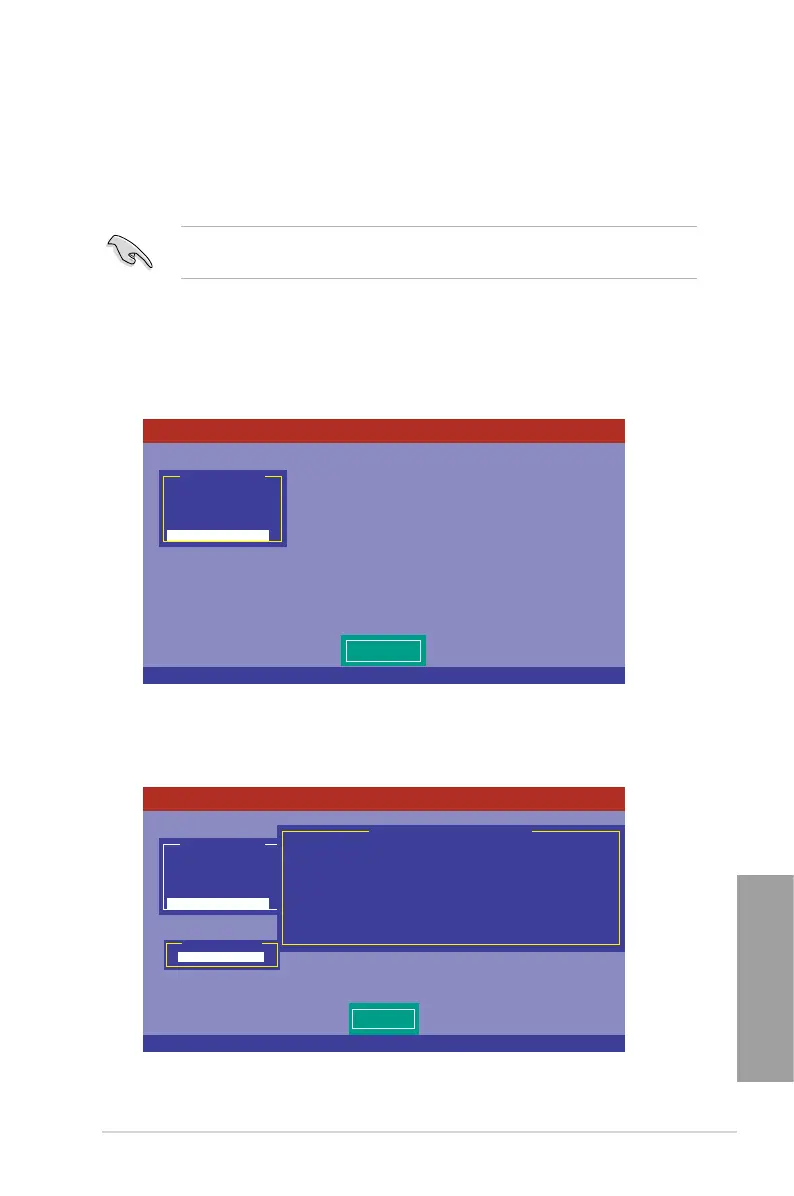TS700-X7/PS4
6-17
Chapter 6
6.2.5 Checking the drives for data consistency
You can check and verify the accuracy of data redundancy in the selected virtual
drive. The utility can automatically detect and/or detect and correct any differences
in data redundancy depending on the selected option in the
Objects > Adapter
menu.
The
Check Consistency
command is available only for virtual drives included
in a RAID 1 or RAID 10 set.
Using the Check Consistency Command
To check data consistency using the
Check Consistency
command:
1. From the
Management Menu
, select
Check Consistency
, and then press
<Enter>.
2. The screen displays the available RAID sets and prompts you to select the
virtual drive to check. Press <Space> to select the virtual drive from the
Virtual Drive
sub-menu, and then press <F10>.
Management Menu
Congure
Initialize
Objects
Rebuild
Check Consistency
CC Of VD(s)
LSI Software RAID Conguration Utility Ver C.05 Sep 17, 2010
BIOS Version A.10.09231523R
Use Cursor Keys To Navigate Between Items And Press Enter To Select An Option
Management Menu
Congure
Initialize
Objects
Rebuild
Check Consistency
Select VD
Virtual Drive(s) Congured
LD RAID Size #Stripes StripSz Status
0 1 148.580GB 2 64 KB ONLINE
Virtual Drives
Virtual Drive 0
LSI Software RAID Conguration Utility Ver C.05 Sep 17, 2010
BIOS Version A.10.09231523R
SPACE-(De)Select, F10-Check Consistency