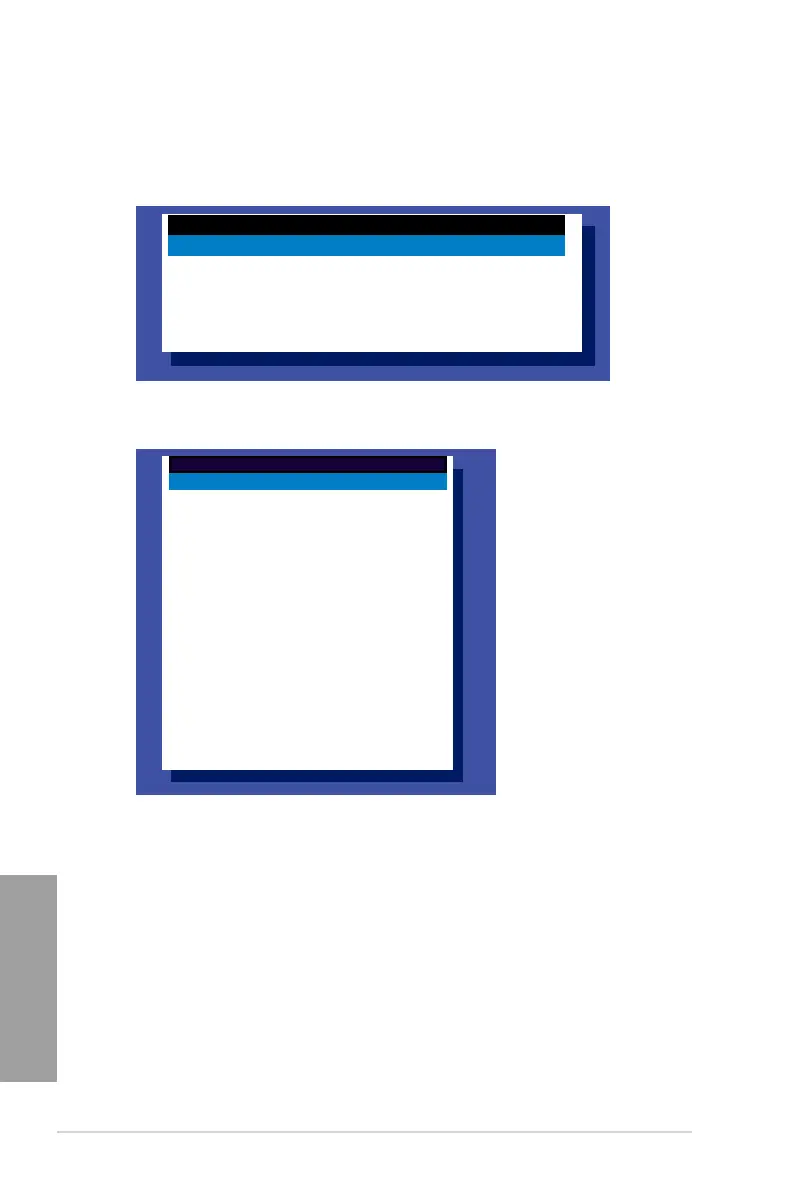7-2
Chapter 7: Driver installation
Chapter 7
6. Locate the RAID driver and place a blank, high-density oppy disk to the
oppy disk drive.
7. Press <Enter>.
8. Follow screen instructions to create the driver disk.
LSI 2008 SAS2 Driver
LSI 2008 SAS2 Driver
Windows XP 32 bit
Windows XP 64 bit
Windows Server 2003 32 bit
Windows Server 2003 64 bit
Windows Vista 32 bit
Windows Vista 64 bit
Windows Server 2008 32 bit
Windows Server 2008 64 bit
Windows 7 32 bit
Windows 7 64 bit
Windows Server 2008 R2 64 bit
RHEL 4 UP7 32 bit
RHEL 4 UP7 64 bit
RHEL 4 UP8 32 bit
RHEL 4 UP8 64 bit
Back
Exit
C600 INTEL RAID Driver
Windows 32 bit (AHCI / AHCI RAID)
Windows 64 bit (AHCI / AHCI RAID)
Windows 32 bit (SCU RAID)
Windows 64 bit (SCU RAID)
Back
Exit
5. Use the arrow keys to select the type of RAID driver disk you want to create
and press <Enter> to enter the sub-menu.
C600 INTEL RAID Driver
