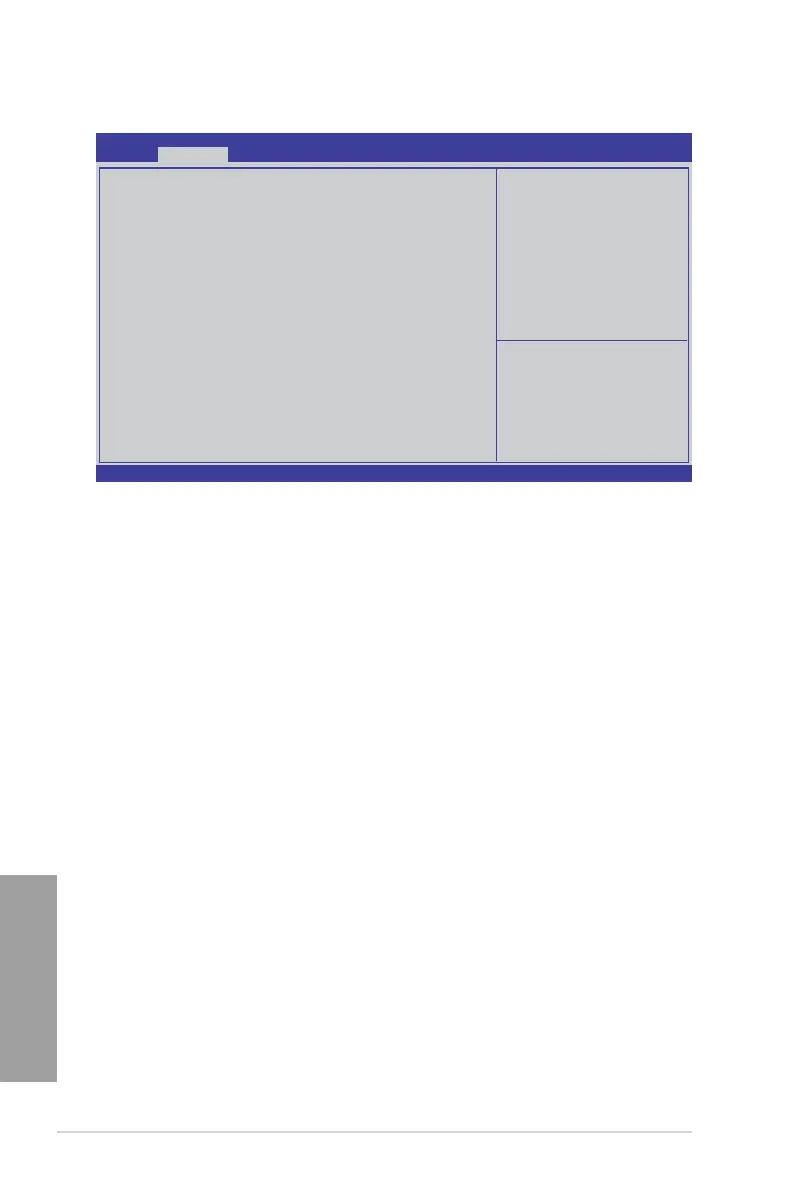5-22
Chapter 5: BIOS setup
Chapter 5
PCIE Slot Option Rom Conguration
Enables or disables boot
option for legacy mass
storage device with
option ROM.
Legacy 0pROM Support
Launch Storage 0pROM [Enabled]
PCIE1 Option Rom [Enabled]
PCIE2 Option Rom [Enabled]
PCIE3 Option Rom [Enabled]
PCIE4 Option Rom [Enabled]
PCIE5 Option Rom [Enabled]
PIKE Option Rom [Enabled]
→←: Select Screen
↑↓: Select Item
Enter: Select Item
+/-: Change Opt.
F1: General Help
F2: Previous Values
F5: Optimized Defaults
F10: Save & Exit
ESC: Exit
Launch Storage 0pROM [Enabled]
Enables or disables boot option for legacy mass storage device with option ROM.
Conguration options: [Disabled] [Enabled]
PCIE1 Option Rom [Enabled]
Conguration options: [Disabled] [Enabled]
PCIE2 Option Rom [Enabled]
Conguration options: [Disabled] [Enabled]
PCIE3 Option Rom [Enabled]
Conguration options: [Disabled] [Enabled]
PCIE4 Option Rom [Enabled]
Conguration options: [Disabled] [Enabled]
PCIE5 Option Rom [Enabled]
Conguration options: [Disabled] [Enabled]
PIKE Option Rom [Enabled]
Conguration options: [Disabled] [Enabled]
Version 2.14.1219. Copyright (C) 2011 American Megatrends, Inc.
Aptio Setup Utility - Copyright (C) 2011 American Megatrends, Inc.
Advanced
