
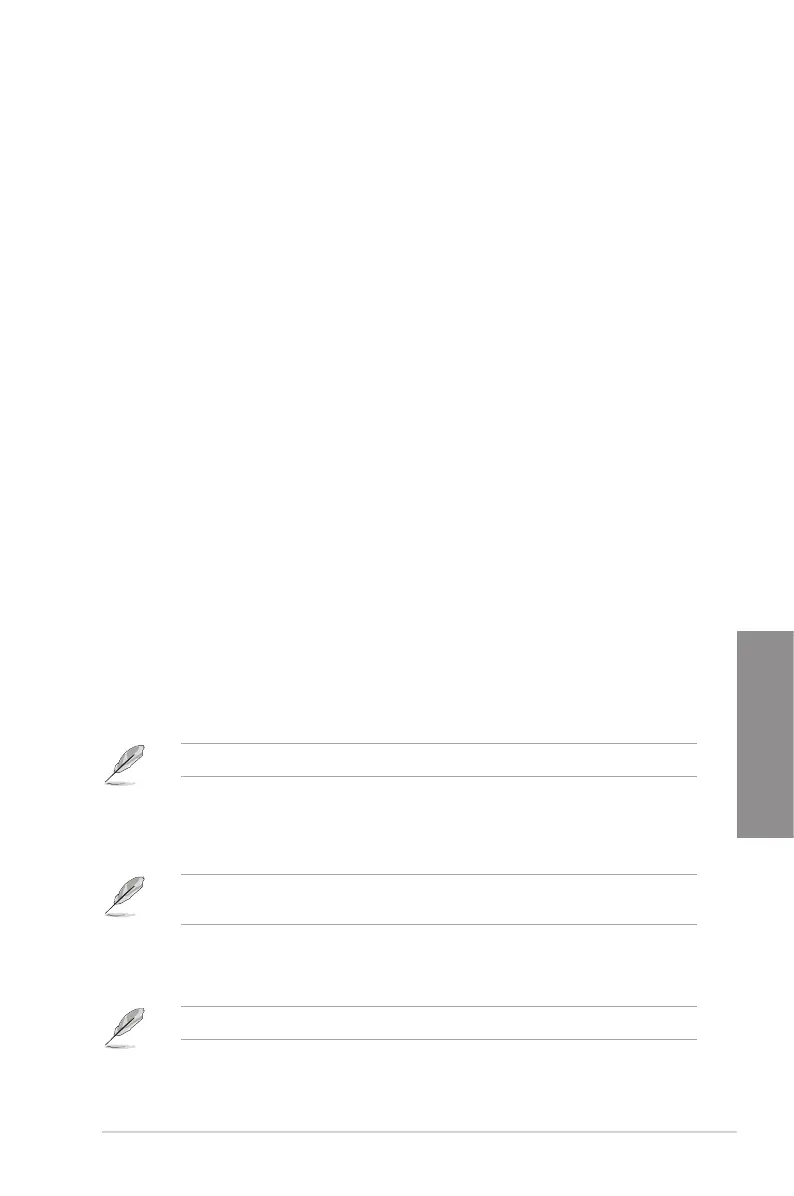 Loading...
Loading...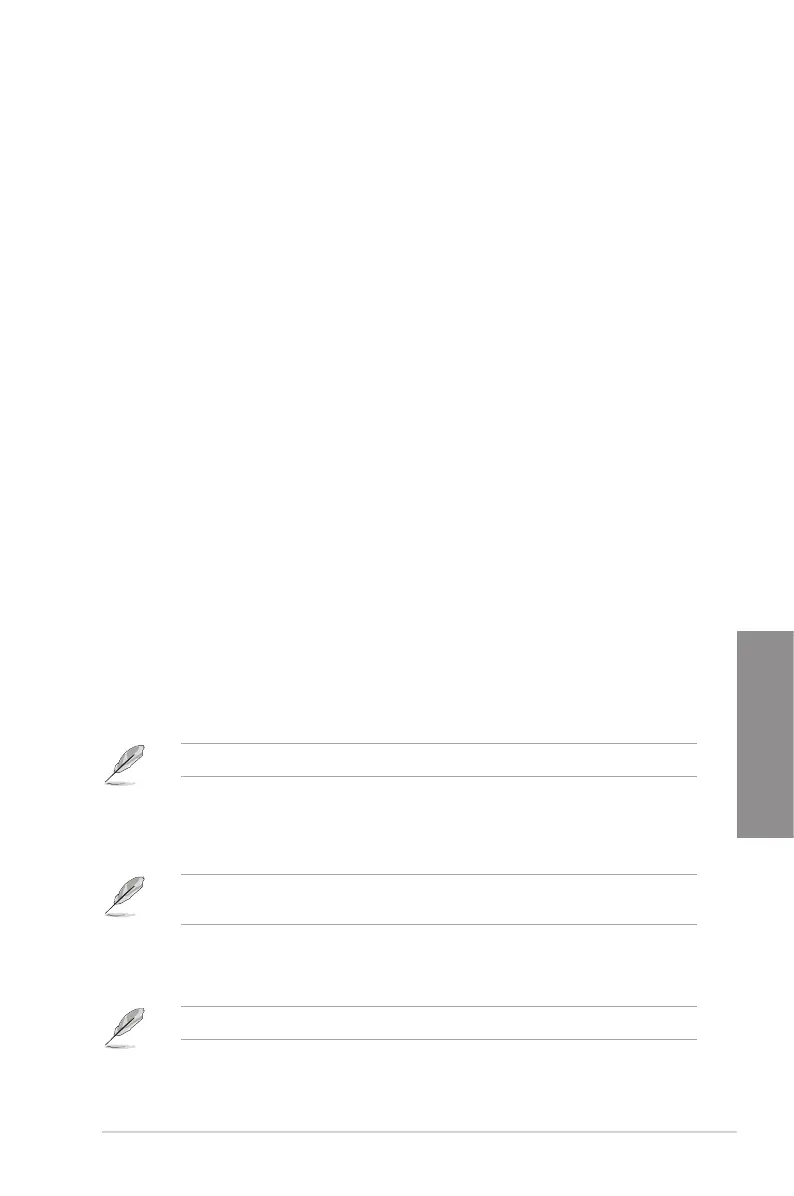
Do you have a question about the Asus TUF X470-PLUS GAMING and is the answer not in the manual?
| Memory channels | Dual-channel |
|---|---|
| Memory slots type | DIMM |
| Unbuffered memory | Yes |
| Number of memory slots | 4 |
| Supported memory types | DDR4-SDRAM |
| Maximum internal memory | 64 GB |
| Supported memory clock speeds | 2133, 2400, 2666, 2800, 3000, 3200 MHz |
| Processor socket | Socket AM4 |
| Processor manufacturer | AMD |
| Compatible processor series | AMD A, AMD Athlon, AMD Athlon X4, AMD Ryzen 3, AMD Ryzen 3 2nd Gen, AMD Ryzen 3 3rd Gen, AMD Ryzen 5, AMD Ryzen 5 2nd Gen, AMD Ryzen 5 3rd Gen, AMD Ryzen 7, AMD Ryzen 7 2nd Gen, AMD Ryzen 7 3rd Gen, AMD Ryzen 9 3rd Gen |
| Maximum number of SMP processors | 1 |
| Number of SATA III connectors | 6 |
| USB 3.2 Gen 1 (3.1 Gen 1) connectors | 2 |
| USB 3.2 Gen 2 (3.1 Gen 2) connectors | 0 |
| Supported storage drive interfaces | M.2, SATA III |
| BIOS type | UEFI AMI |
| ACPI version | 6.0 |
| BIOS memory size | 32 Mbit |
| System Management BIOS (SMBIOS) version | 3.0 |
| USB 2.0 ports quantity | USB 2.0 ports have a data transmission speed of 480 Mbps, and are backwards compatible with USB 1.1 ports. You can connect all kinds of peripheral devices to them. |
| LAN controller | Realtek RTL8111H |
| Audio chip | Realtek ALC887 |
| Component for | PC |
| Motherboard chipset | AMD X470 |
| PC health monitoring | CPU, FAN, Temperature, Voltage |
| Audio output channels | 7.1 channels |
| Motherboard form factor | ATX |
| Windows operating systems supported | Windows 10, Windows 10 Education, Windows 10 Education x64, Windows 10 Enterprise, Windows 10 Enterprise x64, Windows 10 Home, Windows 10 Home x64, Windows 10 IOT Core, Windows 10 Pro, Windows 10 Pro x64 |
| Cables included | SATA |
| Depth | 244 mm |
|---|---|
| Width | 305 mm |
General safety precautions related to electrical hazards during operation.
General safety precautions to prevent damage and ensure safe use of the motherboard.
Overview of the manual's structure and contents.
Resources for additional product and software updates.
Explains warning symbols for safety and component protection.
Explains text formatting used for menus, keys, and emphasis.
Detailed specifications for CPU, chipset, and RAM support.
Information on PCIe slots, expansion capabilities, and graphics features.
Specifications for storage devices, LAN, Audio, and USB interfaces.
Proprietary ASUS features enhancing system stability and performance.
List and description of rear panel input/output connectors.
List and description of internal motherboard connectors for case components.
BIOS features, manageability options, and system support details.
List of components provided with the motherboard package.
Visual guide to essential tools and optional parts for PC assembly.
General introduction to the motherboard and its key features.
Essential safety precautions before installing components.
Diagram illustrating the physical arrangement of motherboard components.
Step-by-step guide for installing the Central Processing Unit.
Instructions for installing DDR4 DIMM modules into the slots.
Details on installing PCIe cards into available expansion slots.
Information on the Clear CMOS jumper for resetting BIOS settings.
Guide to connecting internal case components to motherboard headers.
Procedures for assembling PC components with the motherboard.
Steps for physically mounting the motherboard inside the computer chassis.
Step-by-step guide for installing the Central Processing Unit.
Instructions for mounting the CPU cooler and fan.
Instructions for installing DDR4 DIMM modules into the slots.
How to connect the main power supply to the motherboard.
Steps for connecting hard drives and SSDs via SATA.
Connecting front panel audio, USB, and power/reset buttons.
Guidance on inserting graphics cards or other PCIe devices.
Procedure for installing M.2 SSDs onto the motherboard.
Connecting external devices to rear ports and audio jacks.
Identification and connection of rear panel ports.
How to connect speakers and microphones to audio jacks.
Initial steps and checks before powering on the system.
Procedures for properly shutting down or sleeping the system.
Introduction to the UEFI BIOS system and its functions.
How to access and navigate the BIOS setup utility.
Overview of the simplified BIOS interface for basic settings.
Access to comprehensive BIOS settings for experienced users.
Personal space to save and access favorite BIOS items.
Navigation and basic system information within the BIOS.
Settings for system overclocking and performance tuning.
Configuration options for CPU, system devices, and advanced features.
Settings for managing SATA storage devices and RAID.
Enabling/disabling integrated peripherals like audio and LAN.
Power management settings for wake-up and sleep states.
Viewing system status like temperature, voltage, and fan speeds.
Configuring system boot order and startup options.
Access to utilities like EZ Flash for BIOS updates.
Utility for updating BIOS via USB or Internet.
Options for saving, discarding changes, or loading defaults.
Procedures for updating the motherboard's BIOS.
Updating BIOS via Windows utility.
Updating BIOS via USB or Internet.
Recovering BIOS from corruption using support media.
Setting up RAID arrays using the onboard utility.
Explanation of different RAID levels (0, 1, 10) and their benefits.
Important compliance and regulatory information.
FCC compliance statement for the device.
Compliance statement for Innovation, Science and Economic Development Canada.
VCCI compliance statement for Japan.
KC compliance statement for Korea.
Information on chemical substances and compliance with REACH regulations.
Information on product recycling and environmental responsibility.
Warning regarding cancer and reproductive harm in California.
License terms for Google software components.
Multi-language declarations of compliance with EU directives.
Contact details for obtaining technical assistance from ASUS.











