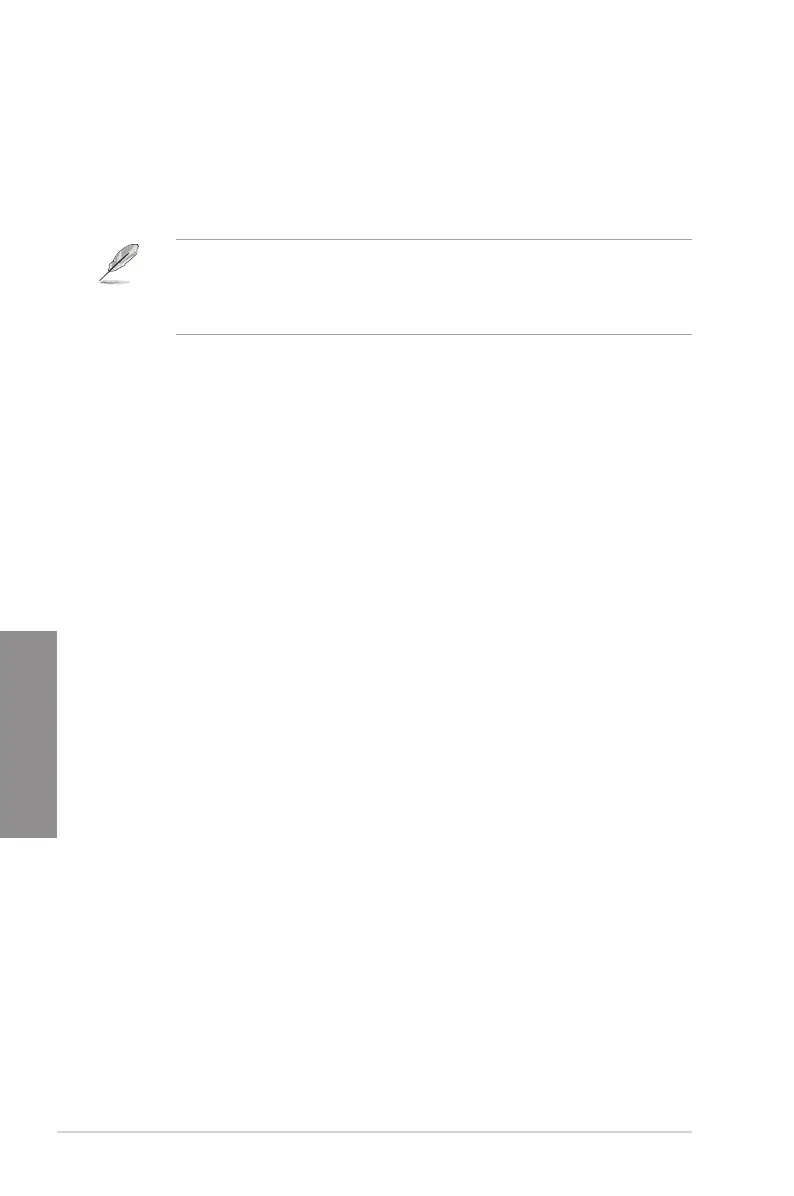3-18
Chapter 3: BIOS Setup
Chapter 3
3.9.3 ASUS SPD Information
ThisitemallowsyoutoviewtheDRAMSPDinformation.
3.10 Exit menu
TheExitmenuitemsallowyoutoloadtheoptimaldefaultvaluesfortheBIOSitems,and
saveordiscardyourchangestotheBIOSitems.YoucanaccesstheEZModefromtheExit
menu.
Load Optimized Defaults
ThisoptionallowsyoutoloadthedefaultvaluesforeachoftheparametersontheSetup
menus.Whenyouselectthisoptionorifyoupress<F5>,aconrmationwindowappears.
SelectOKtoloadthedefaultvalues.
Save Changes & Reset
Onceyouarenishedmakingyourselections,choosethisoptionfromtheExitmenuto
ensurethevaluesyouselectedaresaved.Whenyouselectthisoptionorifyoupress<F10>,
aconrmationwindowappears.SelectOKtosavechangesandexit.
Discard Changes & Exit
ThisoptionallowsyoutoexittheSetupprogramwithoutsavingyourchanges.Whenyou
selectthisoptionorifyoupress<Esc>,aconrmationwindowappears.SelectYesto
discardchangesandexit.
Launch EFI Shell from USB drives
ThisitemallowsyoutoattempttolaunchtheEFIShellapplication(shellx64.e)fromoneof
theavailablelesystemdevices.
LoadfromProle
ThisitemallowsyoutoloadthepreviousBIOSsettingssavedintheBIOSFlash.Keyinthe
prolenumberthatsavedyourBIOSsettings,press<Enter>,andthenselectYes.
DONOTshutdownorresetthesystemwhileupdatingtheBIOStopreventthe
systembootfailure!
WerecommendthatyouupdatetheBIOSleonlycomingfromthesamememory/
CPUcongurationandBIOSversion.
ProleName
Thisitemallowsyoutokeyinaprolename.
SavetoProle
ThisitemallowsyoutosavethecurrentBIOSsettingstotheBIOSFlash,andcreatea
prole.Keyinaprolenumberfromonetoeight,press<Enter>,andthenselectYes.
Load/SaveProlefrom/toUSBDrive
ThisitemallowsyoutoloadorsaveprolefromyourUSBdrive,loadandsaveproletoyour
USBdrive.
3.9.2 ASUSUserProle
ThisitemallowsyoutostoreorloadmultipleBIOSsettings.
