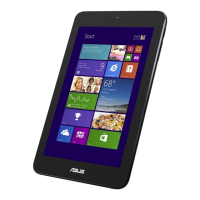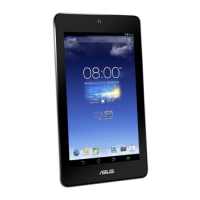TF810C
3
Table of Contents
About this manual ...................................................................................5
Conventions used in this manual .............................................................................. 6
Typography .......................................................................................................................6
Package contents .....................................................................................7
Safety precautions ...................................................................................8
Using your Tablet PC ......................................................................................................8
Caring for your Tablet PC ..............................................................................................9
Chapter 1: Hardware Setup
Getting to know your Tablet PC ........................................................... 12
Front view ........................................................................................................................12
Rear view .........................................................................................................................14
Chapter 2: Using your Tablet PC
Setting up your Tablet PC ..................................................................... 18
Charging your Tablet PC .............................................................................................18
Turning your Tablet PC on ..........................................................................................19
Using gestures on the Tablet PC .......................................................... 20
Gestures .........................................................................................................................20
Connecting an HDMI-compliant display ..............................................................22
Using the USB dongle ..................................................................................................23
Using the stylus pen .....................................................................................................23
Using the mobile dock .......................................................................... 24
Getting to know your mobile dock .........................................................................24
Docking your Tablet PC ...............................................................................................27
Charging your Tablet PC on the mobile dock .....................................................28
Using the Touchpad .....................................................................................................29
Function keys ..................................................................................................................31
Windows® 8 keys ............................................................................................................32
Undocking your Tablet PC ..........................................................................................33
